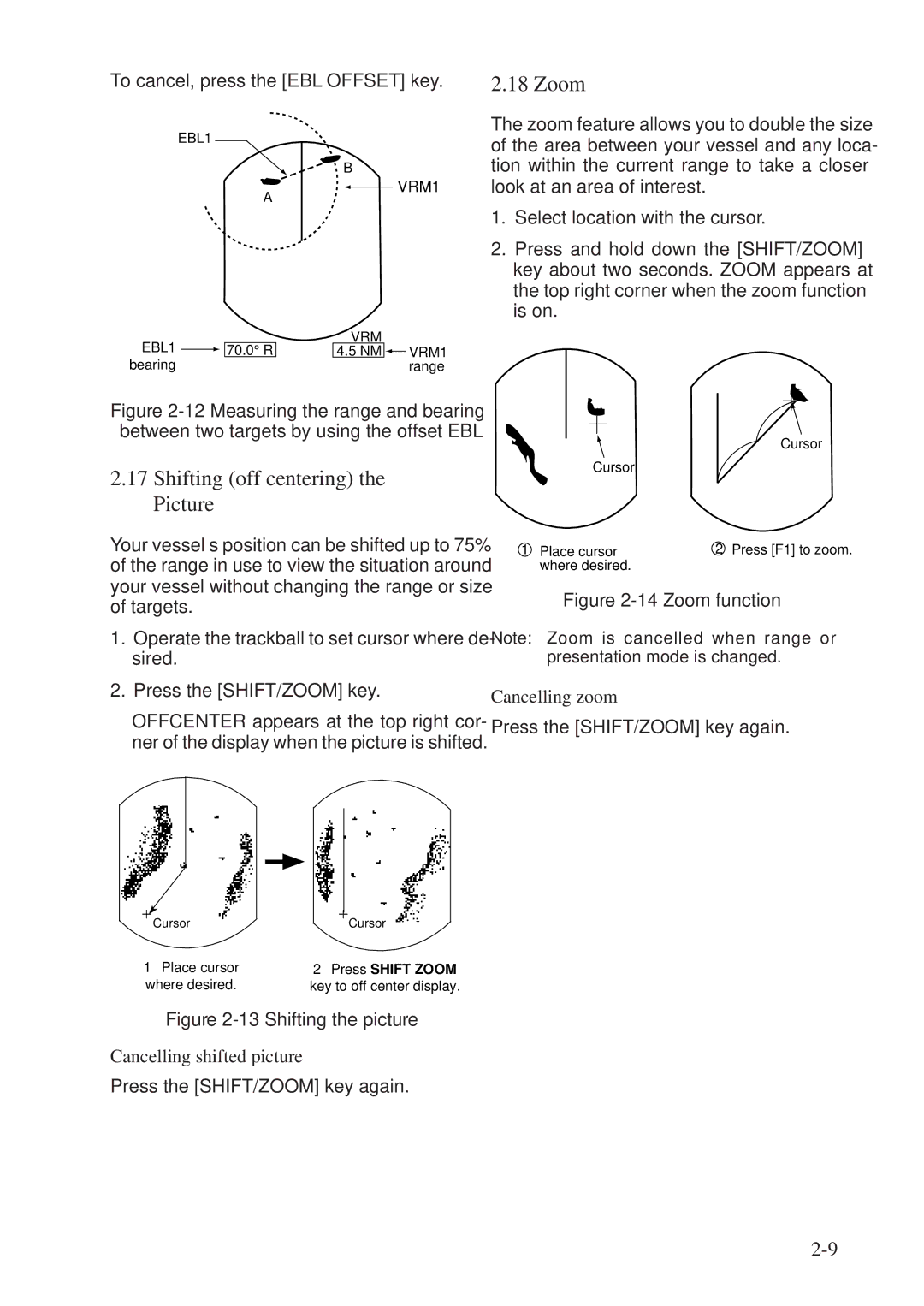To cancel, press the [EBL OFFSET] key.
EBL1
B
VRM1
A
EBL1 |
|
|
|
| VRM |
|
|
|
|
| 70.0° R |
| 4.5 NM |
|
| VRM1 | |
| ||||||||
|
|
| ||||||
bearing |
|
|
|
|
|
|
| range |
2.18 Zoom
The zoom feature allows you to double the size of the area between your vessel and any loca- tion within the current range to take a closer look at an area of interest.
1.Select location with the cursor.
2.Press and hold down the [SHIFT/ZOOM] key about two seconds. ZOOM appears at the top right corner when the zoom function is on.
Figure 2-12 Measuring the range and bearing between two targets by using the offset EBL
2.17Shifting (off centering) the Picture
Your vessel’s position can be shifted up to 75% of the range in use to view the situation around your vessel without changing the range or size of targets.
1.Operate the trackball to set cursor where de- sired.
2.Press the [SHIFT/ZOOM] key.
OFFCENTER appears at the top right cor- ner of the display when the picture is shifted.
Cursor
Cursor
1 Place cursor | 2 Press [F1] to zoom. |
where desired. |
|
Figure 2-14 Zoom function
Note: Zoom is cancelled when range or
presentation mode is changed.
Cancelling zoom
Press the [SHIFT/ZOOM] key again.
Cursor
Cursor
1 Place cursor | 2 Press SHIFT ZOOM |
where desired. | key to off center display. |
Figure 2-13 Shifting the picture
Cancelling shifted picture
Press the [SHIFT/ZOOM] key again.