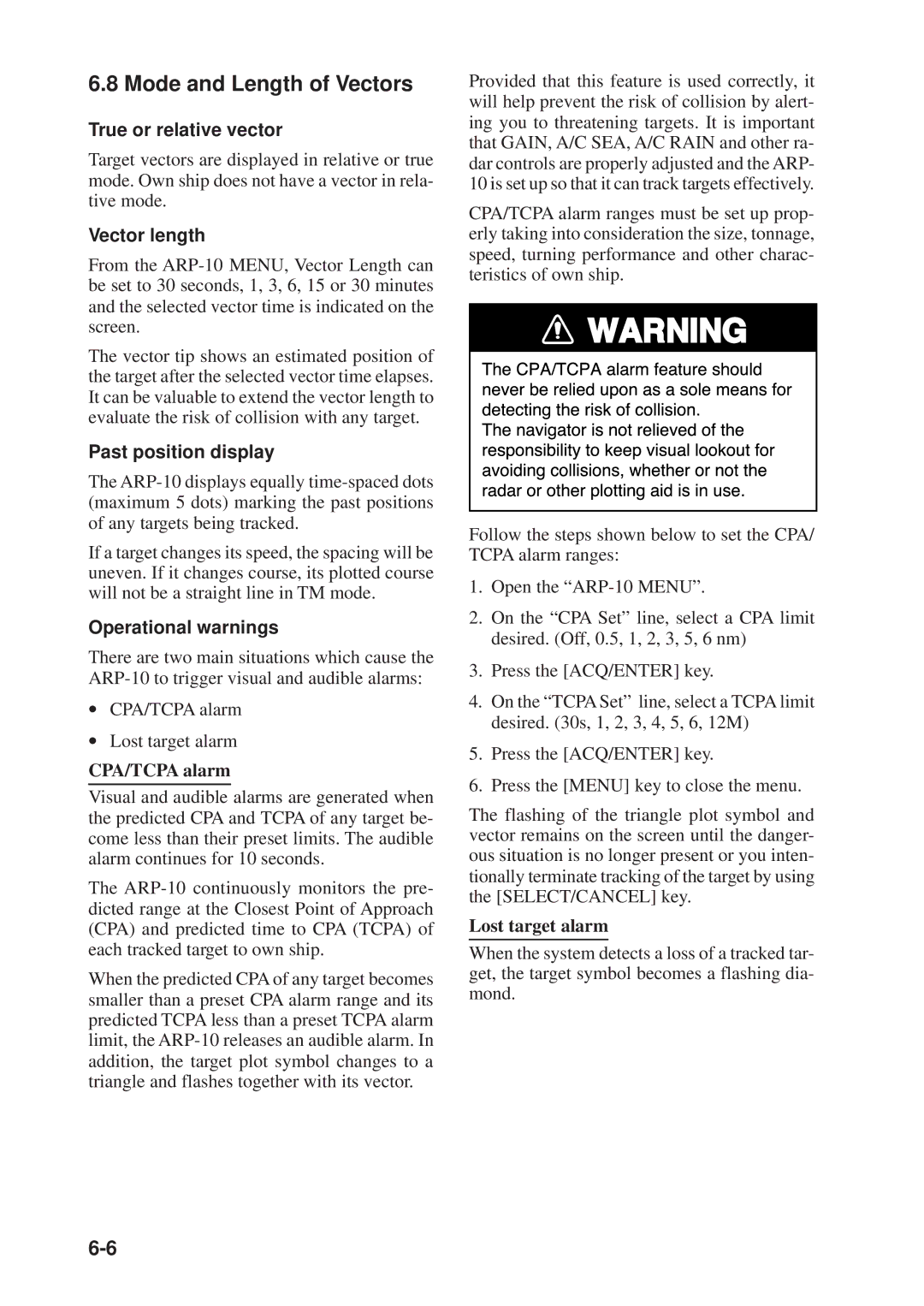6.8 Mode and Length of Vectors
True or relative vector
Target vectors are displayed in relative or true mode. Own ship does not have a vector in rela- tive mode.
Vector length
From the
The vector tip shows an estimated position of the target after the selected vector time elapses. It can be valuable to extend the vector length to evaluate the risk of collision with any target.
Past position display
The
If a target changes its speed, the spacing will be uneven. If it changes course, its plotted course will not be a straight line in TM mode.
Operational warnings
There are two main situations which cause the
∙CPA/TCPA alarm
∙Lost target alarm
CPA/TCPA alarm
Visual and audible alarms are generated when the predicted CPA and TCPA of any target be- come less than their preset limits. The audible alarm continues for 10 seconds.
The
When the predicted CPA of any target becomes smaller than a preset CPA alarm range and its predicted TCPA less than a preset TCPA alarm limit, the
Provided that this feature is used correctly, it will help prevent the risk of collision by alert- ing you to threatening targets. It is important that GAIN, A/C SEA, A/C RAIN and other ra- dar controls are properly adjusted and the ARP- 10 is set up so that it can track targets effectively.
CPA/TCPA alarm ranges must be set up prop- erly taking into consideration the size, tonnage, speed, turning performance and other charac- teristics of own ship.
Follow the steps shown below to set the CPA/ TCPA alarm ranges:
1.Open the
2.On the “CPA Set” line, select a CPA limit desired. (Off, 0.5, 1, 2, 3, 5, 6 nm)
3.Press the [ACQ/ENTER] key.
4.On the “TCPA Set” line, select a TCPA limit desired. (30s, 1, 2, 3, 4, 5, 6, 12M)
5.Press the [ACQ/ENTER] key.
6.Press the [MENU] key to close the menu.
The flashing of the triangle plot symbol and vector remains on the screen until the danger- ous situation is no longer present or you inten- tionally terminate tracking of the target by using the [SELECT/CANCEL] key.
Lost target alarm
When the system detects a loss of a tracked tar- get, the target symbol becomes a flashing dia- mond.