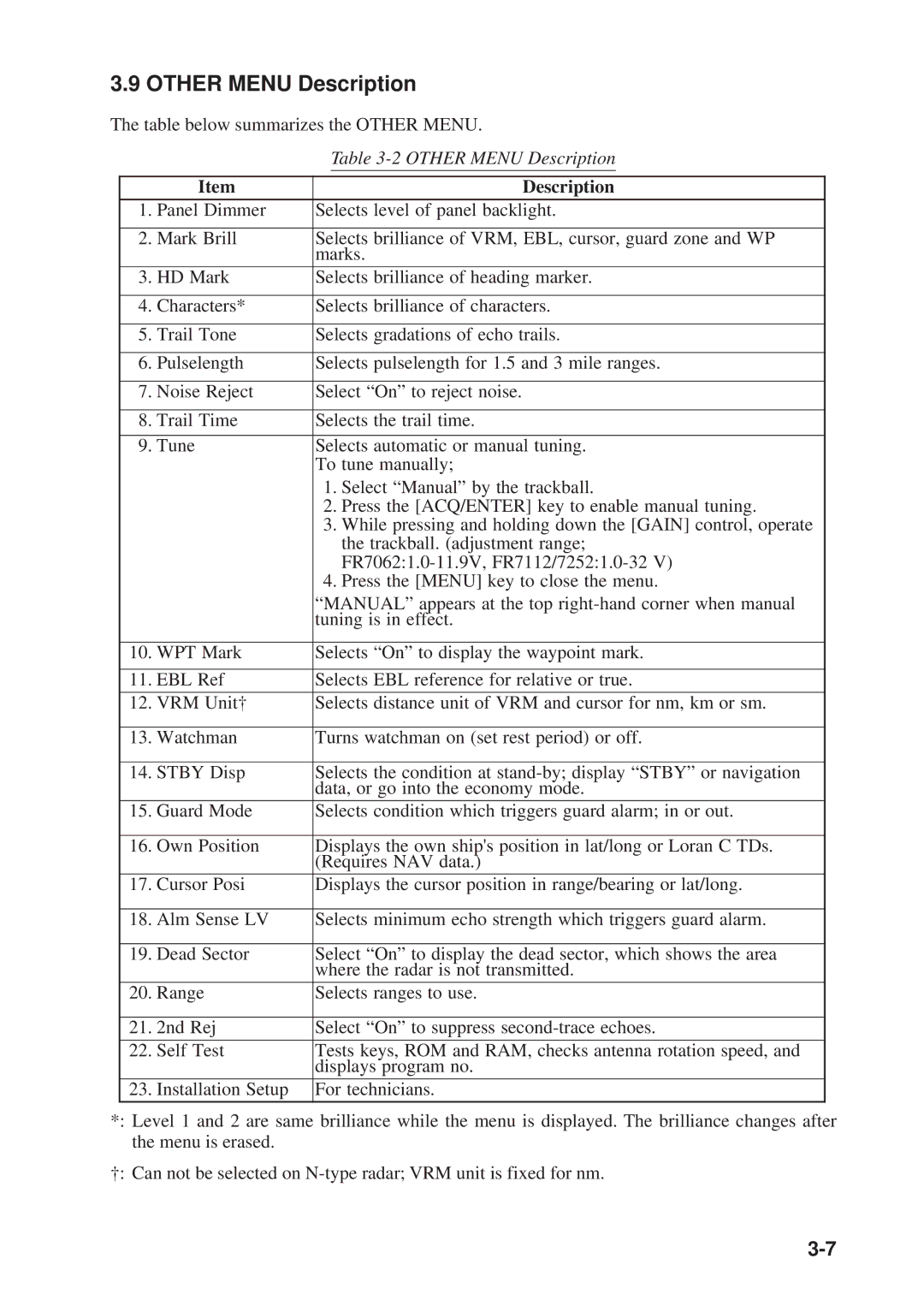3.9 OTHER MENU Description
The table below summarizes the OTHER MENU.
|
|
| Table |
|
|
|
|
| |
| Item |
| Description | |
1. | Panel Dimmer | Selects level of panel backlight. | ||
|
|
| ||
2. | Mark Brill | Selects brilliance of VRM, EBL, cursor, guard zone and WP | ||
|
| marks. | ||
3. | HD Mark | Selects brilliance of heading marker. | ||
|
|
| ||
4. | Characters* | Selects brilliance of characters. | ||
|
|
| ||
5. | Trail Tone | Selects gradations of echo trails. | ||
|
|
| ||
6. | Pulselength | Selects pulselength for 1.5 and 3 mile ranges. | ||
|
|
| ||
7. | Noise Reject | Select “ On” to reject noise. | ||
|
|
| ||
8. | Trail Time | Selects the trail time. | ||
|
|
| ||
9. | Tune | Selects automatic or manual tuning. | ||
|
| To tune manually; | ||
|
| 1. Select “ Manual” by the trackball. | ||
|
| 2. Press the [ACQ/ENTER] key to enable manual tuning. | ||
|
| 3. While pressing and holding down the [GAIN] control, operate | ||
|
|
| the trackball. (adjustment range; | |
|
|
| ||
|
| 4. Press the [MENU] key to close the menu. | ||
|
| “ MANUAL” appears at the top | ||
|
| tuning is in effect. | ||
|
|
| ||
10. | WPT Mark | Selects “ On” to display the waypoint mark. | ||
|
|
| ||
11. | EBL Ref | Selects EBL reference for relative or true. | ||
|
|
| ||
12. | VRM Unit† | Selects distance unit of VRM and cursor for nm, km or sm. | ||
|
|
| ||
13. | Watchman | Turns watchman on (set rest period) or off. | ||
|
|
| ||
14. | STBY Disp | Selects the condition at | ||
|
| data, or go into the economy mode. | ||
15. | Guard Mode | Selects condition which triggers guard alarm; in or out. | ||
|
|
| ||
16. | Own Position | Displays the own ship's position in lat/long or Loran C TDs. | ||
|
| (Requires NAV data.) | ||
17. | Cursor Posi | Displays the cursor position in range/bearing or lat/long. | ||
|
|
| ||
18. | Alm Sense LV | Selects minimum echo strength which triggers guard alarm. | ||
|
|
| ||
19. | Dead Sector | Select “ On” to display the dead sector, which shows the area | ||
|
| where the radar is not transmitted. | ||
20. | Range | Selects ranges to use. | ||
|
|
| ||
21. | 2nd Rej | Select “ On” to suppress | ||
22. | Self Test | Tests keys, ROM and RAM, checks antenna rotation speed, and | ||
|
| displays program no. | ||
23. | Installation Setup | For technicians. | ||
*: Level 1 and 2 are same brilliance while the menu is displayed. The brilliance changes after the menu is erased.
†: Can not be selected on