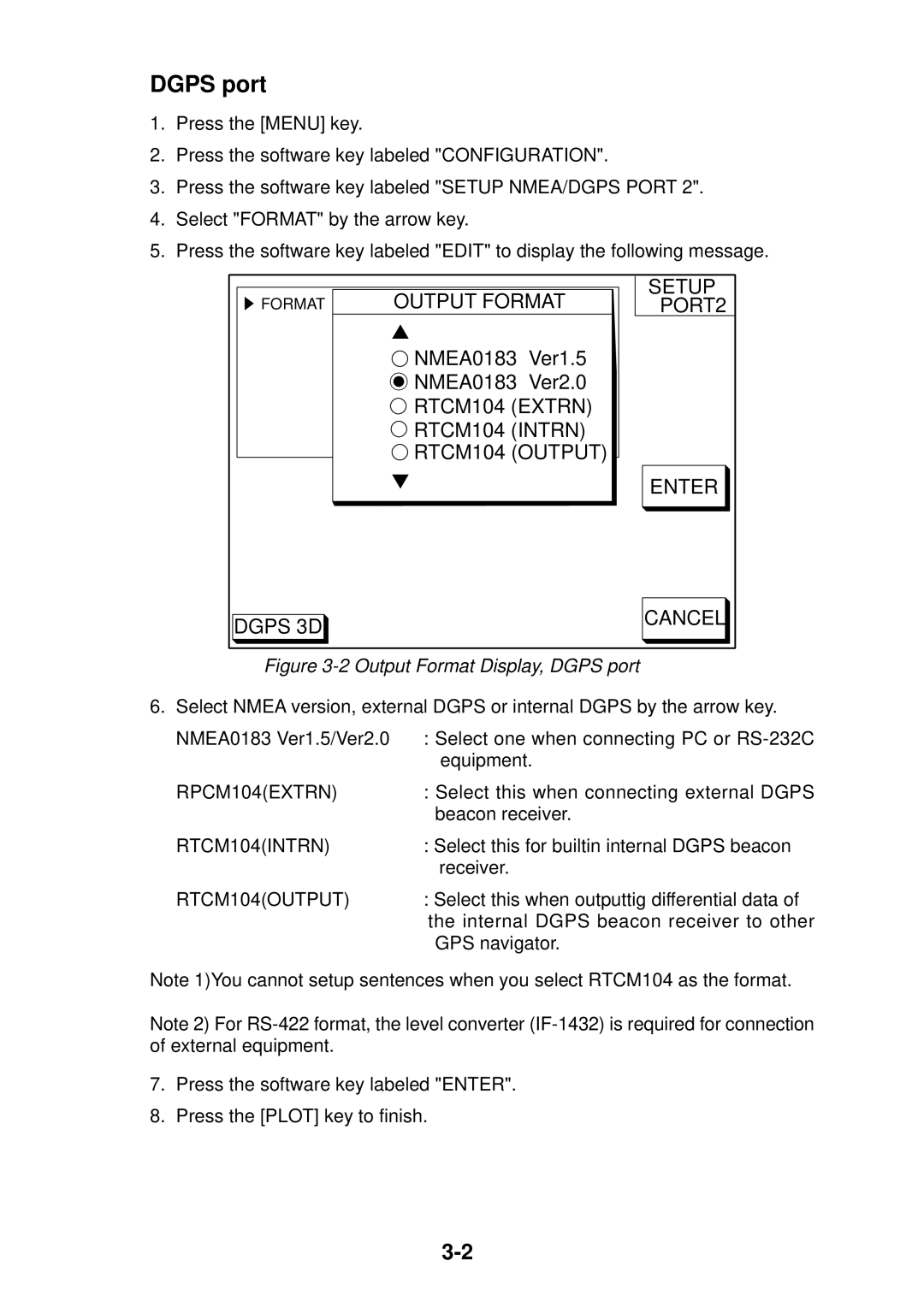DGPS port
1.Press the [MENU] key.
2.Press the software key labeled "CONFIGURATION".
3.Press the software key labeled "SETUP NMEA/DGPS PORT 2".
4.Select "FORMAT" by the arrow key.
5.Press the software key labeled "EDIT" to display the following message.
| OUTPUT FORMATNMEA 0183 | SETUP | |
s FORMAT | PORT2 | ||
| ▲ | VER 1.5▲▲▲ |
|
|
| NMEA0183 Ver1.5 |
|
| ' NMEA0183 Ver2.0 |
| |
|
| RTCM104 (EXTRN) |
|
|
| RTCM104 (INTRN) |
|
|
| RTCM104 (OUTPUT) |
|
| ▼ |
| ENTER |
DGPS 3D |
|
| CANCEL |
|
|
| |
Figure 3-2 Output Format Display, DGPS port
6. Select NMEA version, external DGPS or internal DGPS by the arrow key.
NMEA0183 Ver1.5/Ver2.0 | : Select one when connecting PC or |
| equipment. |
RPCM104(EXTRN) | : Select this when connecting external DGPS |
| beacon receiver. |
RTCM104(INTRN) | : Select this for builtin internal DGPS beacon |
| receiver. |
RTCM104(OUTPUT) | : Select this when outputtig differential data of |
| the internal DGPS beacon receiver to other |
| GPS navigator. |
Note 1)You cannot setup sentences when you select RTCM104 as the format.
Note 2) For
7.Press the software key labeled "ENTER".
8.Press the [PLOT] key to finish.