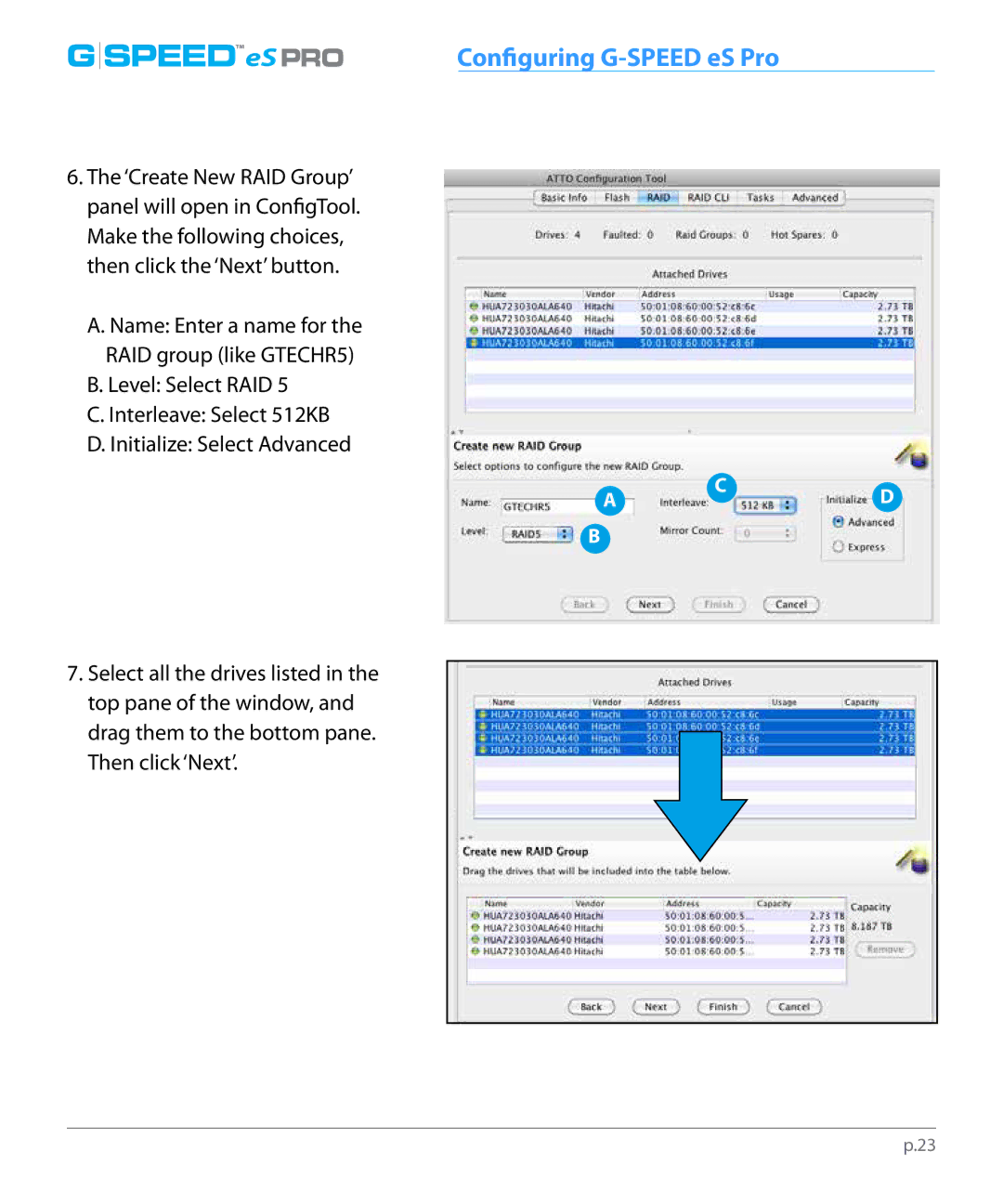G |
| SPEED™eS PRO | Configuring |
|
6.The ‘Create New RAID Group’ panel will open in ConfigTool. Make the following choices, then click the ‘Next’ button.
A.Name: Enter a name for the RAID group (like GTECHR5)
B.Level: Select RAID 5
C.Interleave: Select 512KB
D.Initialize: Select Advanced
7.Select all the drives listed in the top pane of the window, and drag them to the bottom pane. Then click ‘Next’.
A CD
B
p.23