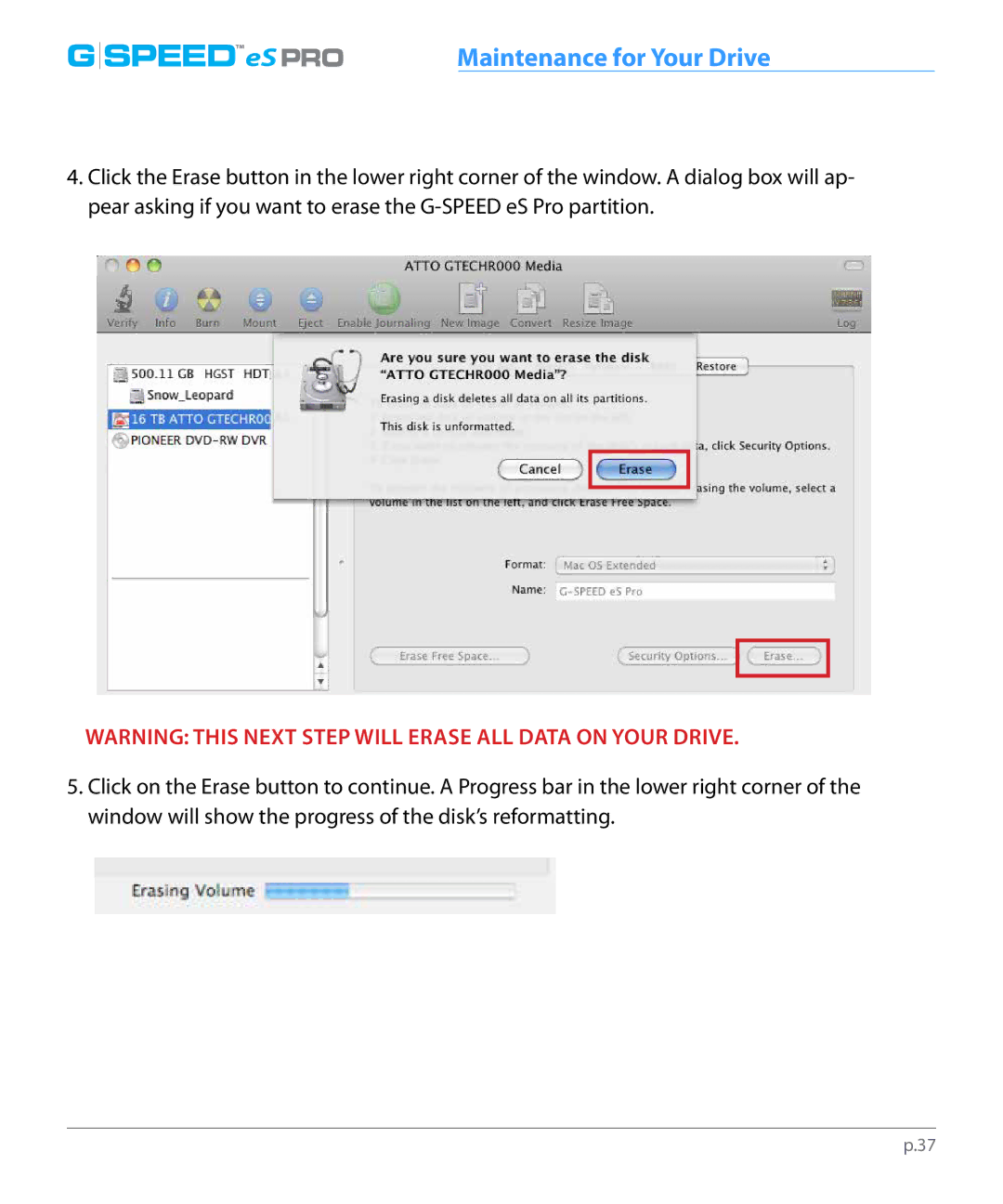G |
| SPEED™eS PRO | Maintenance for Your Drive |
|
4.Click the Erase button in the lower right corner of the window. A dialog box will ap- pear asking if you want to erase the
WARNING: THIS NEXT STEP WILL ERASE ALL DATA ON YOUR DRIVE.
5.Click on the Erase button to continue. A Progress bar in the lower right corner of the window will show the progress of the disk’s reformatting.
p.37