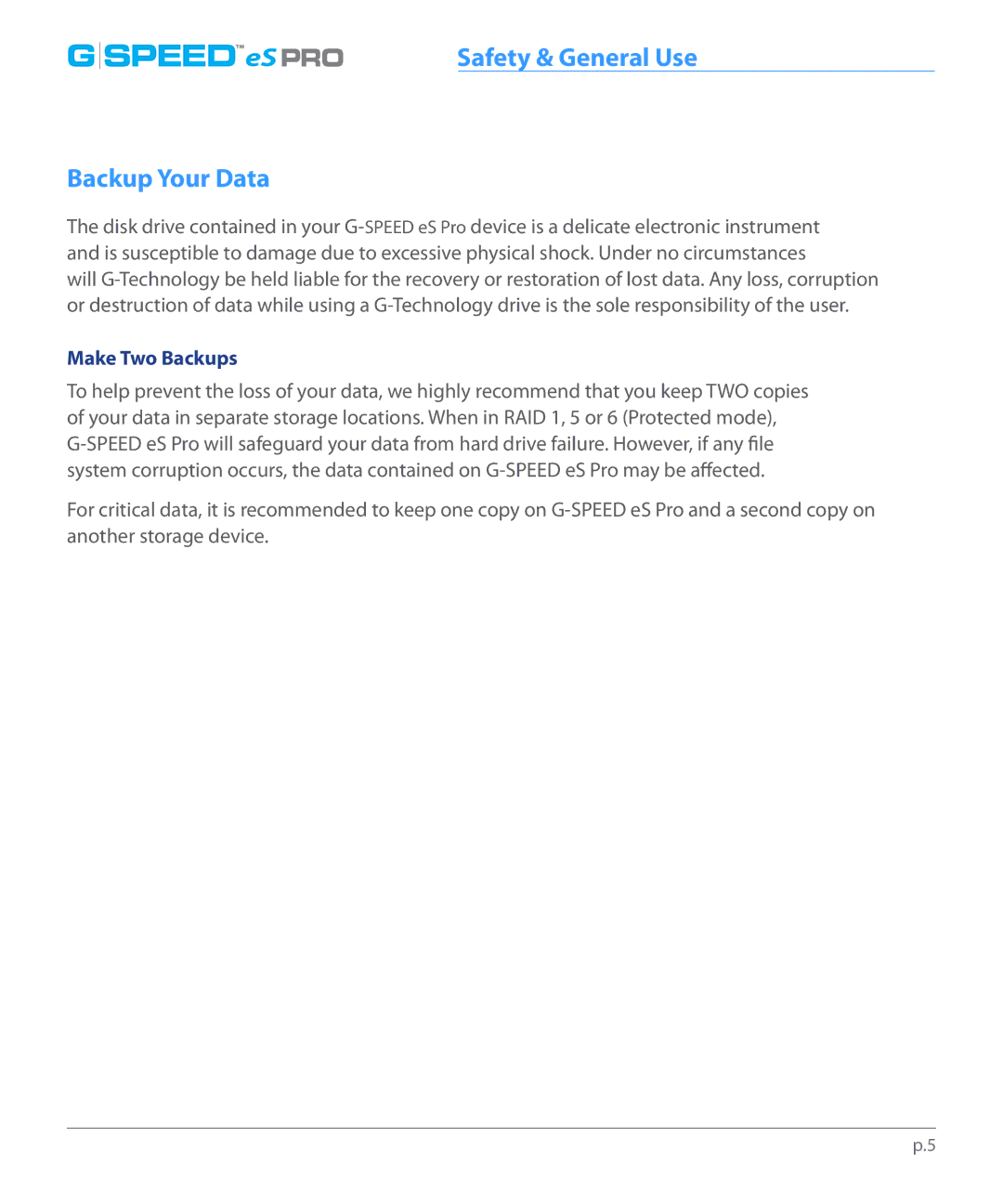backup | |
G SPEED™eS PRO | Safety & General Use |
Backup Your Data
The disk drive contained in your G-SPEED eS Pro device is a delicate electronic instrument and is susceptible to damage due to excessive physical shock. Under no circumstances
will G-Technology be held liable for the recovery or restoration of lost data. Any loss, corruption or destruction of data while using a G-Technology drive is the sole responsibility of the user.
Make Two Backups
To help prevent the loss of your data, we highly recommend that you keep TWO copies of your data in separate storage locations. When in RAID 1, 5 or 6 (Protected mode), G-SPEED eS Pro will safeguard your data from hard drive failure. However, if any file system corruption occurs, the data contained on G-SPEED eS Pro may be affected.
For critical data, it is recommended to keep one copy on G-SPEED eS Pro and a second copy on another storage device.