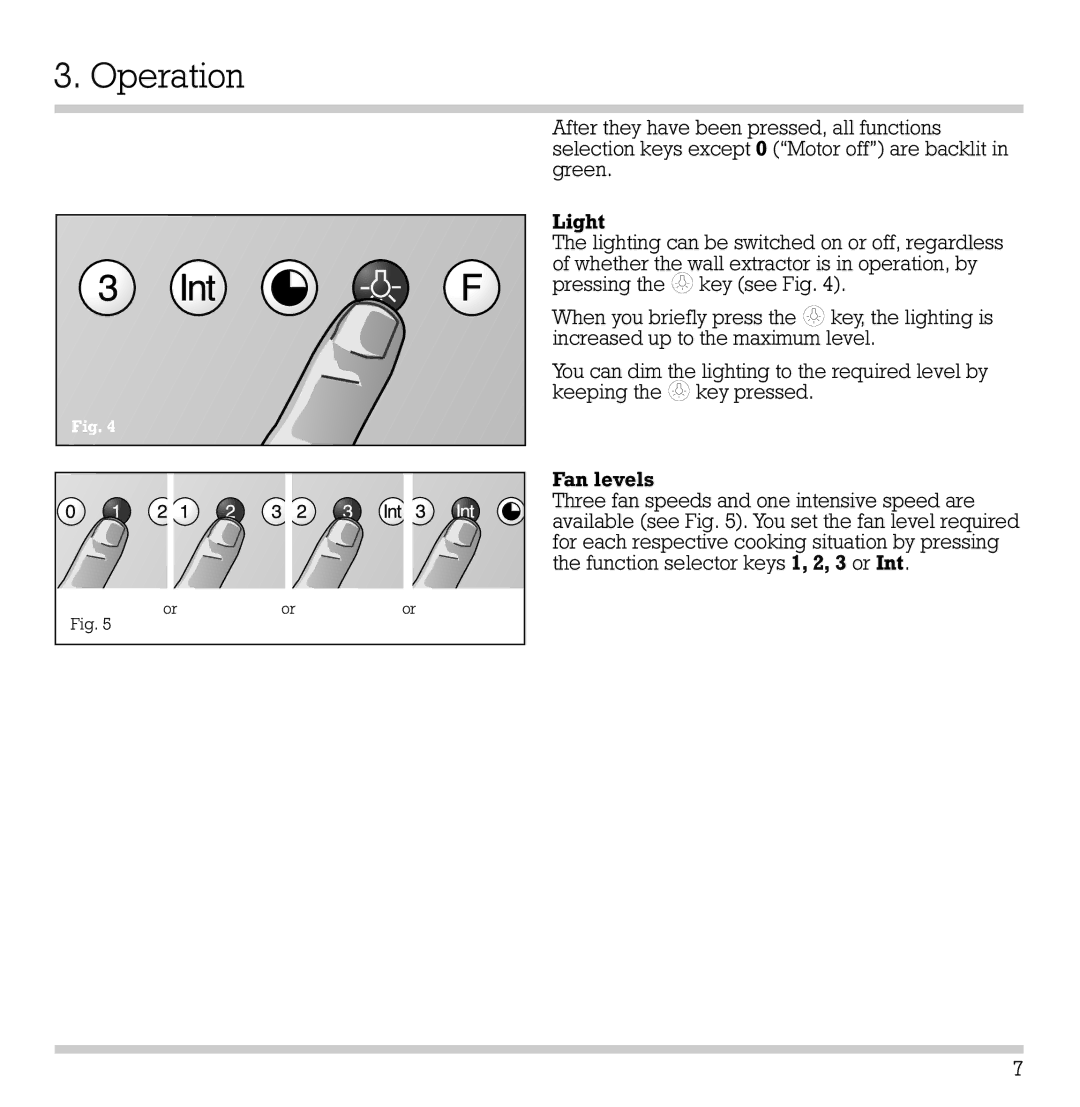AW 200-790, AW 201-790 specifications
The Gaggenau AW 201-790 and AW 200-790 represent the pinnacle of luxury wine storage and preservation, designed for serious wine enthusiasts and collectors. Gaggenau, known for its high-performance kitchen appliances, has once again pushed the boundaries of innovation, combining sophisticated design with cutting-edge technology.Both models showcase a sleek, professional appearance with a stainless-steel finish and a glass door, offering an unobstructed view of the wine collection inside. The AW 201-790 is designed to hold up to 99 bottles, while the AW 200-790 accommodates 75 bottles, making them ideal for both small and extensive collections. These wine cabinets prioritize both practicality and elegance, blending seamlessly into any upscale kitchen or wine cellar.
One of the standout features of the Gaggenau AW 201-790 and AW 200-790 is their precise temperature control, which is crucial for wine preservation. The units offer two separate climate zones, allowing users to store different types of wine at their optimal serving temperatures. This dual-zone capability is essential for collectors who wish to store both red and white wines simultaneously.
Moreover, both models utilize Advanced Cooling Technology. This system ensures a consistent temperature and humidity level within the cabinet, preventing fluctuations that could compromise the integrity of the wine. The humidity is maintained at the ideal level to keep corks moist and prevent oxidation.
Another significant technological advancement is the UV-filtering glass door that protects the wine from harmful ultraviolet rays, which can degrade flavor and aroma over time. Additionally, the units are equipped with vibration-dampening systems to minimize disturbances, as vibrations can adversely affect the wine's sediment.
The Gaggenau AW 201-790 and AW 200-790 also feature an intuitive control panel that allows users to set and monitor temperature, humidity, and lighting levels easily. LED lighting illuminates the interior without producing heat, ensuring that the wine remains undisturbed.
In summary, the Gaggenau AW 201-790 and AW 200-790 wine cabinets are exemplary models that combine luxurious design with advanced technology. They provide optimal conditions for wine storage, protecting valuable collections while offering users total control over their environment, ultimately enhancing the wine experience.