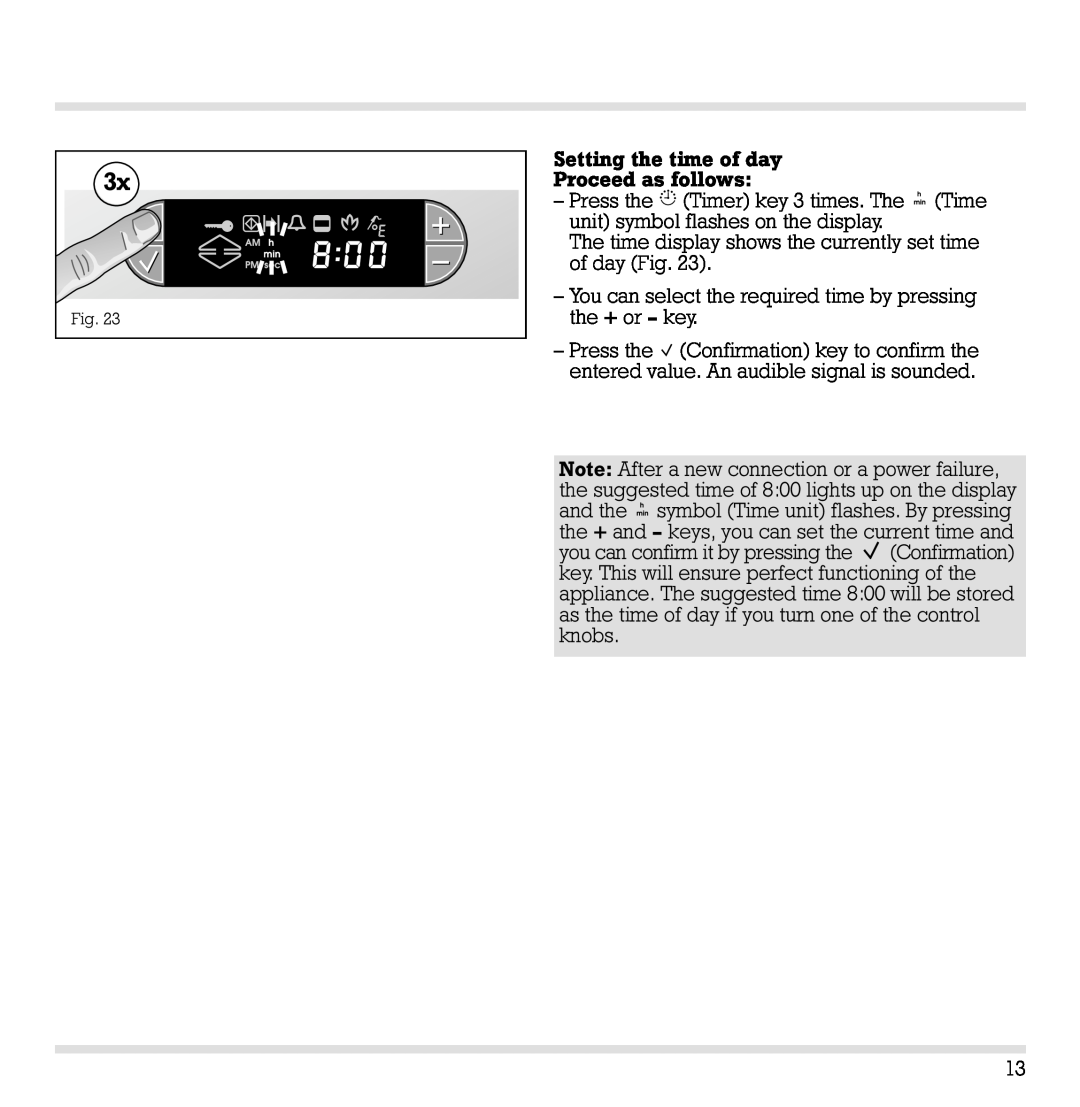3x |
Fig. 23 |
Setting the time of day
Proceed as follows:
–Press the ![]()
![]()
![]() (Timer) key 3 times. The
(Timer) key 3 times. The ![]()
![]()
![]() (Time unit) symbol flashes on the display.
(Time unit) symbol flashes on the display.
The time display shows the currently set time of day (Fig. 23).
–You can select the required time by pressing the + or – key.
–Press the ![]() (Confirmation) key to confirm the entered value. An audible signal is sounded.
(Confirmation) key to confirm the entered value. An audible signal is sounded.
Note: After a new connection or a power failure, the suggested time of 8:00 lights up on the display and the ![]()
![]()
![]() symbol (Time unit) flashes. By pressing the + and – keys, you can set the current time and you can confirm it by pressing the
symbol (Time unit) flashes. By pressing the + and – keys, you can set the current time and you can confirm it by pressing the ![]() (Confirmation) key. This will ensure perfect functioning of the appliance. The suggested time 8:00 will be stored as the time of day if you turn one of the control knobs.
(Confirmation) key. This will ensure perfect functioning of the appliance. The suggested time 8:00 will be stored as the time of day if you turn one of the control knobs.
13