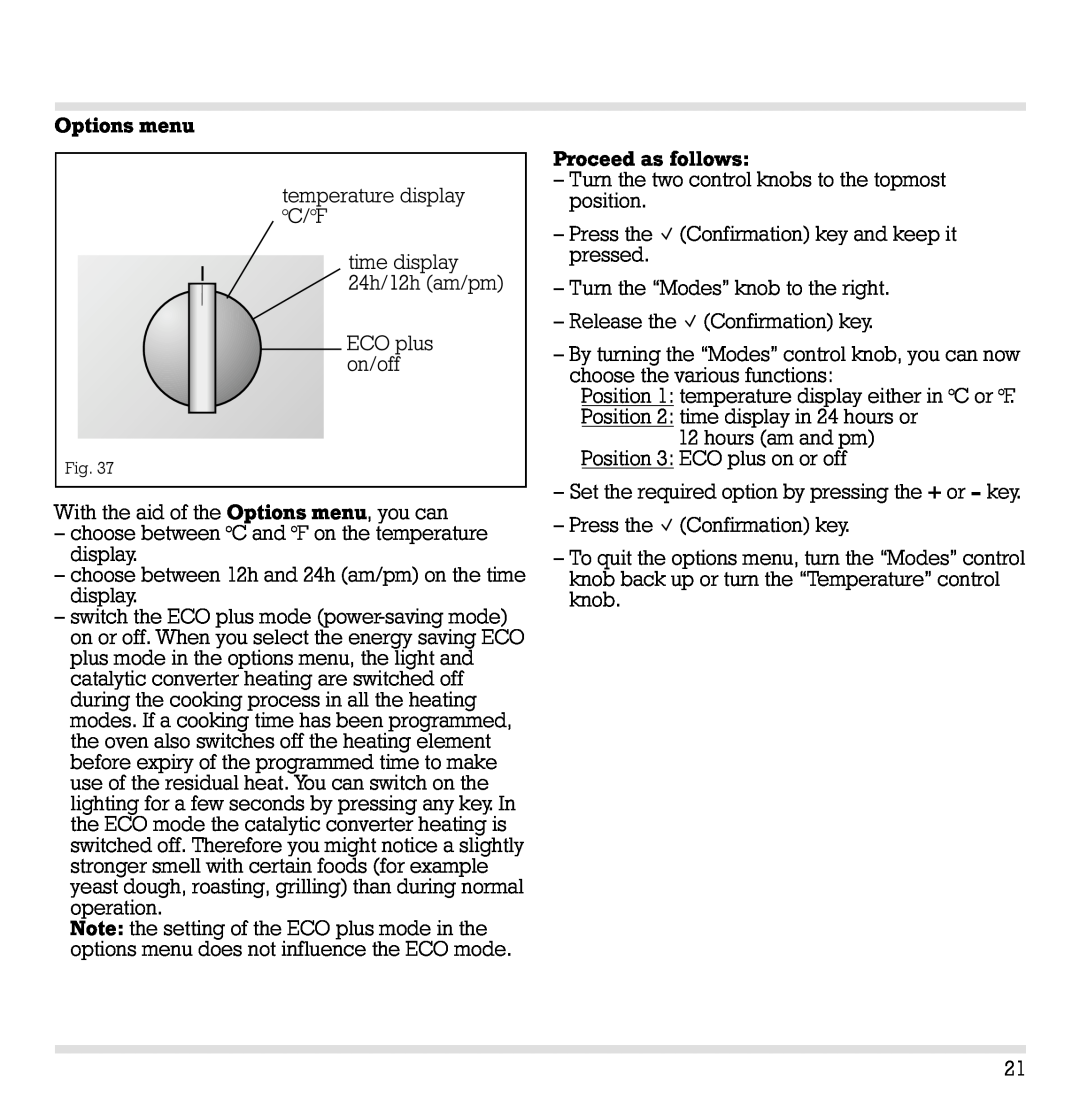Options menu
temperature display °C/°F
time display 24h/12h (am/pm)
ECO plus on/off
Fig. 37
With the aid of the Options menu, you can
–choose between °C and °F on the temperature display.
–choose between 12h and 24h (am/pm) on the time display.
–switch the ECO plus mode
Note: the setting of the ECO plus mode in the options menu does not influence the ECO mode.
Proceed as follows:
–Turn the two control knobs to the topmost position.
–Press the ![]() (Confirmation) key and keep it pressed.
(Confirmation) key and keep it pressed.
–Turn the “Modes" knob to the right.
–Release the ![]() (Confirmation) key.
(Confirmation) key.
–By turning the “Modes" control knob, you can now choose the various functions:
Position 1: temperature display either in °C or °F.
Position 2: time display in 24 hours or 12 hours (am and pm)
Position 3: ECO plus on or off
–Set the required option by pressing the + or – key.
–Press the ![]() (Confirmation) key.
(Confirmation) key.
–To quit the options menu, turn the “Modes" control knob back up or turn the “Temperature" control knob.
21