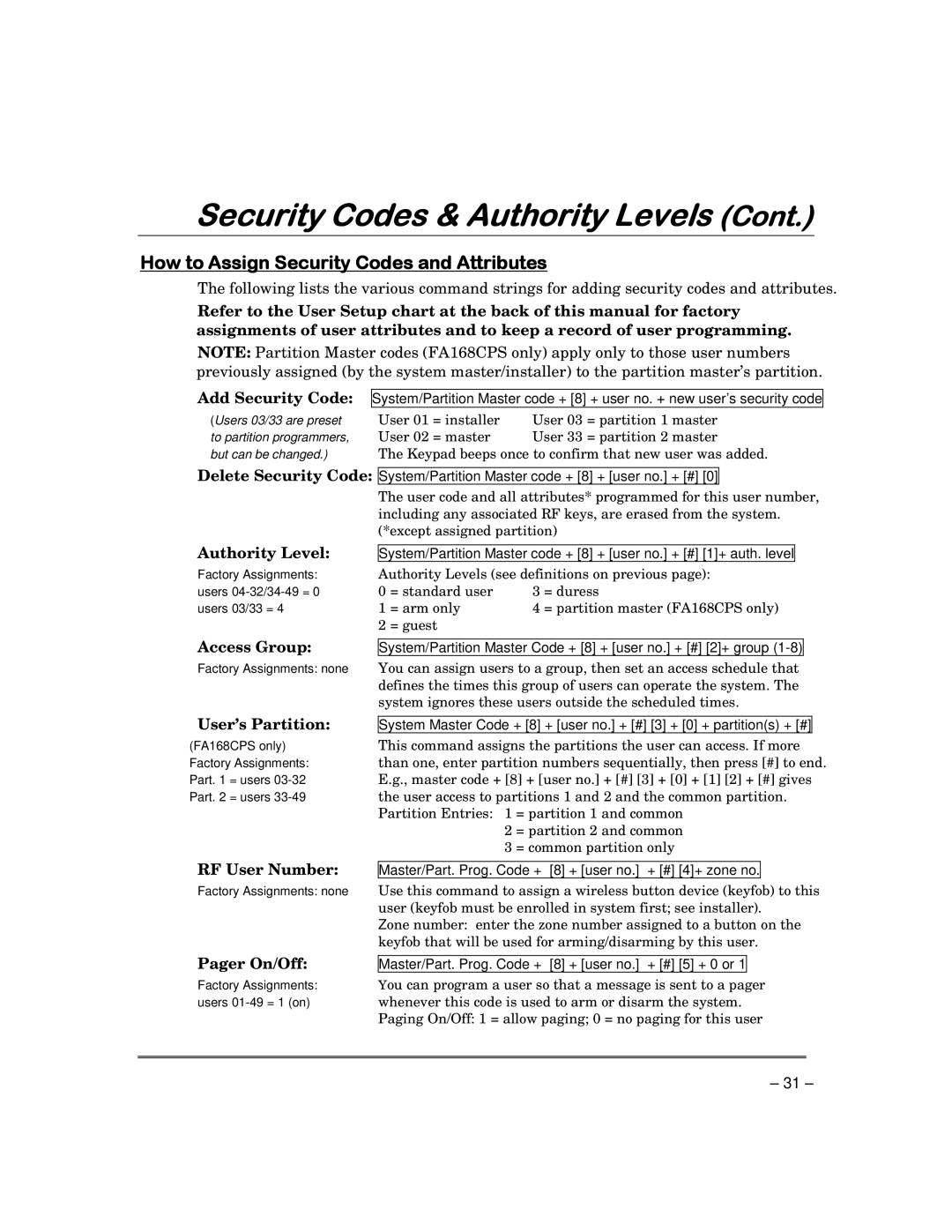FA168CPS specifications
The Garmin FA168CPS is an advanced navigation device designed primarily for marine use, offering a multitude of features tailored to enhance the user experience on the water. One of its standout characteristics is its high-resolution, sunlight-readable display, which ensures optimal visibility even in bright conditions. The screen is designed to provide clear, detailed maps and graphical data, making navigation easier and more efficient for boaters and sailors alike.Equipped with GPS and GLONASS technology, the FA168CPS delivers rapid and precise positioning capabilities. This dual-satellite system enhances reliability and coverage, particularly in challenging maritime environments. The device also incorporates a built-in Fishfinder, allowing anglers to locate fish with ease. With advanced sonar capabilities, including CHIRP technology, users can distinguish between different types of fish and underwater structures, significantly increasing their chances of successful fishing trips.
One of the key features of the Garmin FA168CPS is its compatibility with various marine networks. It supports NMEA 2000 for seamless connectivity with other marine devices, allowing users to integrate their navigation system with autopilots, engines, and sensors for streamlined operation. This interoperability enhances situational awareness and greatly improves safety on the water.
Additionally, the FA168CPS comes with preloaded maps and charts, offering comprehensive coverage for coastal and inland waters. The device can also be upgraded with additional Garmin BlueChart g3 maps, providing users with the most up-to-date navigational data, including buoy locations, tidal information, and depth contours.
Among its user-friendly characteristics, the Garmin FA168CPS features intuitive menus and customizable screen layouts, allowing users to personalize their navigation experience. Its robust construction ensures durability in marine environments, making it resistant to water and other harsh conditions. The device is also designed for easy installation, ensuring that boaters can set it up quickly and get right to their adventures.
In summary, the Garmin FA168CPS combines cutting-edge technology with practical features to provide a comprehensive marine navigation solution. From its excellent display and advanced sonar capabilities to its compatibility with marine networks and customizable user interface, this device is an essential tool for anyone looking to navigate the waters with confidence and precision.