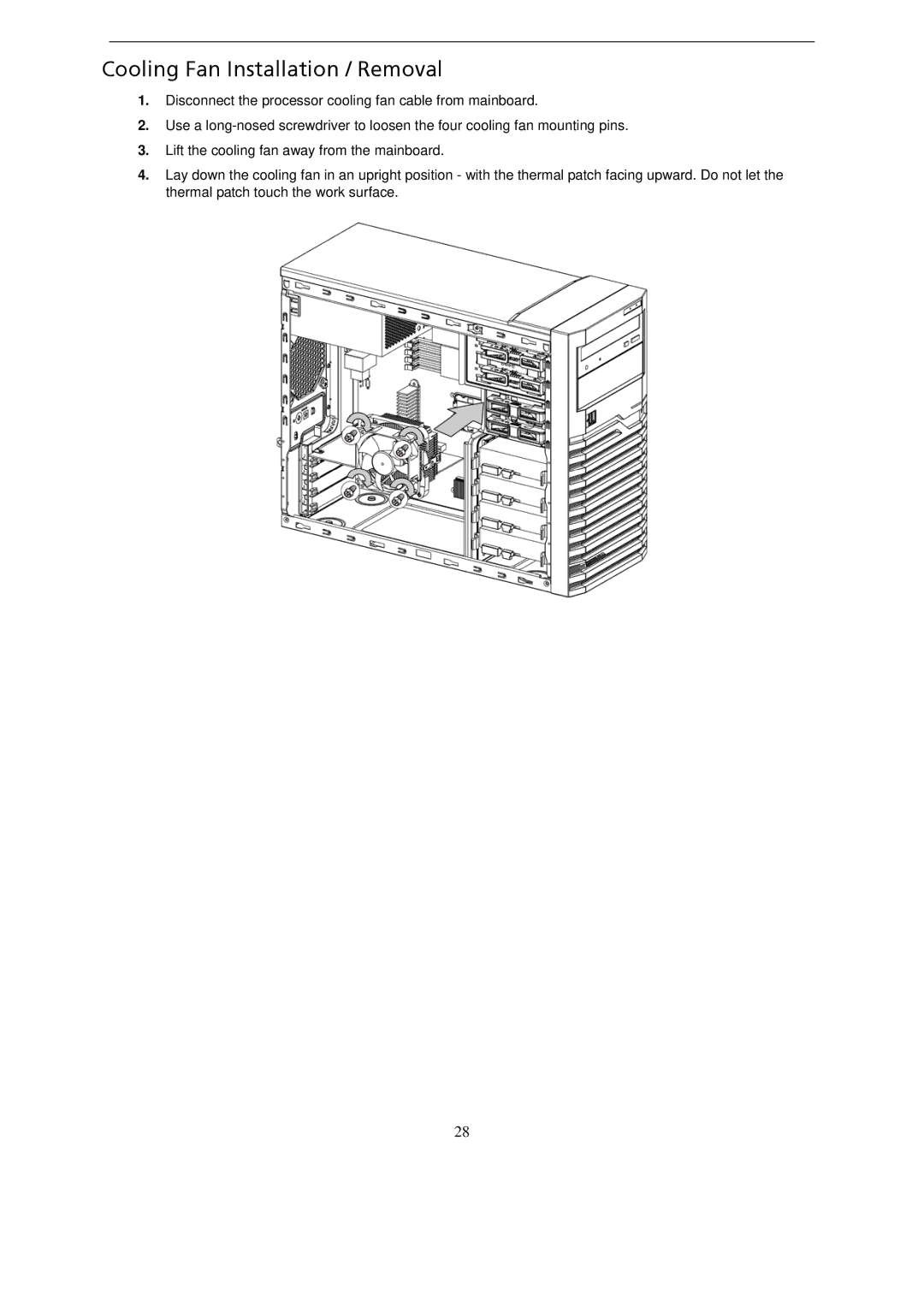Cooling Fan Installation / Removal
1.Disconnect the processor cooling fan cable from mainboard.
2.Use a
3.Lift the cooling fan away from the mainboard.
4.Lay down the cooling fan in an upright position - with the thermal patch facing upward. Do not let the thermal patch touch the work surface.
28