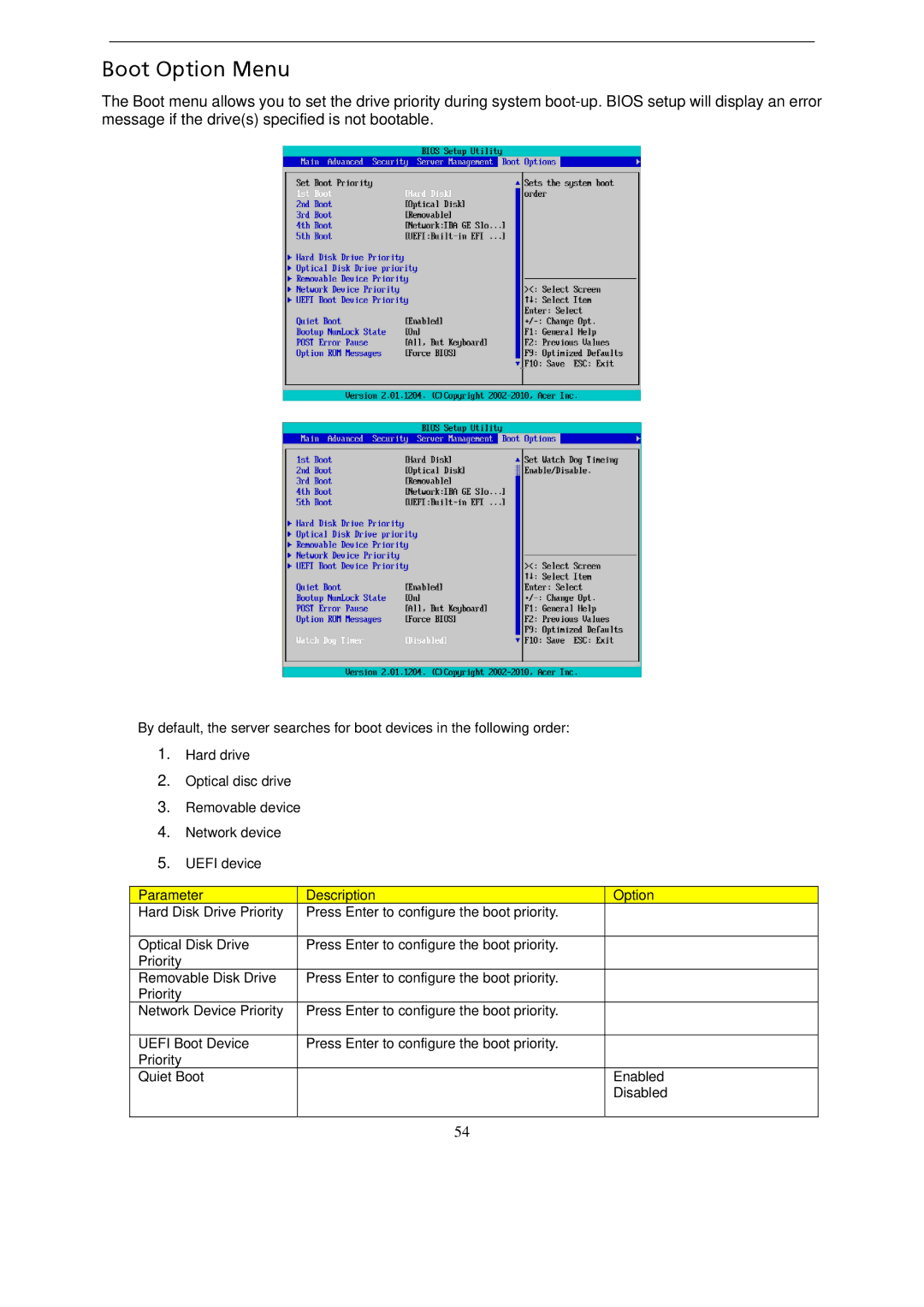Boot Option Menu
The Boot menu allows you to set the drive priority during system
By default, the server searches for boot devices in the following order:
1.Hard drive
2.Optical disc drive
3.Removable device
4.Network device
5.UEFI device
Parameter | Description | Option |
Hard Disk Drive Priority | Press Enter to configure the boot priority. |
|
|
|
|
Optical Disk Drive | Press Enter to configure the boot priority. |
|
Priority |
|
|
Removable Disk Drive | Press Enter to configure the boot priority. |
|
Priority |
|
|
Network Device Priority | Press Enter to configure the boot priority. |
|
|
|
|
UEFI Boot Device | Press Enter to configure the boot priority. |
|
Priority |
|
|
Quiet Boot |
| Enabled |
|
| Disabled |
|
|
|
54