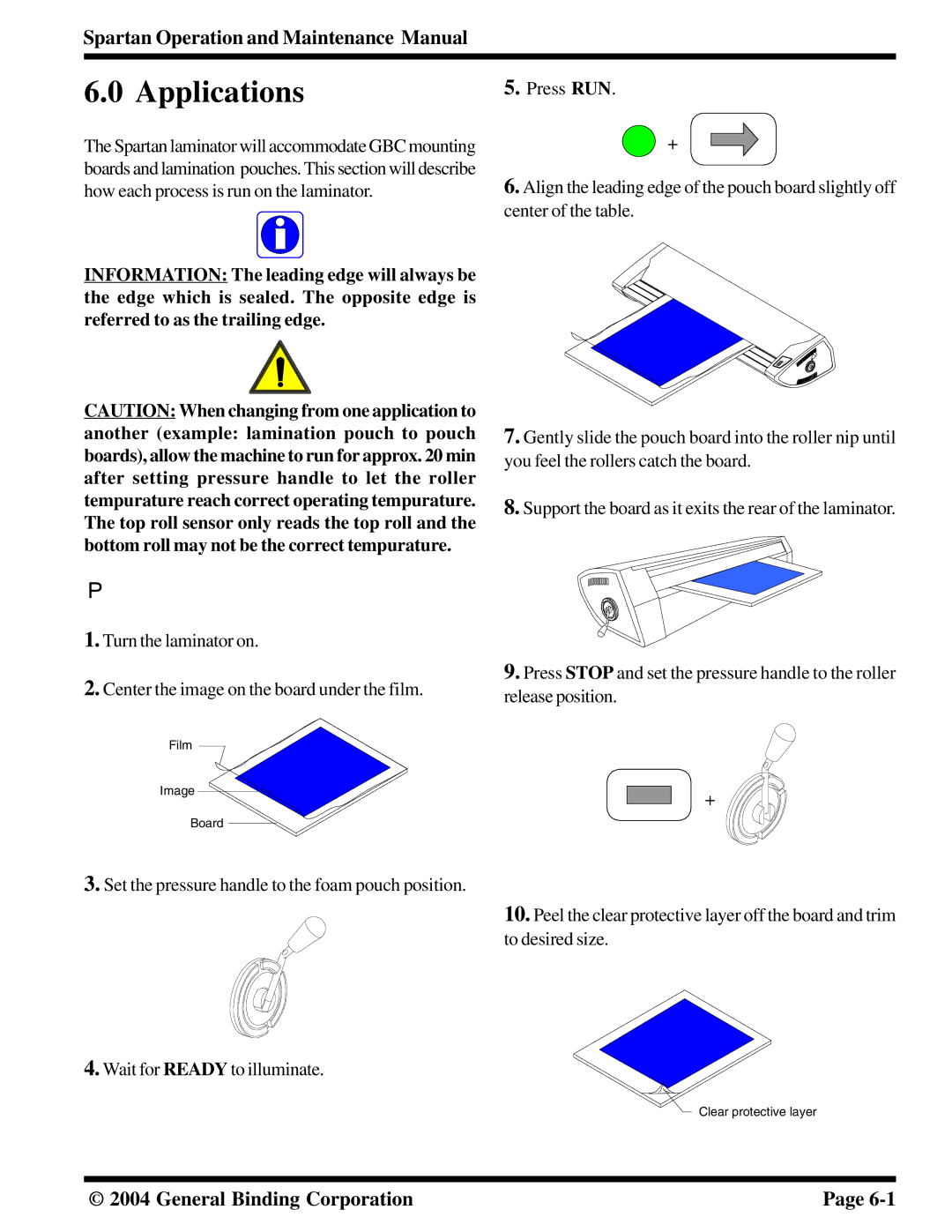Spartan Operation and Maintenance Manual
6.0 Applications
The Spartan laminator will accommodate GBC mounting boards and lamination pouches. This section will describe how each process is run on the laminator.
INFORMATION: The leading edge will always be the edge which is sealed. The opposite edge is referred to as the trailing edge.
5.Press RUN.
+
6.Align the leading edge of the pouch board slightly off center of the table.
CAUTION: When changing from one application to
another (example: lamination pouch to pouch boards), allow the machine to run for approx. 20 min after setting pressure handle to let the roller tempurature reach correct operating tempurature. The top roll sensor only reads the top roll and the bottom roll may not be the correct tempurature.
6.1 Pouch boards
1.Turn the laminator on.
2.Center the image on the board under the film.
Film
Image
Board
3.Set the pressure handle to the foam pouch position.
4.Wait for READY to illuminate.
7.Gently slide the pouch board into the roller nip until you feel the rollers catch the board.
8.Support the board as it exits the rear of the laminator.
9.Press STOP and set the pressure handle to the roller release position.
+
10.Peel the clear protective layer off the board and trim to desired size.
Clear protective layer
© 2004 General Binding Corporation | Page |