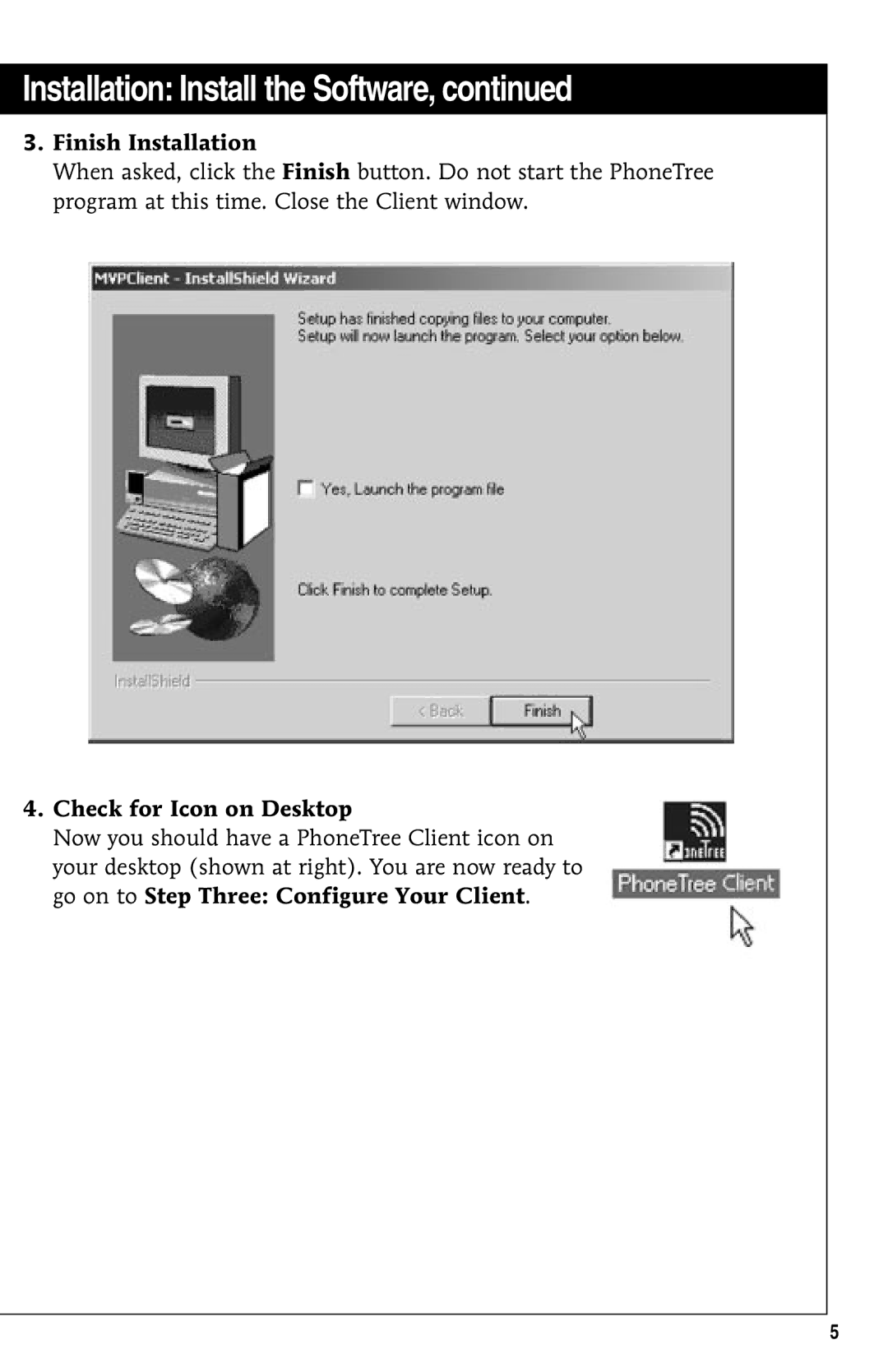Installation: Install the Software, continued
3.Finish Installation
When asked, click the Finish button. Do not start the PhoneTree program at this time. Close the Client window.
4.Check for Icon on Desktop
Now you should have a PhoneTree Client icon on your desktop (shown at right). You are now ready to go on to Step Three: Configure Your Client.
5