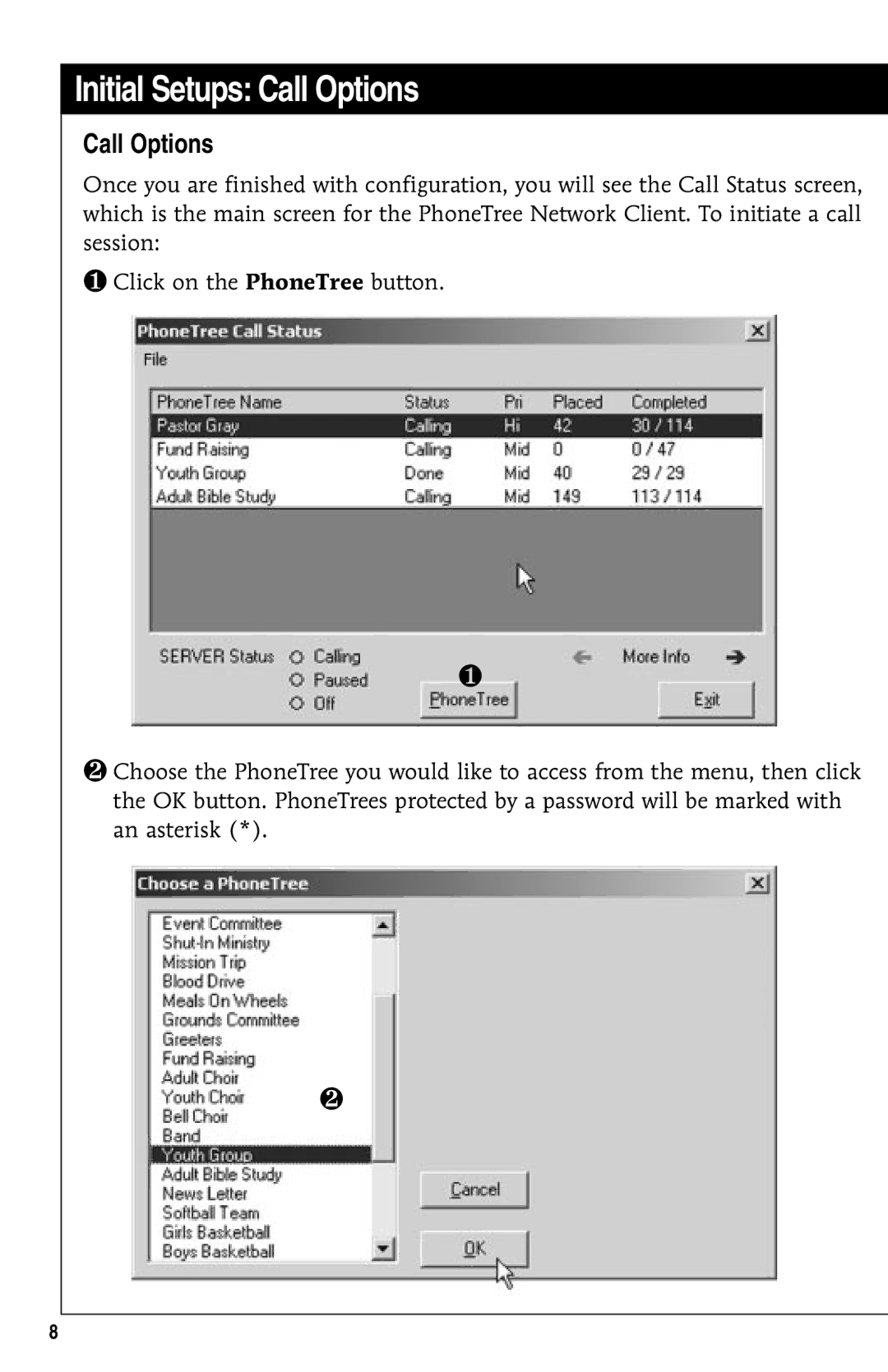Initial Setups: Call Options
Call Options
Once you are finished with configuration, you will see the Call Status screen, which is the main screen for the PhoneTree Network Client. To initiate a call session:
❶Click on the PhoneTree button.
❶
❷Choose the PhoneTree you would like to access from the menu, then click the OK button. PhoneTrees protected by a password will be marked with an asterisk (*).
❷
8