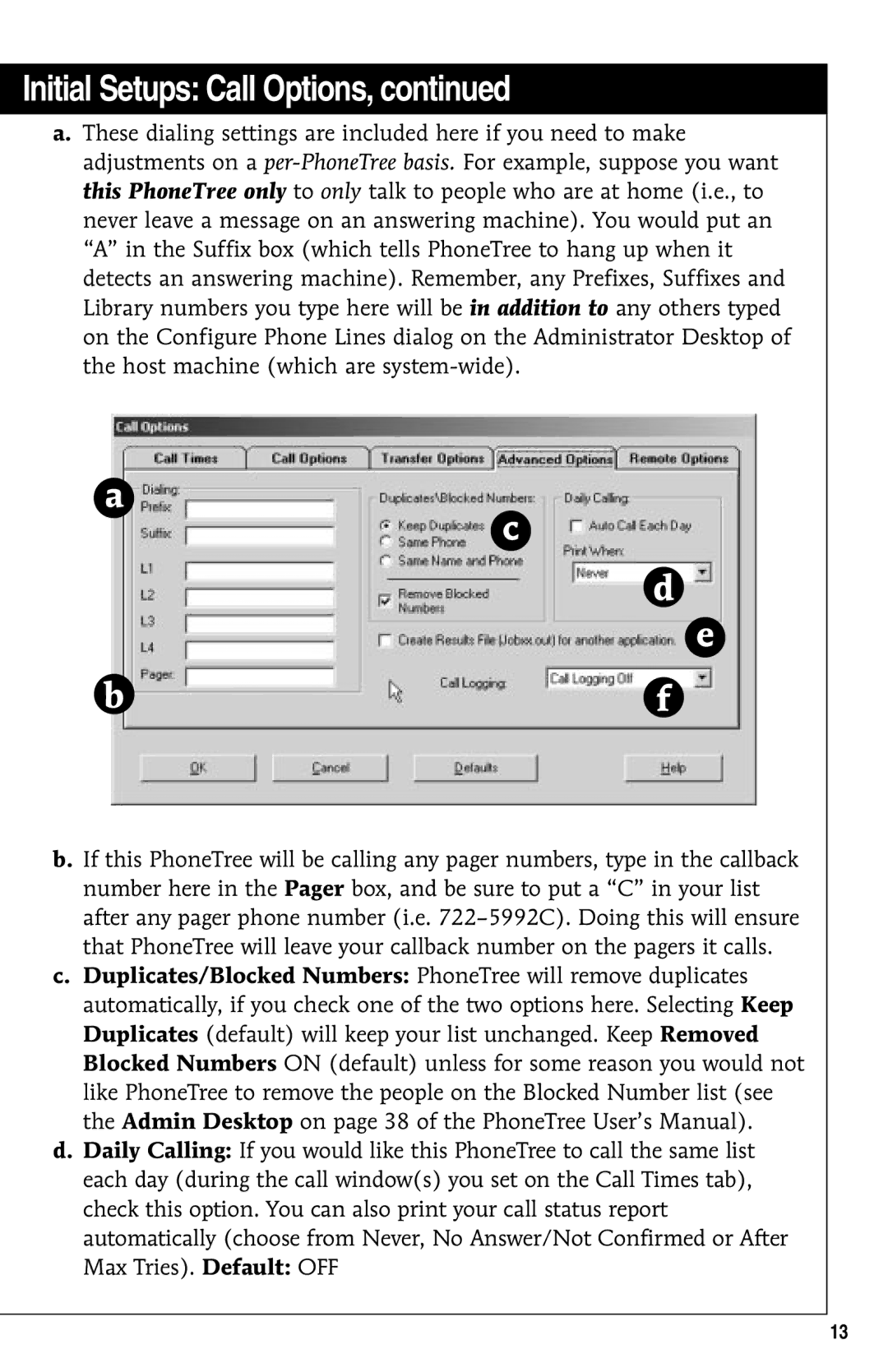Initial Setups: Call Options, continued
a.These dialing settings are included here if you need to make adjustments on a
a
c
d
e
b | f |
b.If this PhoneTree will be calling any pager numbers, type in the callback number here in the Pager box, and be sure to put a “C” in your list after any pager phone number (i.e.
c.Duplicates/Blocked Numbers: PhoneTree will remove duplicates automatically, if you check one of the two options here. Selecting Keep Duplicates (default) will keep your list unchanged. Keep Removed Blocked Numbers ON (default) unless for some reason you would not like PhoneTree to remove the people on the Blocked Number list (see the Admin Desktop on page 38 of the PhoneTree User’s Manual).
d.Daily Calling: If you would like this PhoneTree to call the same list each day (during the call window(s) you set on the Call Times tab), check this option. You can also print your call status report automatically (choose from Never, No Answer/Not Confirmed or After Max Tries). Default: OFF
13