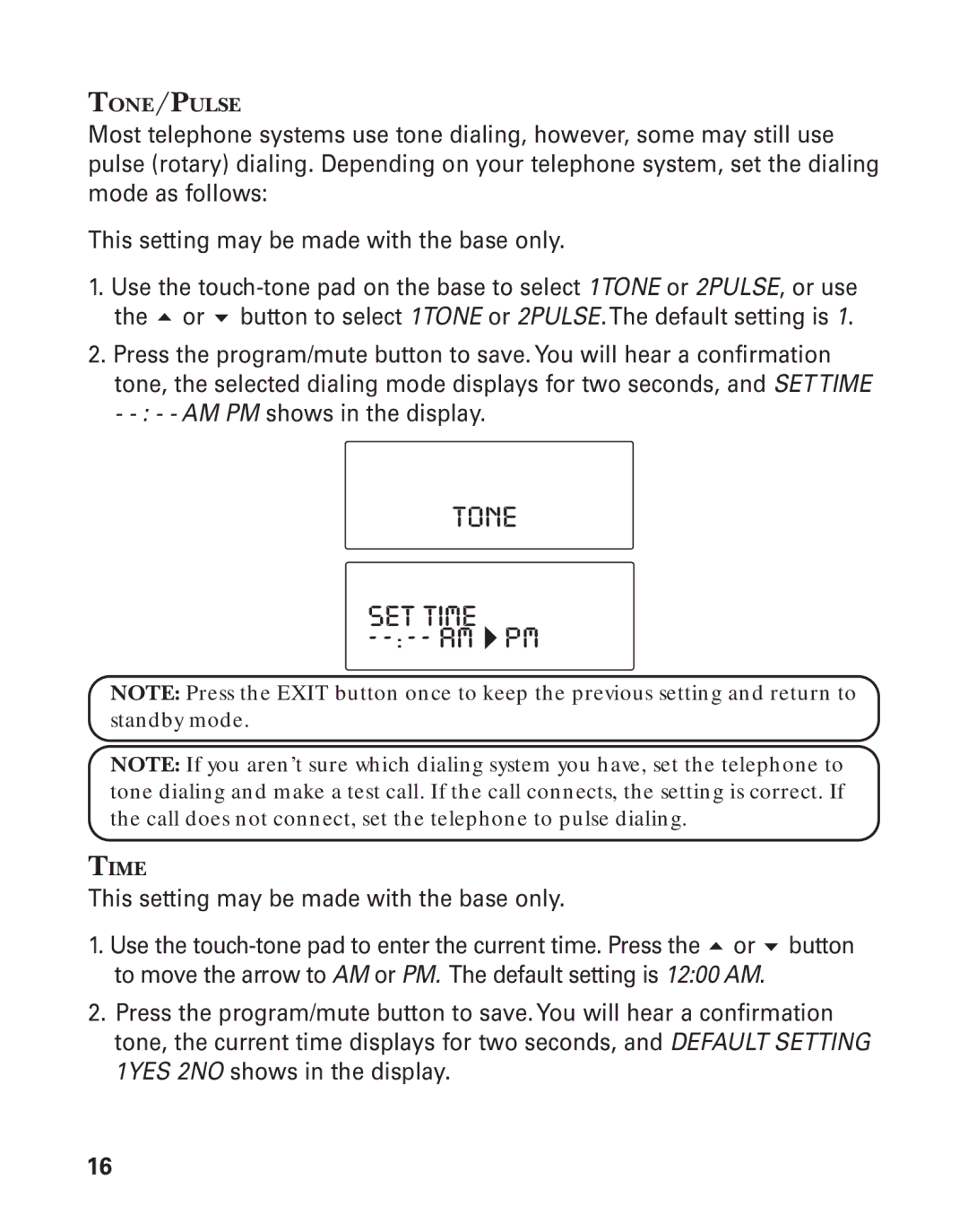TONE/PULSE
Most telephone systems use tone dialing, however, some may still use pulse (rotary) dialing. Depending on your telephone system, set the dialing mode as follows:
This setting may be made with the base only.
1. Use the
2.Press the program/mute button to save. You will hear a confirmation tone, the selected dialing mode displays for two seconds, and SET TIME -
TONE
SET TIME --:-- AM  PM
PM
NOTE: Press the EXIT button once to keep the previous setting and return to standby mode.
NOTE: If you aren’t sure which dialing system you have, set the telephone to tone dialing and make a test call. If the call connects, the setting is correct. If the call does not connect, set the telephone to pulse dialing.
TIME
This setting may be made with the base only.
1. Use the
2.Press the program/mute button to save. You will hear a confirmation tone, the current time displays for two seconds, and DEFAULT SETTING 1YES 2NO shows in the display.
16