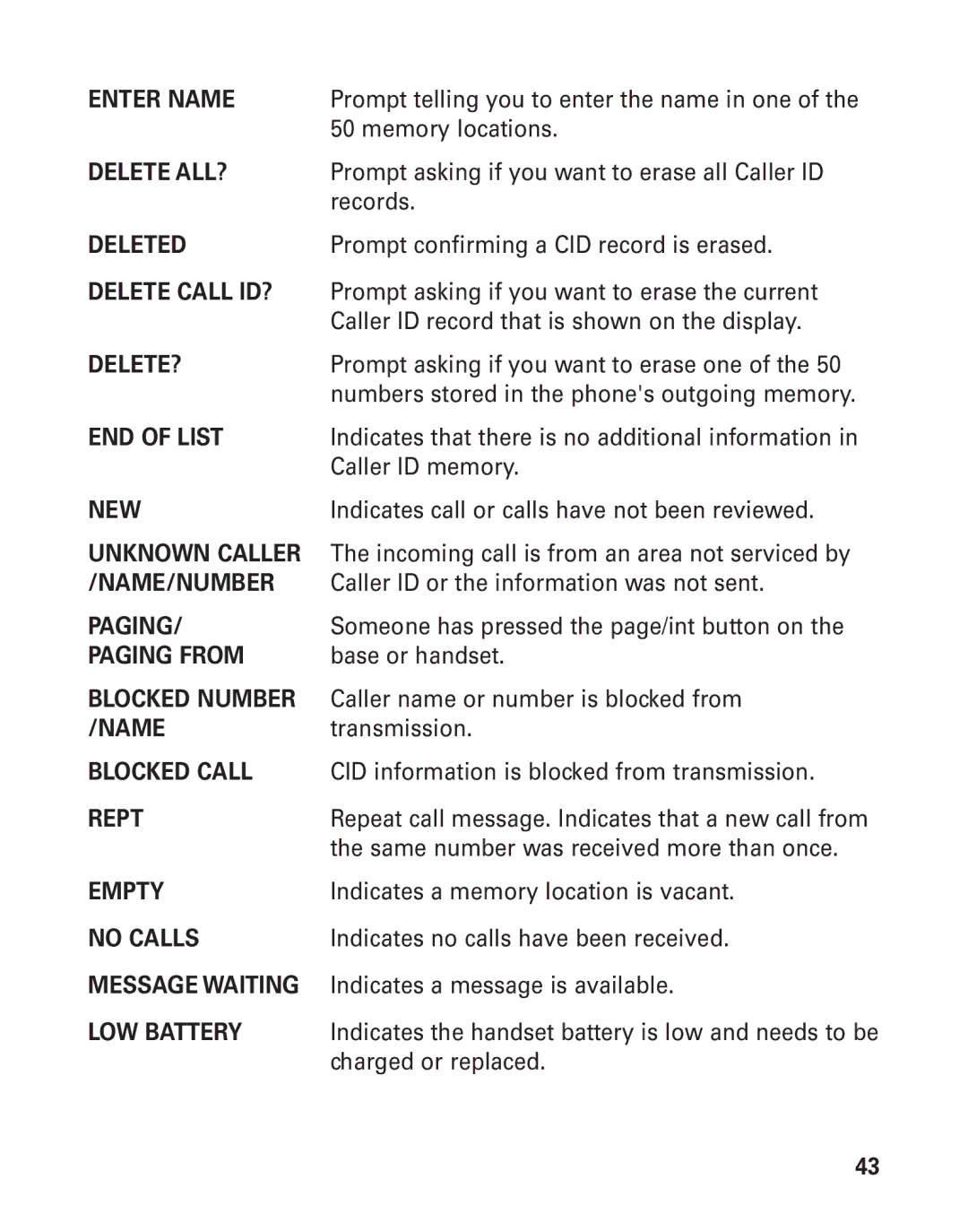ENTER NAME | Prompt telling you to enter the name in one of the |
| 50 memory locations. |
DELETE ALL? | Prompt asking if you want to erase all Caller ID |
| records. |
DELETED | Prompt confirming a CID record is erased. |
DELETE CALL ID? | Prompt asking if you want to erase the current |
| Caller ID record that is shown on the display. |
DELETE? | Prompt asking if you want to erase one of the 50 |
| numbers stored in the phone's outgoing memory. |
END OF LIST | Indicates that there is no additional information in |
| Caller ID memory. |
NEW | Indicates call or calls have not been reviewed. |
UNKNOWN CALLER | The incoming call is from an area not serviced by |
/NAME/NUMBER | Caller ID or the information was not sent. |
PAGING/ | Someone has pressed the page/int button on the |
PAGING FROM | base or handset. |
BLOCKED NUMBER | Caller name or number is blocked from |
/NAME | transmission. |
BLOCKED CALL | CID information is blocked from transmission. |
REPT | Repeat call message. Indicates that a new call from |
| the same number was received more than once. |
EMPTY | Indicates a memory location is vacant. |
NO CALLS | Indicates no calls have been received. |
MESSAGE WAITING | Indicates a message is available. |
LOW BATTERY | Indicates the handset battery is low and needs to be |
| charged or replaced. |
43