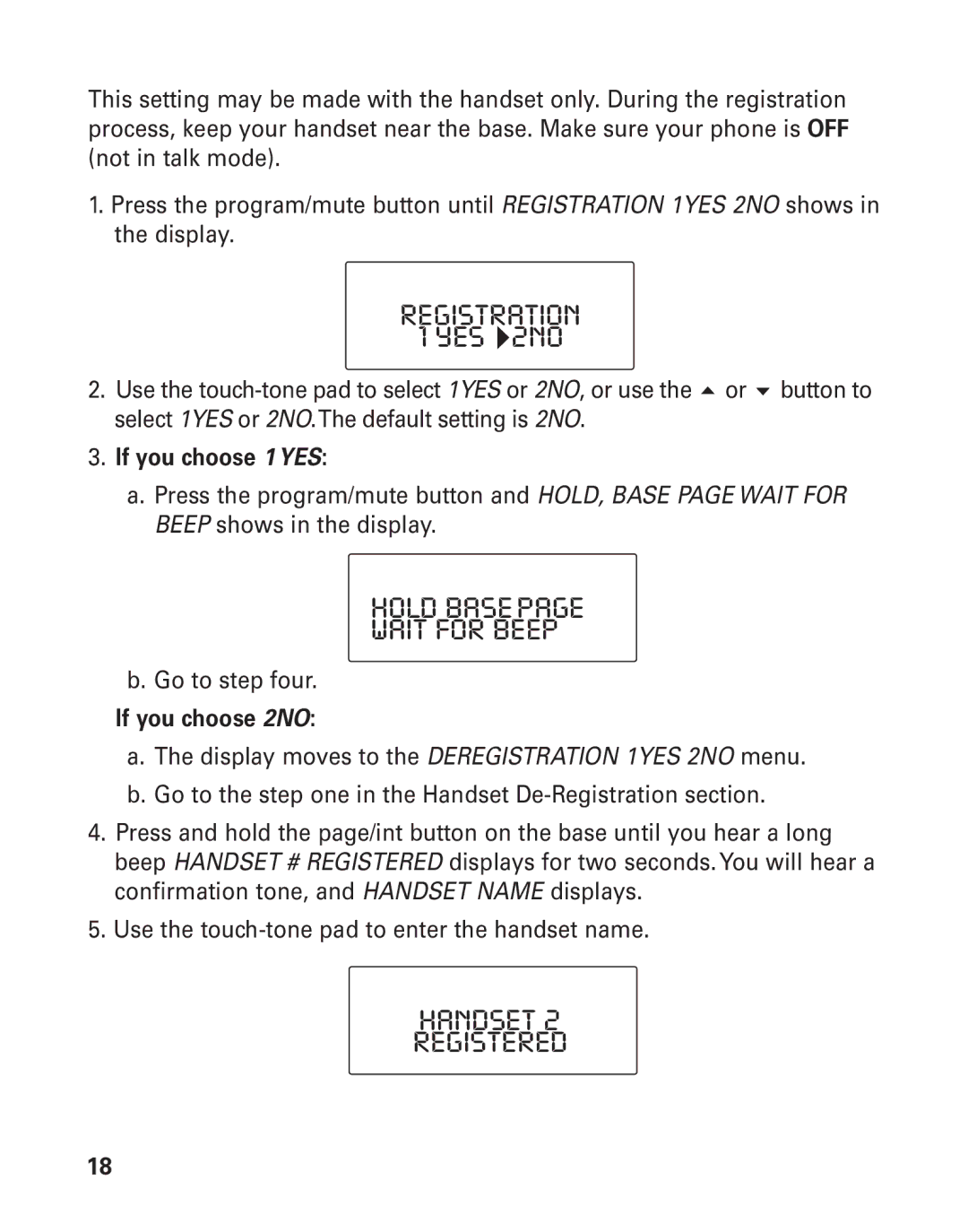This setting may be made with the handset only. During the registration process, keep your handset near the base. Make sure your phone is OFF (not in talk mode).
1.Press the program/mute button until REGISTRATION 1YES 2NO shows in the display.
REGISTRATION 1 YES  2NO
2NO
2. Use the
3.If you choose 1 YES:
a.Press the program/mute button and HOLD, BASE PAGE WAIT FOR BEEP shows in the display.
HOLD BASEPAGE
WAIT FOR BEEP
b. Go to step four.
If you choose 2NO:
a.The display moves to the DEREGISTRATION 1YES 2NO menu.
b.Go to the step one in the Handset
4.Press and hold the page/int button on the base until you hear a long beep HANDSET # REGISTERED displays for two seconds. You will hear a confirmation tone, and HANDSET NAME displays.
5.Use the
HANDSET 2
REGISTERED
18