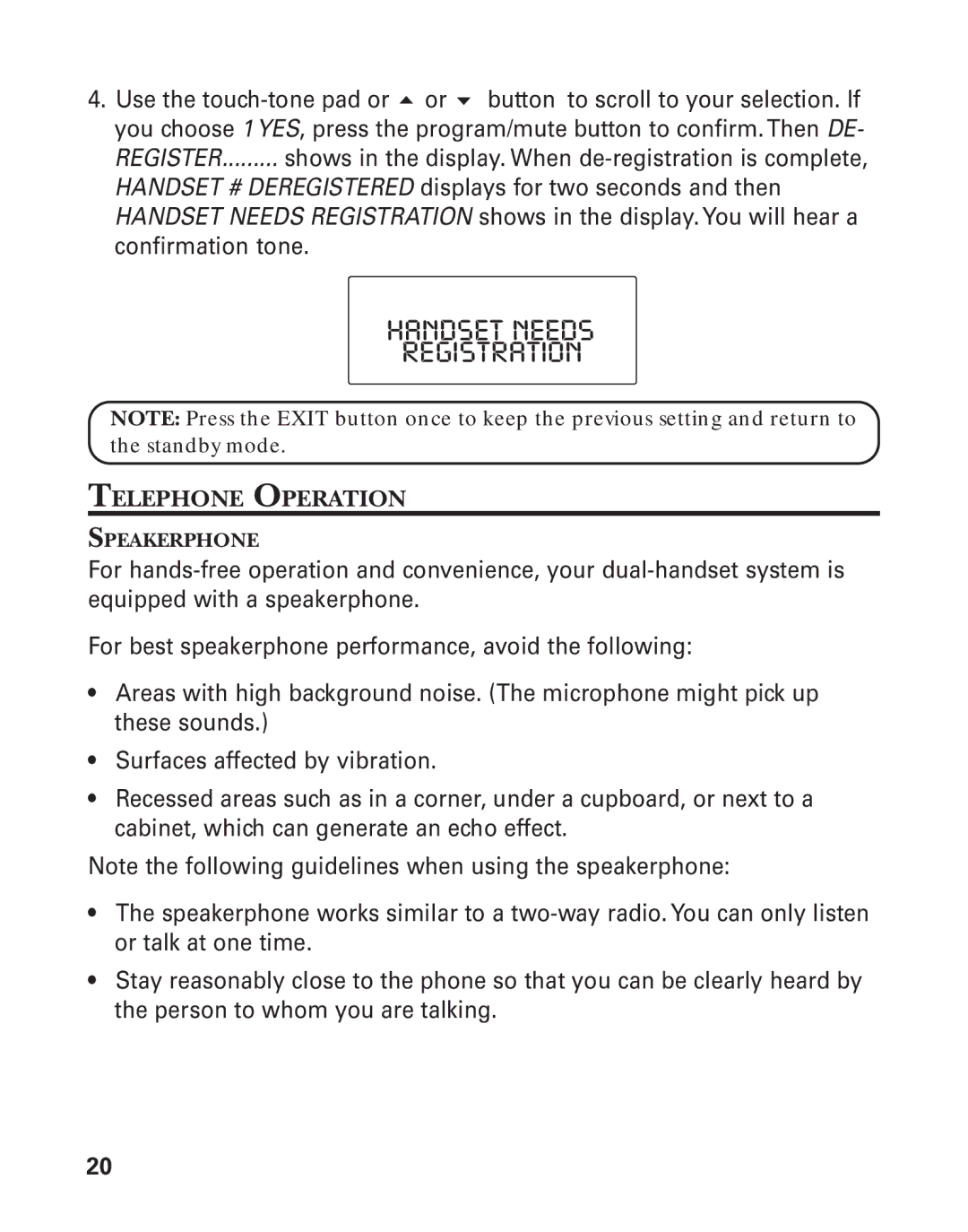4. Use the
HANDSET # DEREGISTERED displays for two seconds and then HANDSET NEEDS REGISTRATION shows in the display. You will hear a confirmation tone.
HANDSET NEEDS
REGISTRATION
NOTE: Press the EXIT button once to keep the previous setting and return to the standby mode.
TELEPHONE OPERATION
SPEAKERPHONE
For
For best speakerphone performance, avoid the following:
•Areas with high background noise. (The microphone might pick up these sounds.)
•Surfaces affected by vibration.
•Recessed areas such as in a corner, under a cupboard, or next to a cabinet, which can generate an echo effect.
Note the following guidelines when using the speakerphone:
•The speakerphone works similar to a
•Stay reasonably close to the phone so that you can be clearly heard by the person to whom you are talking.
20