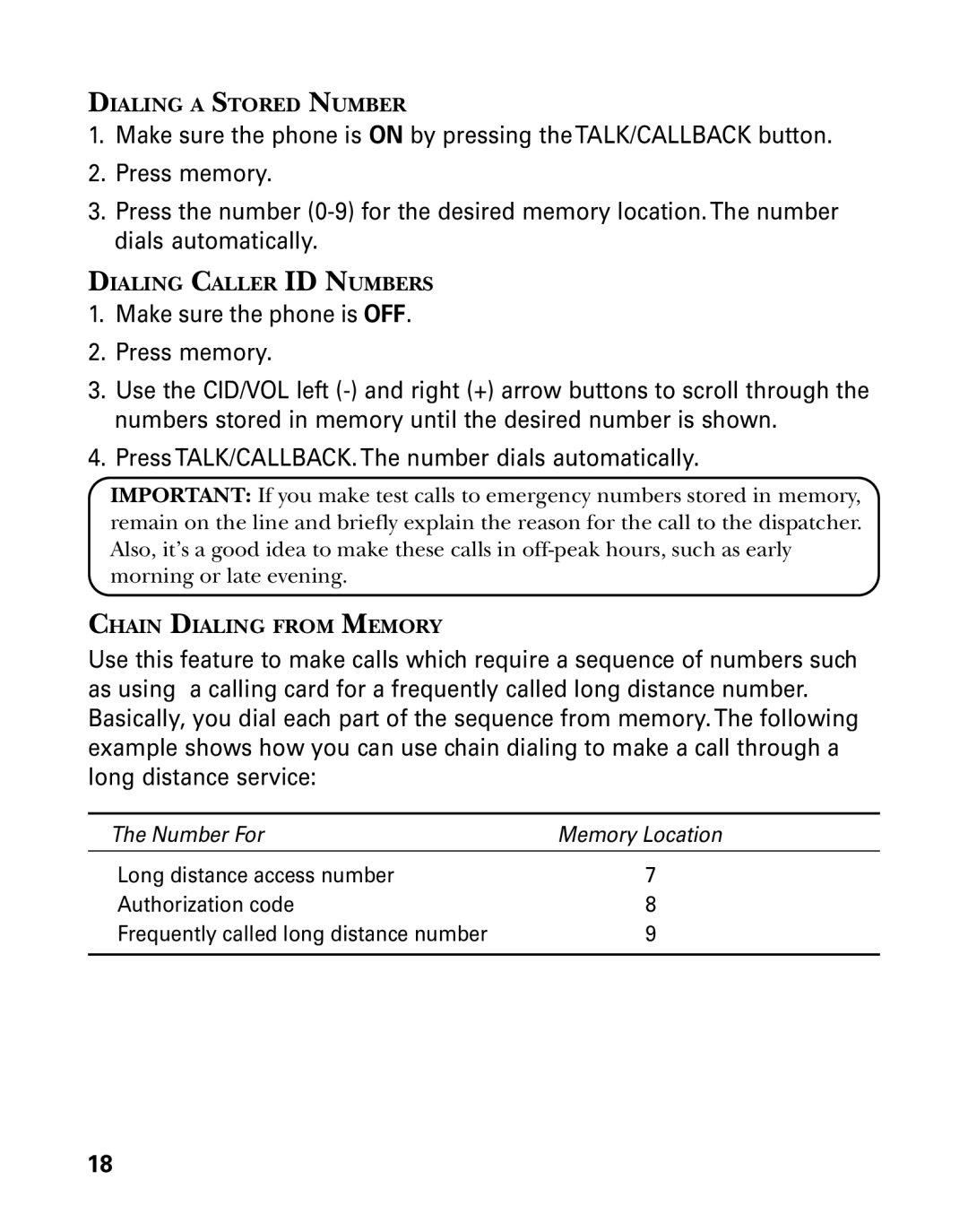DIALING A STORED NUMBER
1.Make sure the phone is ON by pressing theTALK/CALLBACK button.
2.Press memory.
3.Press the number
DIALING CALLER ID NUMBERS
1.Make sure the phone is OFF.
2.Press memory.
3.Use the CID/VOL left
4.Press TALK/CALLBACK. The number dials automatically.
IMPORTANT: If you make test calls to emergency numbers stored in memory, remain on the line and briefly explain the reason for the call to the dispatcher. Also, it’s a good idea to make these calls in
CHAIN DIALING FROM MEMORY
Use this feature to make calls which require a sequence of numbers such as using a calling card for a frequently called long distance number. Basically, you dial each part of the sequence from memory.The following example shows how you can use chain dialing to make a call through a long distance service:
The Number For | Memory Location |
Long distance access number | 7 |
Authorization code | 8 |
Frequently called long distance number | 9 |
|
|
18