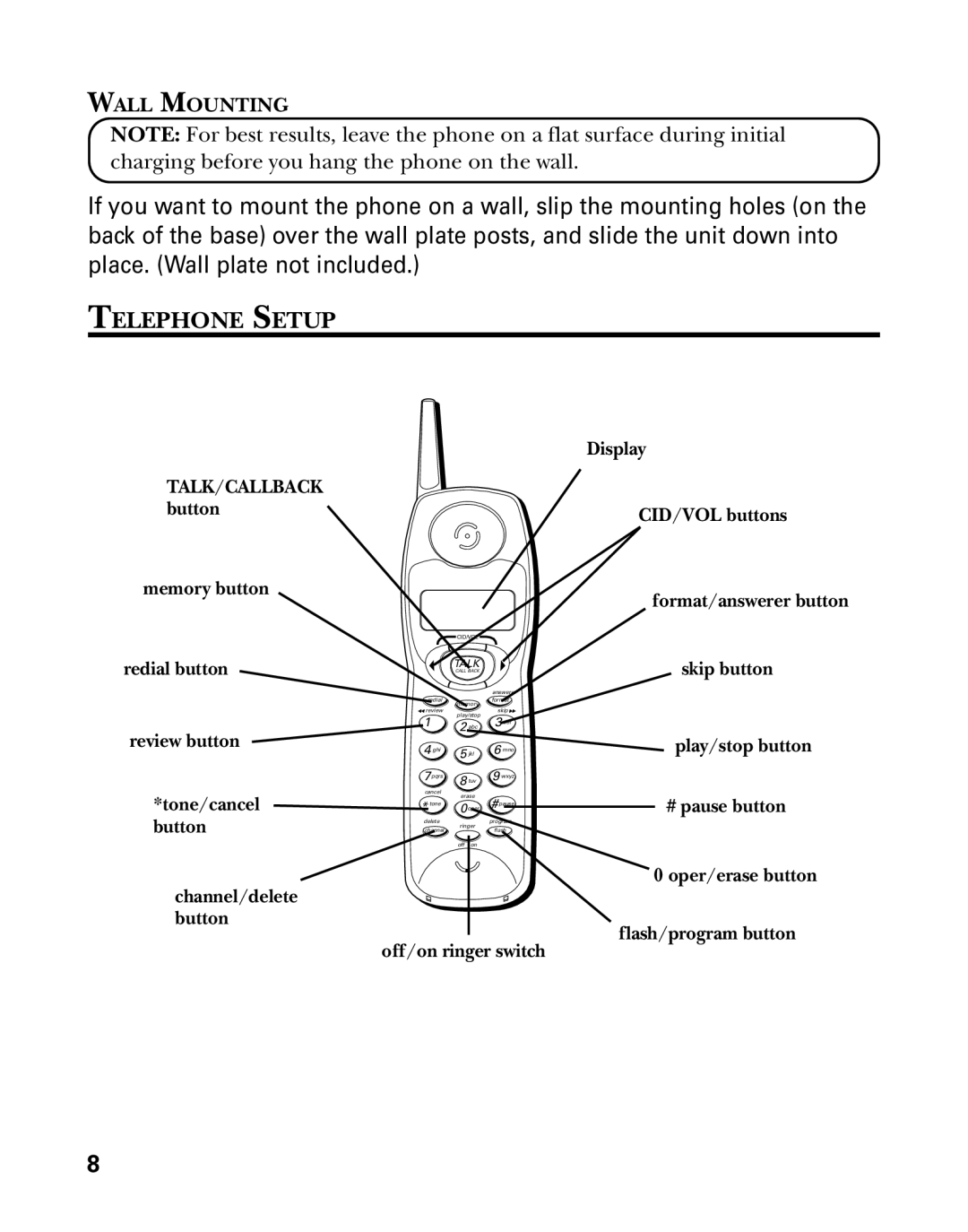WALL MOUNTING
NOTE: For best results, leave the phone on a flat surface during initial charging before you hang the phone on the wall.
If you want to mount the phone on a wall, slip the mounting holes (on the back of the base) over the wall plate posts, and slide the unit down into place. (Wall plate not included.)
TELEPHONE SETUP
| Display |
TALK/CALLBACK |
|
button | CID/VOL buttons |
| |
memory button | format/answerer button |
| |
| CID/VOL |
redial button
| TALK | skip button |
| CALL BACK | |
| answerer |
|
redial | format |
|
| memory |
|
review | skip |
|
1 | play/stop |
|
2 abc 3 def |
|
review button | 4 ghi | 5 jkl | 6 mno | play/stop button | |
| 7pqrs | 8 tuv | 9 wxyz |
| |
*tone/cancel | cancel | erase |
| # pause button | |
* tone | #pause | ||||
0oper | |||||
button | channel |
| flash |
| |
| delete |
| program |
|
ringer
off on
0 oper/erase button
channel/delete
button
flash/program button
off/on ringer switch
8