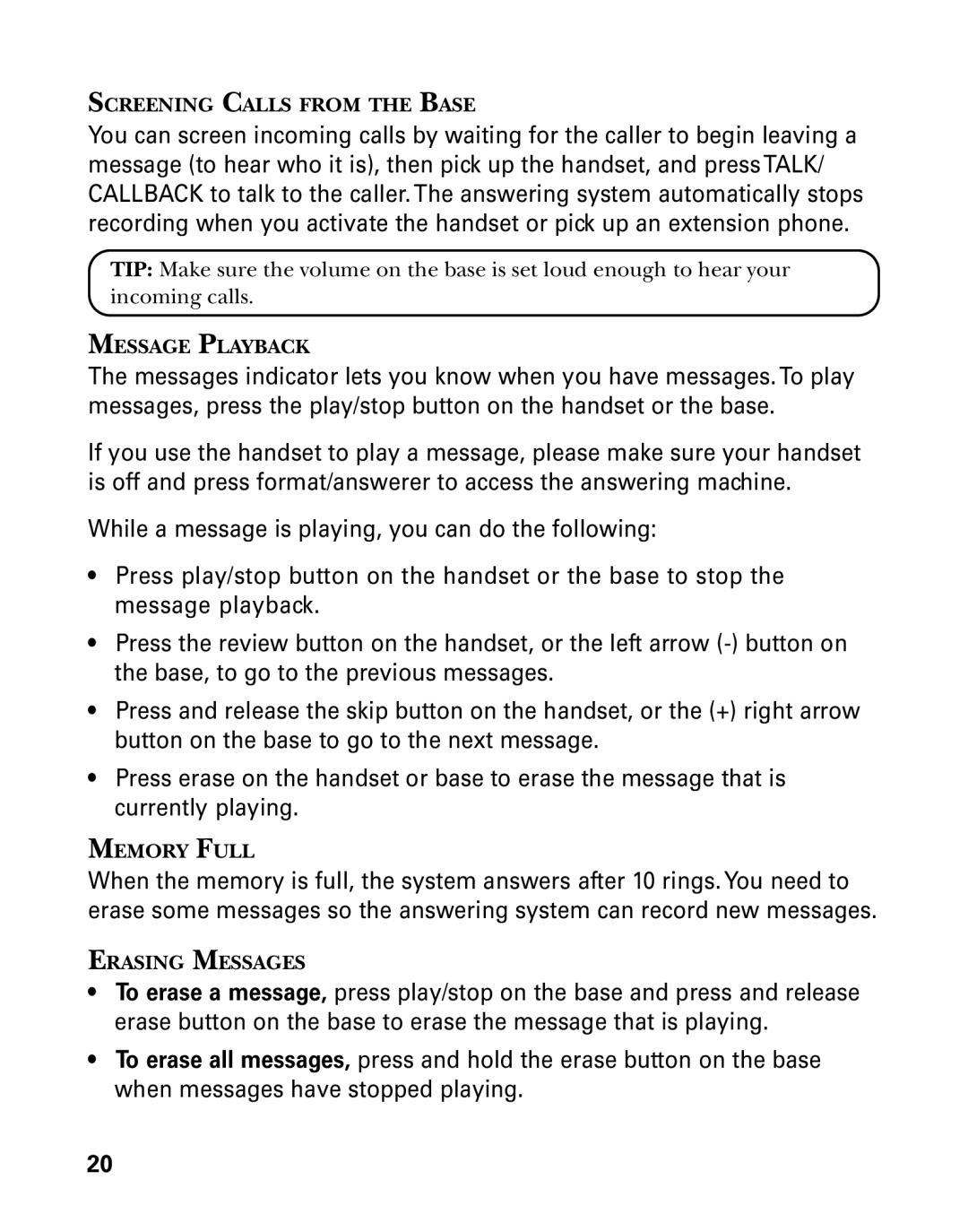SCREENING CALLS FROM THE BASE
You can screen incoming calls by waiting for the caller to begin leaving a message (to hear who it is), then pick up the handset, and pressTALK/ CALLBACK to talk to the caller. The answering system automatically stops recording when you activate the handset or pick up an extension phone.
TIP: Make sure the volume on the base is set loud enough to hear your incoming calls.
MESSAGE PLAYBACK
The messages indicator lets you know when you have messages.To play messages, press the play/stop button on the handset or the base.
If you use the handset to play a message, please make sure your handset is off and press format/answerer to access the answering machine.
While a message is playing, you can do the following:
•Press play/stop button on the handset or the base to stop the message playback.
•Press the review button on the handset, or the left arrow
•Press and release the skip button on the handset, or the (+) right arrow button on the base to go to the next message.
•Press erase on the handset or base to erase the message that is currently playing.
MEMORY FULL
When the memory is full, the system answers after 10 rings. You need to erase some messages so the answering system can record new messages.
ERASING MESSAGES
•To erase a message, press play/stop on the base and press and release erase button on the base to erase the message that is playing.
•To erase all messages, press and hold the erase button on the base when messages have stopped playing.
20