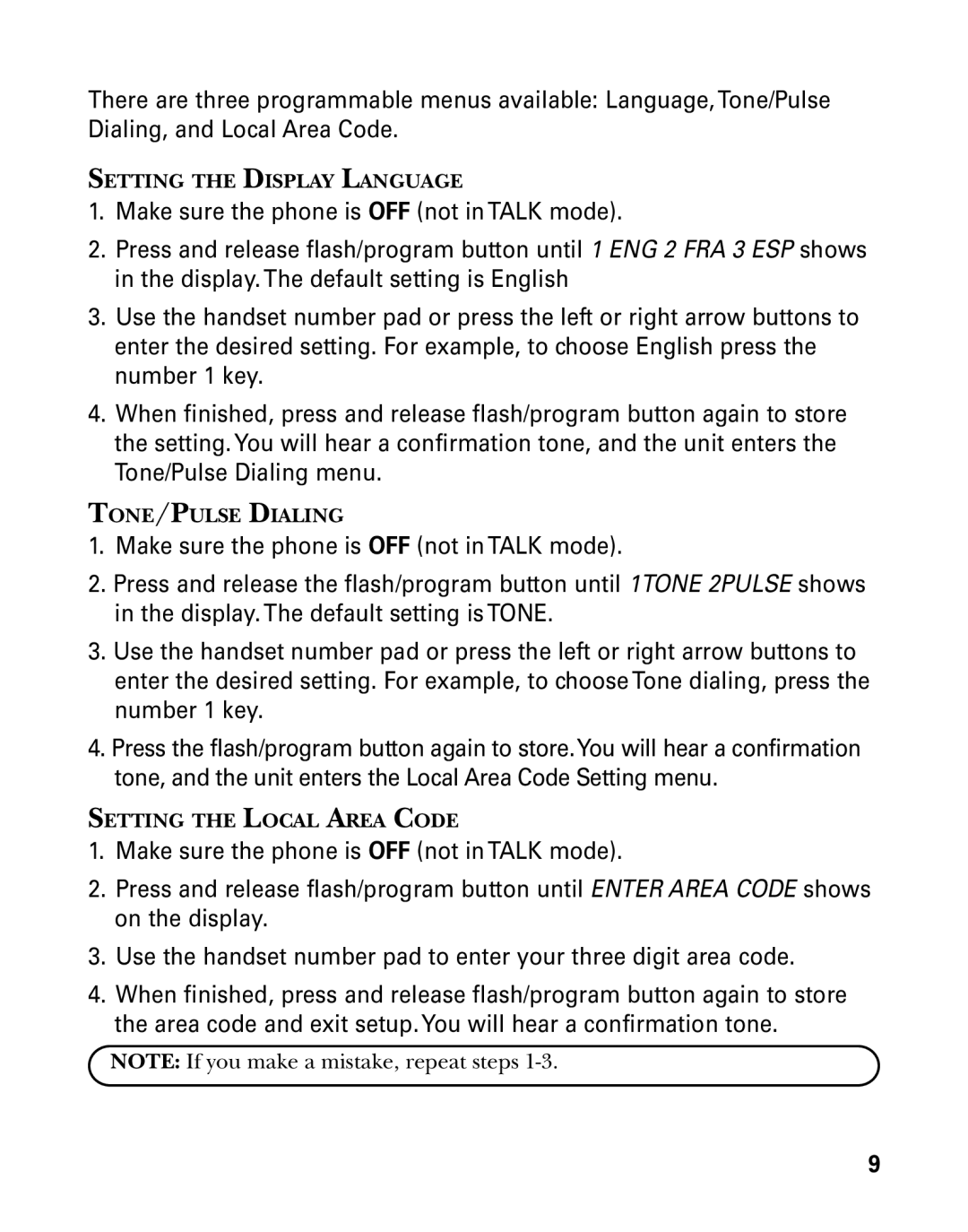There are three programmable menus available: Language, Tone/Pulse Dialing, and Local Area Code.
SETTING THE DISPLAY LANGUAGE
1.Make sure the phone is OFF (not inTALK mode).
2.Press and release flash/program button until 1 ENG 2 FRA 3 ESP shows in the display.The default setting is English
3.Use the handset number pad or press the left or right arrow buttons to enter the desired setting. For example, to choose English press the number 1 key.
4.When finished, press and release flash/program button again to store the setting.You will hear a confirmation tone, and the unit enters the Tone/Pulse Dialing menu.
TONE/PULSE DIALING
1.Make sure the phone is OFF (not inTALK mode).
2.Press and release the flash/program button until 1TONE 2PULSE shows in the display.The default setting is TONE.
3.Use the handset number pad or press the left or right arrow buttons to enter the desired setting. For example, to choose Tone dialing, press the number 1 key.
4.Press the flash/program button again to store.You will hear a confirmation tone, and the unit enters the Local Area Code Setting menu.
SETTING THE LOCAL AREA CODE
1.Make sure the phone is OFF (not inTALK mode).
2.Press and release flash/program button until ENTER AREA CODE shows on the display.
3.Use the handset number pad to enter your three digit area code.
4.When finished, press and release flash/program button again to store the area code and exit setup.You will hear a confirmation tone.
NOTE: If you make a mistake, repeat steps
9