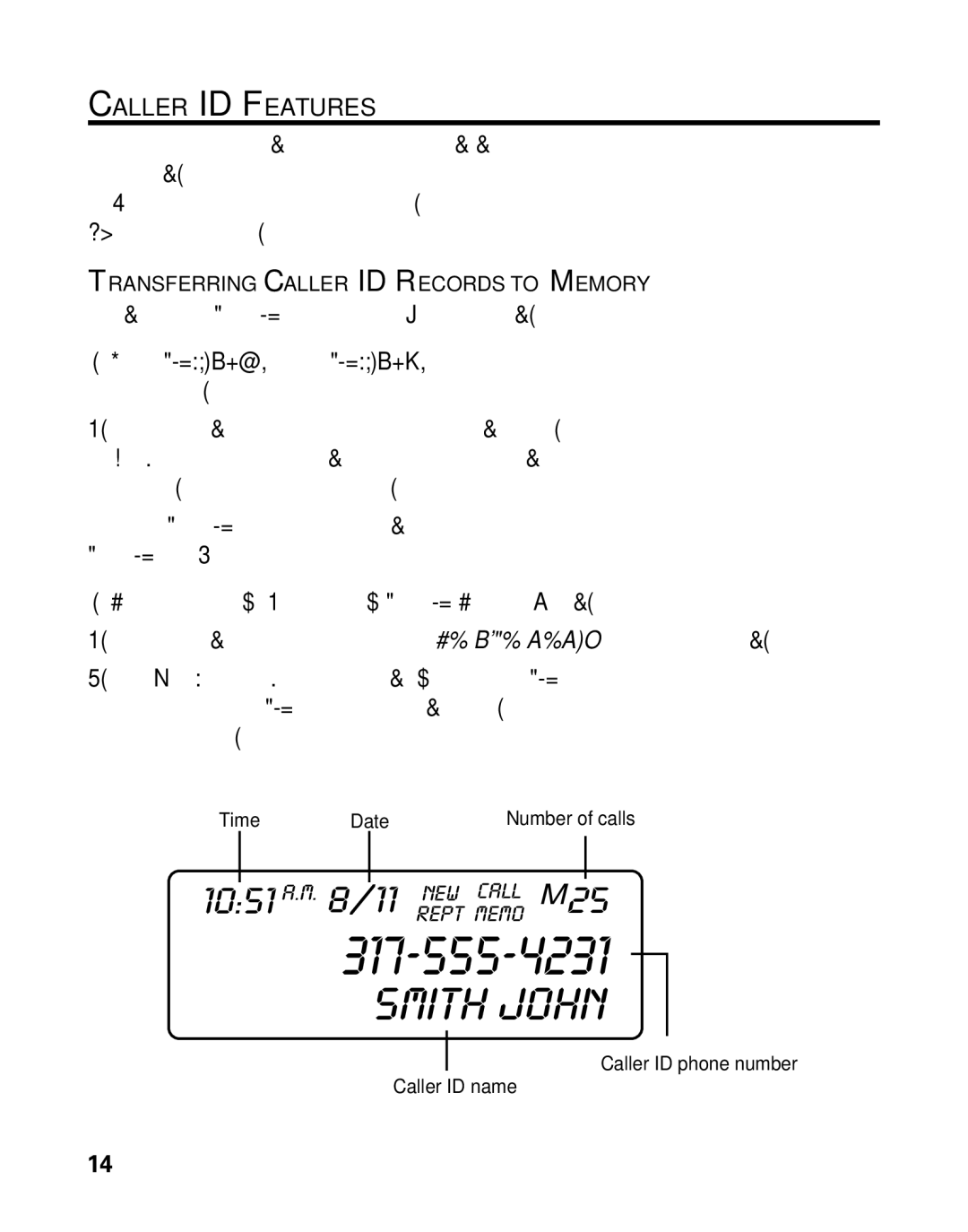CALLER ID FEATURES
This unit receives and displays information transmitted by your local phone company.This information can include the phone number, date, and time; or the name, phone number, date, and time.The unit can store up to 40 calls for later review.
TRANSFERRING CALLER ID RECORDS TO MEMORY
You may transfer a Caller ID record to the phone’s internal memory.
1.Use the
2.Press the memory button, and then press the desired memory location. For example, press the number 1 key to store the record in memory location 1. You will hear a confirmation tone.
To replace a Caller ID record stored in a memory location with a new Caller ID record:
1.Repeat steps 1 through 2 inTransferring Caller ID Records to Memory.
2.Press the memory button and REPLACE MEMO? shows in the display.
3.Press *tone/cancel to exit, or press memory again and the new CID record replaces the old CID record in that memory location.You will hear a confirmation tone.
Time | Date | Number of calls |
10:51 A.M. 8/11 NEW CALL # 25
REPT MEMO
SMITH JOHN
Caller ID phone number
Caller ID name
14