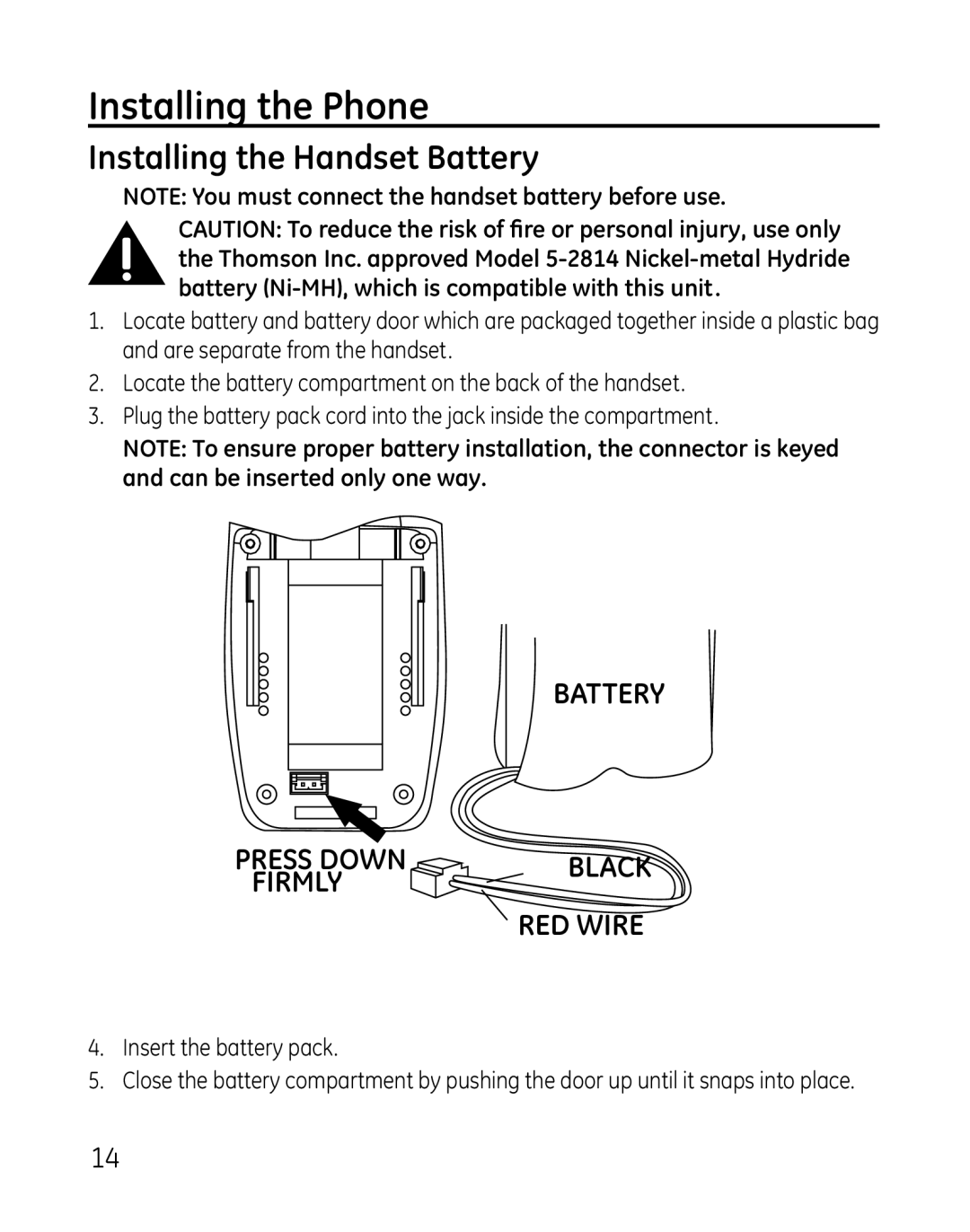Installing the Phone
Installing the Handset Battery
NOTE: You must connect the handset battery before use.
CAUTION: To reduce the risk of fire or personal injury, use only the Thomson Inc. approved Model
1.Locate battery and battery door which are packaged together inside a plastic bag and are separate from the handset.
2.Locate the battery compartment on the back of the handset.
3.Plug the battery pack cord into the jack inside the compartment.
NOTE: To ensure proper battery installation, the connector is keyed and can be inserted only one way.
BATTERY
PRESS DOWN | BLACK |
FIRMLY |
|
| RED WIRE |
4.Insert the battery pack.
5.Close the battery compartment by pushing the door up until it snaps into place.
14