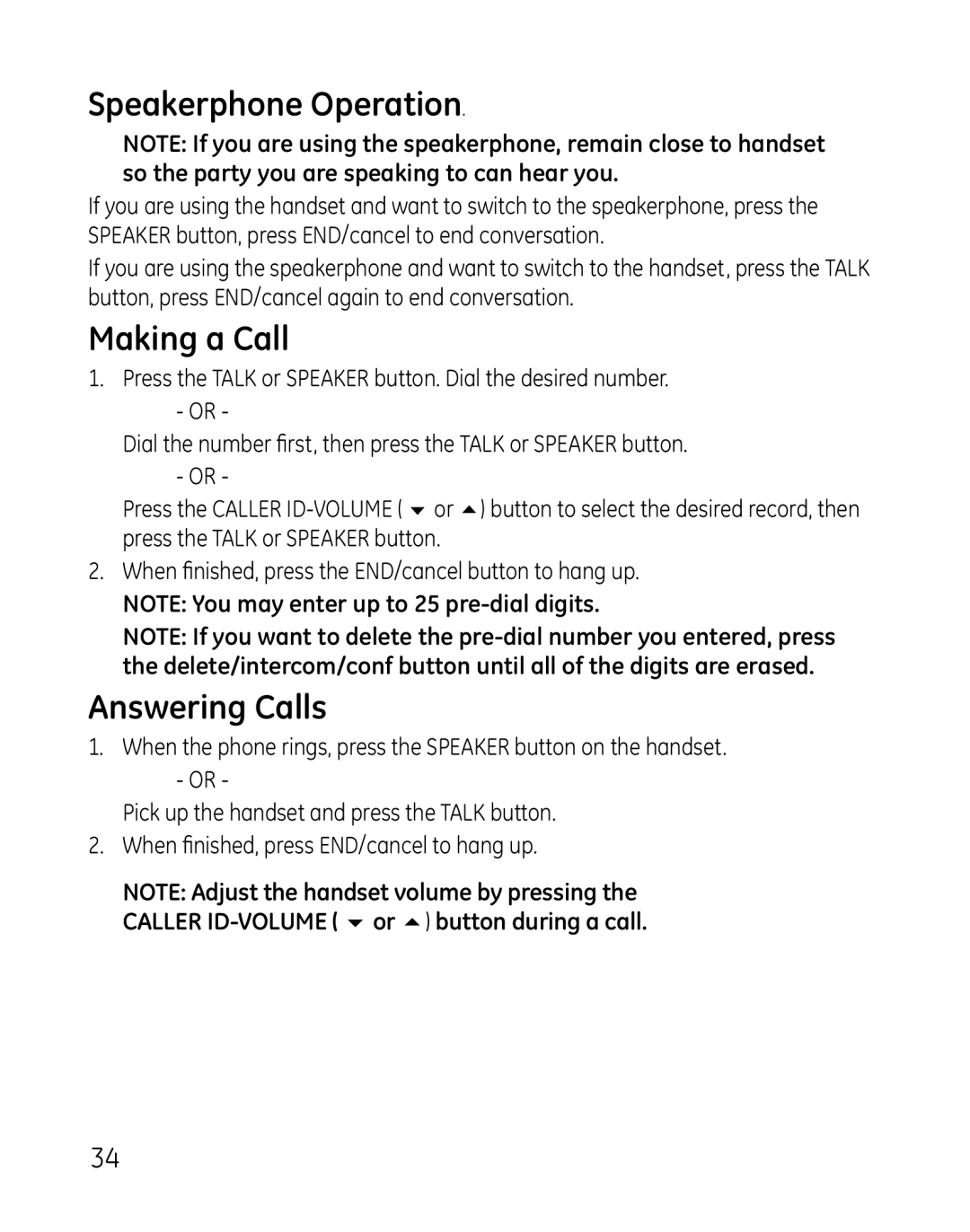Speakerphone Operation.
NOTE: If you are using the speakerphone, remain close to handset so the party you are speaking to can hear you.
If you are using the handset and want to switch to the speakerphone, press the SPEAKER button, press END/cancel to end conversation.
If you are using the speakerphone and want to switch to the handset, press the TALK button, press END/cancel again to end conversation.
Making a Call
1. Press the TALK or SPEAKER button. Dial the desired number. - OR -
Dial the number first, then press the TALK or SPEAKER button. - OR -
Press the CALLER
2.When finished, press the END/cancel button to hang up.
NOTE: You may enter up to 25
NOTE: If you want to delete the
Answering Calls
1.When the phone rings, press the SPEAKER button on the handset.
-OR -
Pick up the handset and press the TALK button.
2.When finished, press END/cancel to hang up.
NOTE: Adjust the handset volume by pressing the CALLER
34