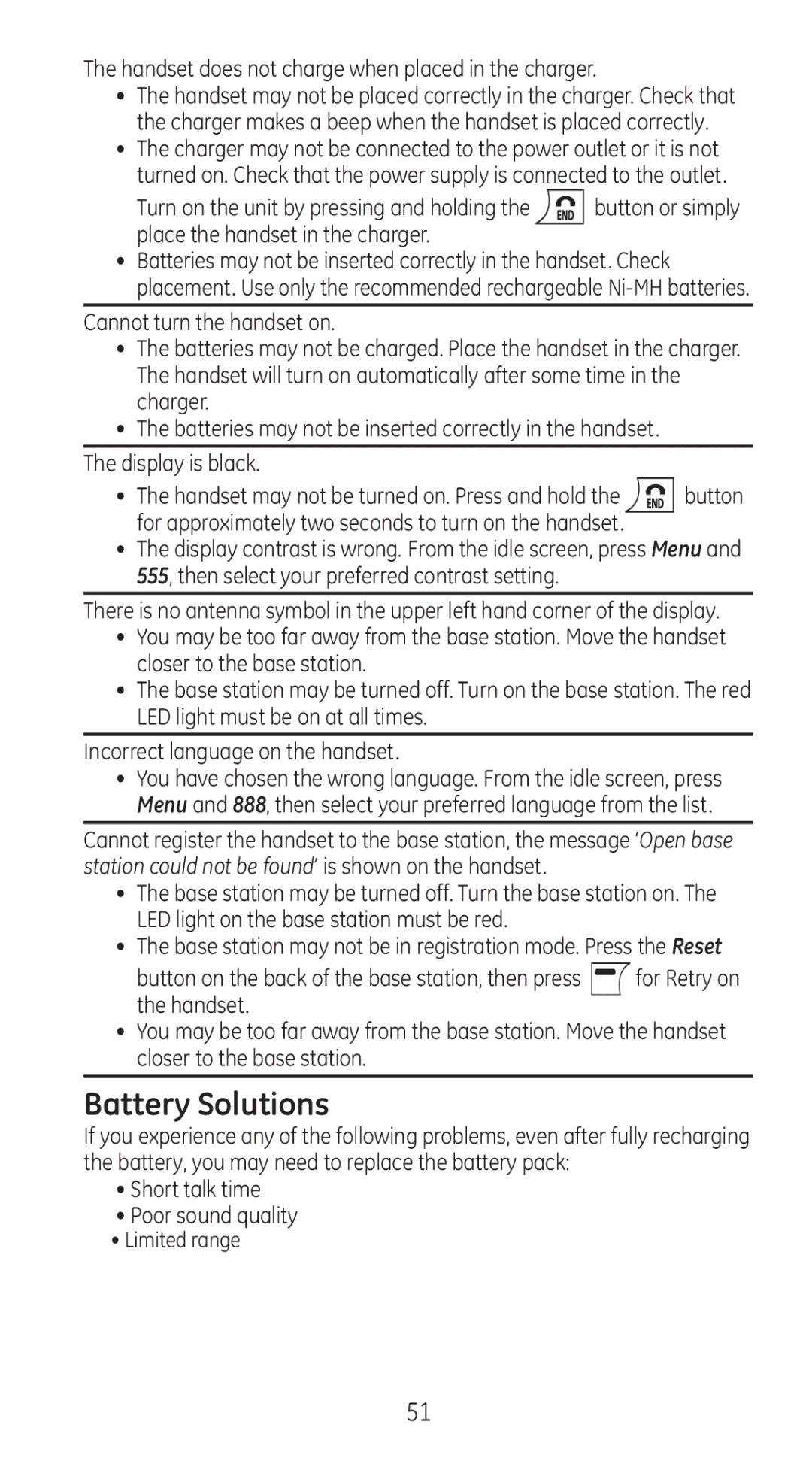The handset does not charge when placed in the charger.
•The handset may not be placed correctly in the charger. Check that the charger makes a beep when the handset is placed correctly.
•The charger may not be connected to the power outlet or it is not turned on. Check that the power supply is connected to the outlet.
Turn on the unit by pressing and holding the | button or simply |
place the handset in the charger. |
|
•Batteries may not be inserted correctly in the handset. Check placement. Use only the recommended rechargeable
Cannot turn the handset on.
•The batteries may not be charged. Place the handset in the charger. The handset will turn on automatically after some time in the charger.
•The batteries may not be inserted correctly in the handset.
The display is black. |
|
• The handset may not be turned on. Press and hold the | button |
for approximately two seconds to turn on the handset. |
|
•The display contrast is wrong. From the idle screen, press Menu and 555, then select your preferred contrast setting.
There is no antenna symbol in the upper left hand corner of the display.
•You may be too far away from the base station. Move the handset closer to the base station.
•The base station may be turned off. Turn on the base station. The red LED light must be on at all times.
Incorrect language on the handset.
•You have chosen the wrong language. From the idle screen, press Menu and 888, then select your preferred language from the list.
Cannot register the handset to the base station, the message ‘Open base station could not be found’ is shown on the handset.
•The base station may be turned off. Turn the base station on. The LED light on the base station must be red.
•The base station may not be in registration mode. Press the Reset
button on the back of the base station, then press |
| for Retry on |
| ||
the handset. |
|
|
•You may be too far away from the base station. Move the handset closer to the base station.
Battery Solutions
If you experience any of the following problems, even after fully recharging the battery, you may need to replace the battery pack:
•Short talk time
•Poor sound quality
•Limited range
51