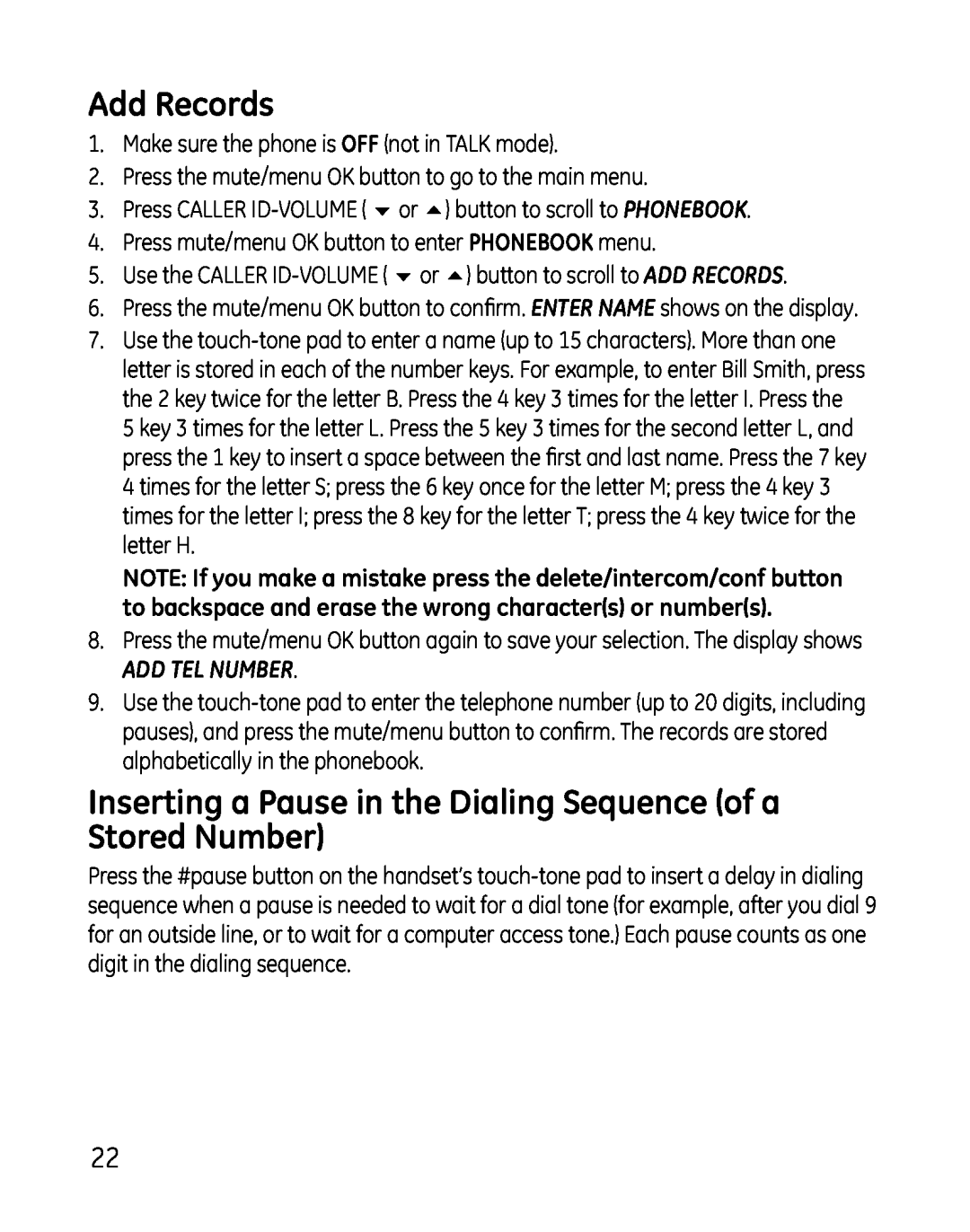Add Records
1.Make sure the phone is OFF (not in TALK mode).
2.Press the mute/menu OK button to go to the main menu.
3.Press CALLER
4.Press mute/menu OK button to enter PHONEBOOK menu.
5.Use the CALLER
6.Press the mute/menu OK button to confirm. ENTER NAME shows on the display.
7.Use the
5 key 3 times for the letter L. Press the 5 key 3 times for the second letter L, and press the 1 key to insert a space between the first and last name. Press the 7 key 4 times for the letter S; press the 6 key once for the letter M; press the 4 key 3 times for the letter I; press the 8 key for the letter T; press the 4 key twice for the letter H.
NOTE: If you make a mistake press the delete/intercom/conf button to backspace and erase the wrong character(s) or number(s).
8.Press the mute/menu OK button again to save your selection. The display shows
ADD TEL NUMBER.
9.Use the
Inserting a Pause in the Dialing Sequence (of a Stored Number)
Press the #pause button on the handset’s
22