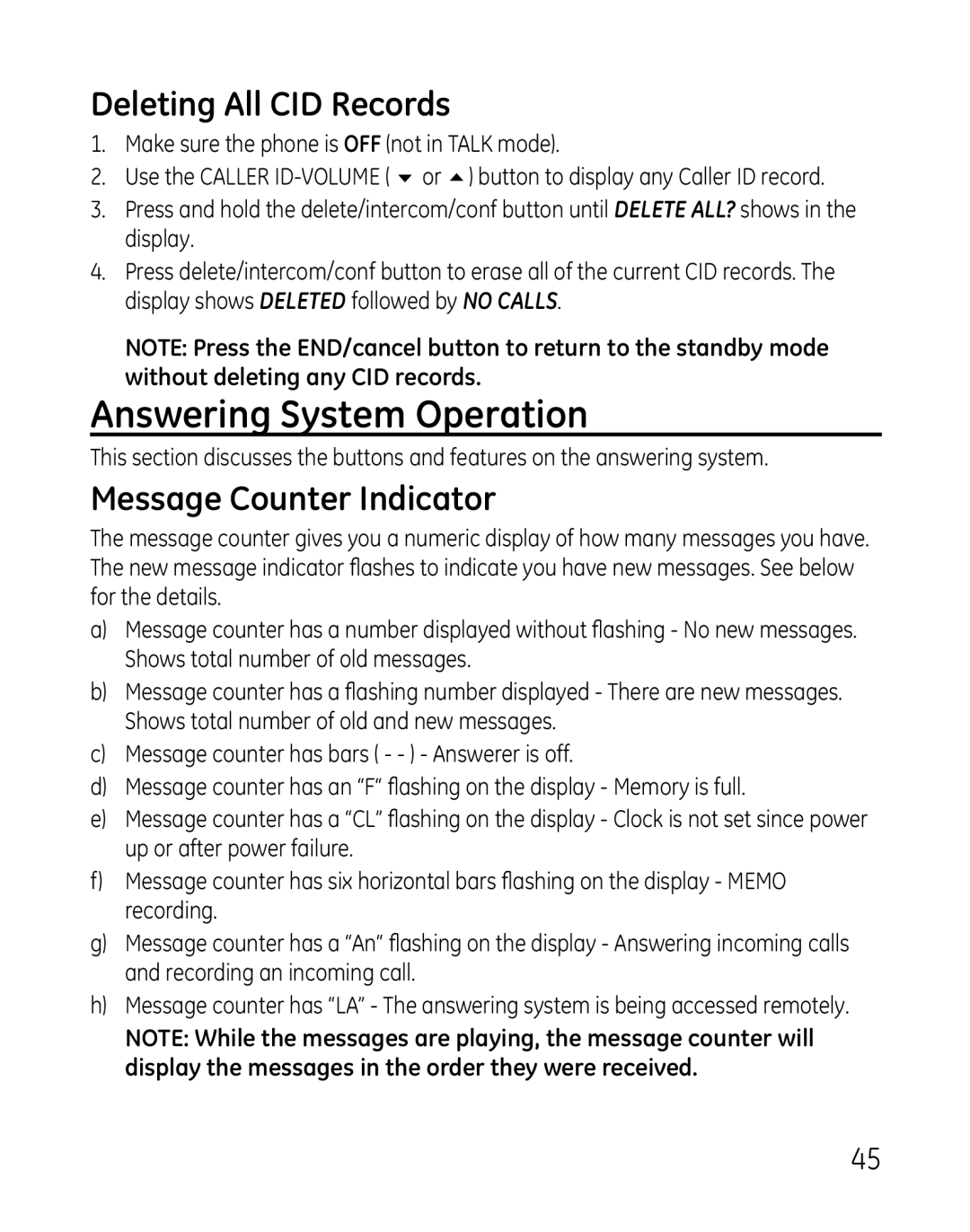0007, 28821xx2, 28821xx3, 28821xx5, 28821xx6 specifications
The GE 28821 series, encompassing models such as the 28821xx4, 28801, 28821xx6, and 881, represents a significant advancement in communication technology, particularly in the realm of two-way radio systems. These models, designed primarily for professional and industrial use, have gained recognition for their durability, reliability, and advanced features, making them integral tools in various sectors, including construction, public safety, and event management.One of the standout characteristics of the GE 28821 series is its robust construction. Engineered to withstand the rigors of demanding environments, these radios are built with durable materials that ensure longevity and resilience against harsh weather conditions and rough handling. This series also features a compact design, which allows for easy portability and handling, making them ideal for on-the-go communication needs.
In terms of technology, the GE 28821 series incorporates state-of-the-art frequency modulation capabilities, ensuring clear and reliable transmission even in congested areas. The advanced noise cancellation technologies utilized in these models enhance audio clarity, allowing users to communicate effectively without interruptions from background noise. Additionally, the radios support multiple channels, enabling users to switch frequencies effortlessly for optimal communication versatility.
Another notable feature is the battery efficiency of the GE 28821 series. These models are equipped with powerful batteries that offer extended operational time, minimizing downtime and the need for frequent recharging. The series also supports quick battery swap technology, allowing users to replace batteries swiftly during critical operations.
The user interface is designed with practicality in mind. Featuring large buttons and clear displays, the GE 28821 radios allow users to navigate functions easily, even in low-light conditions. Many models in this series also include programmable buttons, enabling customization to suit specific operational requirements.
Safety features are an essential aspect of the GE 28821 series. Many models come equipped with emergency signaling capabilities, which can alert coworkers or supervisors in critical situations. This feature enhances workplace safety, making these radios vital tools for first responders and personnel operating in hazardous environments.
In summary, the GE 28821 series, including models 28821xx4, 28801, 28821xx6, and 881, stands out due to its robust design, advanced communication technologies, energy efficiency, and user-friendly interface. These radios provide users with dependable, efficient, and versatile communication tools that are essential for numerous professional applications, enhancing operational efficiency and safety in the field.