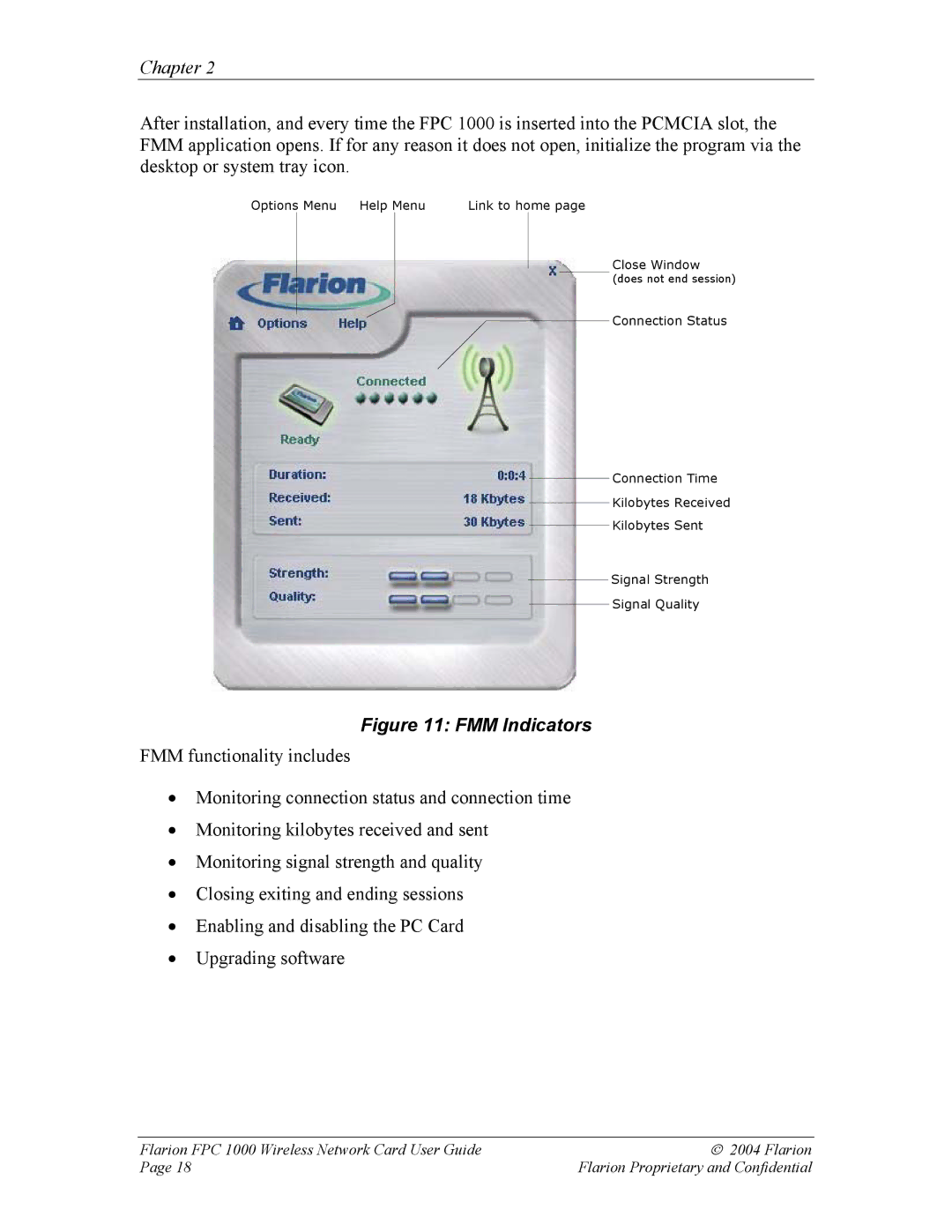Chapter 2
After installation, and every time the FPC 1000 is inserted into the PCMCIA slot, the FMM application opens. If for any reason it does not open, initialize the program via the desktop or system tray icon.
Options Menu Help Menu | Link to home page |
Close Window
(does not end session)
Connection Status
Connection Time
Kilobytes Received
Kilobytes Sent
Signal Strength
Signal Quality
Figure 11: FMM Indicators
FMM functionality includes
•Monitoring connection status and connection time
•Monitoring kilobytes received and sent
•Monitoring signal strength and quality
•Closing exiting and ending sessions
•Enabling and disabling the PC Card
•Upgrading software
Flarion FPC 1000 Wireless Network Card User Guide | 2004 Flarion |
Page 18 | Flarion Proprietary and Confidential |