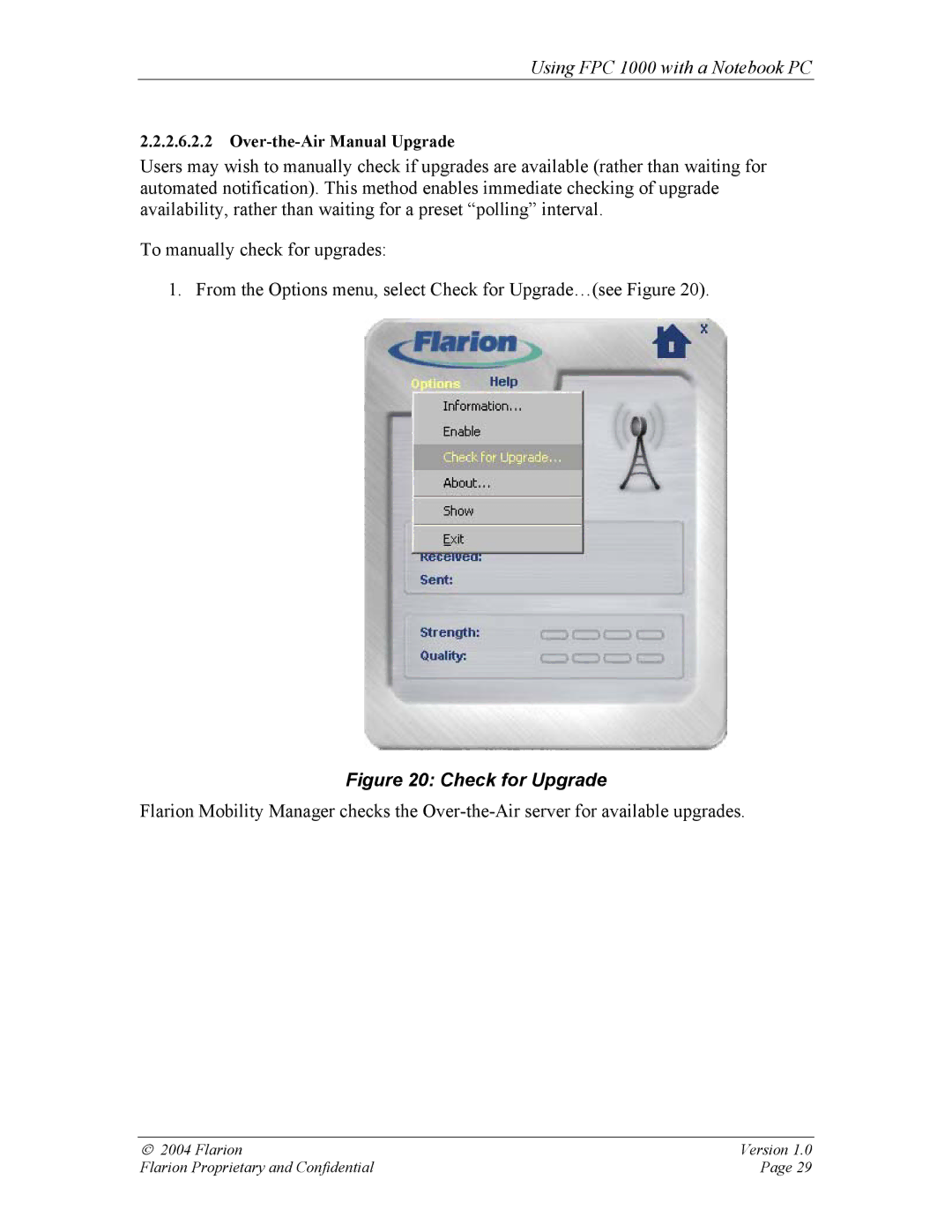Using FPC 1000 with a Notebook PC
2.2.2.6.2.2
Users may wish to manually check if upgrades are available (rather than waiting for automated notification). This method enables immediate checking of upgrade availability, rather than waiting for a preset “polling” interval.
To manually check for upgrades:
1. From the Options menu, select Check for Upgrade…(see Figure 20).
Figure 20: Check for Upgrade
Flarion Mobility Manager checks the
2004 Flarion | Version 1.0 |
Flarion Proprietary and Confidential | Page 29 |