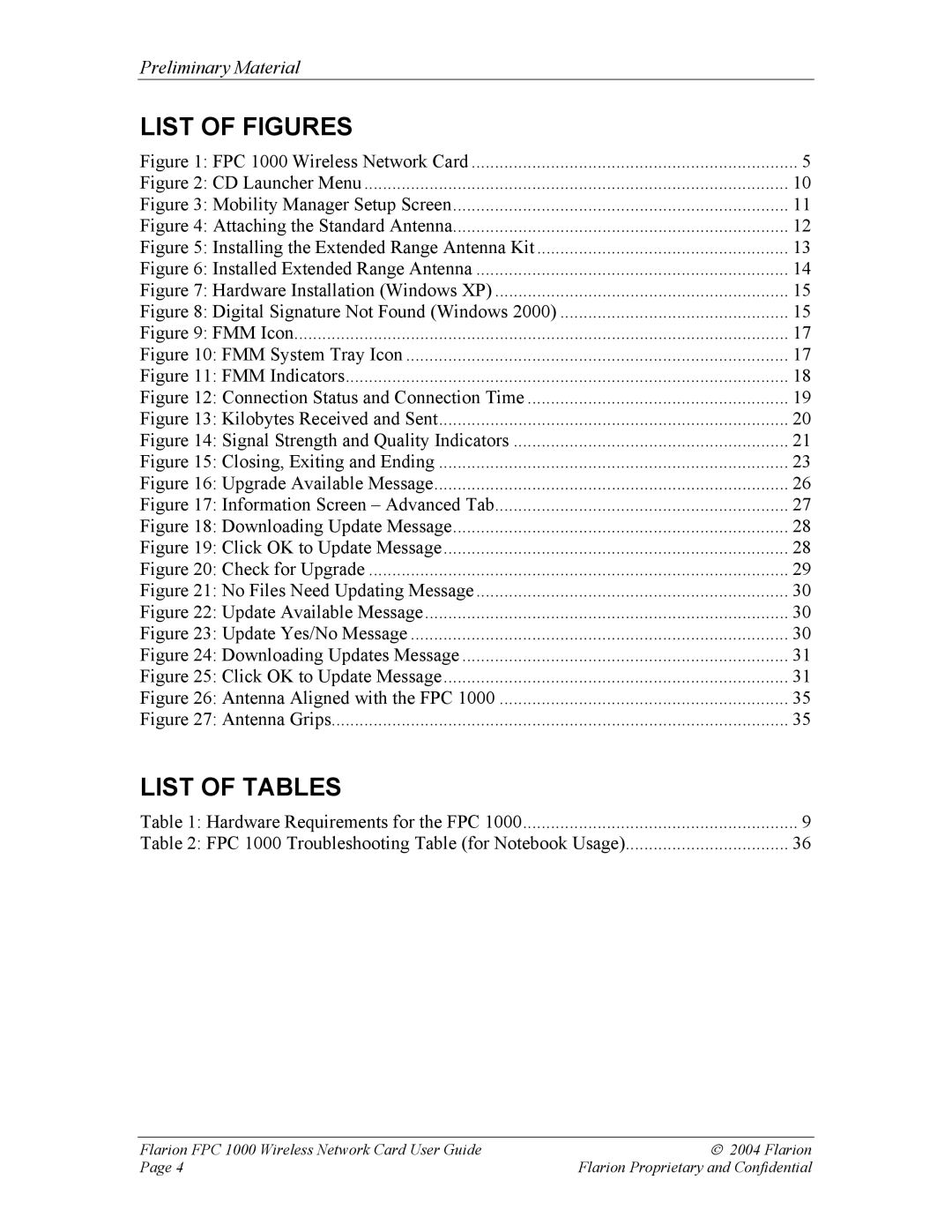Preliminary Material
LIST OF FIGURES |
|
Figure 1: FPC 1000 Wireless Network Card | 5 |
Figure 2: CD Launcher Menu | 10 |
Figure 3: Mobility Manager Setup Screen | 11 |
Figure 4: Attaching the Standard Antenna | 12 |
Figure 5: Installing the Extended Range Antenna Kit | 13 |
Figure 6: Installed Extended Range Antenna | 14 |
Figure 7: Hardware Installation (Windows XP) | 15 |
Figure 8: Digital Signature Not Found (Windows 2000) | 15 |
Figure 9: FMM Icon | 17 |
Figure 10: FMM System Tray Icon | 17 |
Figure 11: FMM Indicators | 18 |
Figure 12: Connection Status and Connection Time | 19 |
Figure 13: Kilobytes Received and Sent | 20 |
Figure 14: Signal Strength and Quality Indicators | 21 |
Figure 15: Closing, Exiting and Ending | 23 |
Figure 16: Upgrade Available Message | 26 |
Figure 17: Information Screen – Advanced Tab | 27 |
Figure 18: Downloading Update Message | 28 |
Figure 19: Click OK to Update Message | 28 |
Figure 20: Check for Upgrade | 29 |
Figure 21: No Files Need Updating Message | 30 |
Figure 22: Update Available Message | 30 |
Figure 23: Update Yes/No Message | 30 |
Figure 24: Downloading Updates Message | 31 |
Figure 25: Click OK to Update Message | 31 |
Figure 26: Antenna Aligned with the FPC 1000 | 35 |
Figure 27: Antenna Grips | 35 |
LIST OF TABLES |
|
Table 1: Hardware Requirements for the FPC 1000 | 9 |
Table 2: FPC 1000 Troubleshooting Table (for Notebook Usage) | 36 |
Flarion FPC 1000 Wireless Network Card User Guide | 2004 Flarion |
Page 4 | Flarion Proprietary and Confidential |