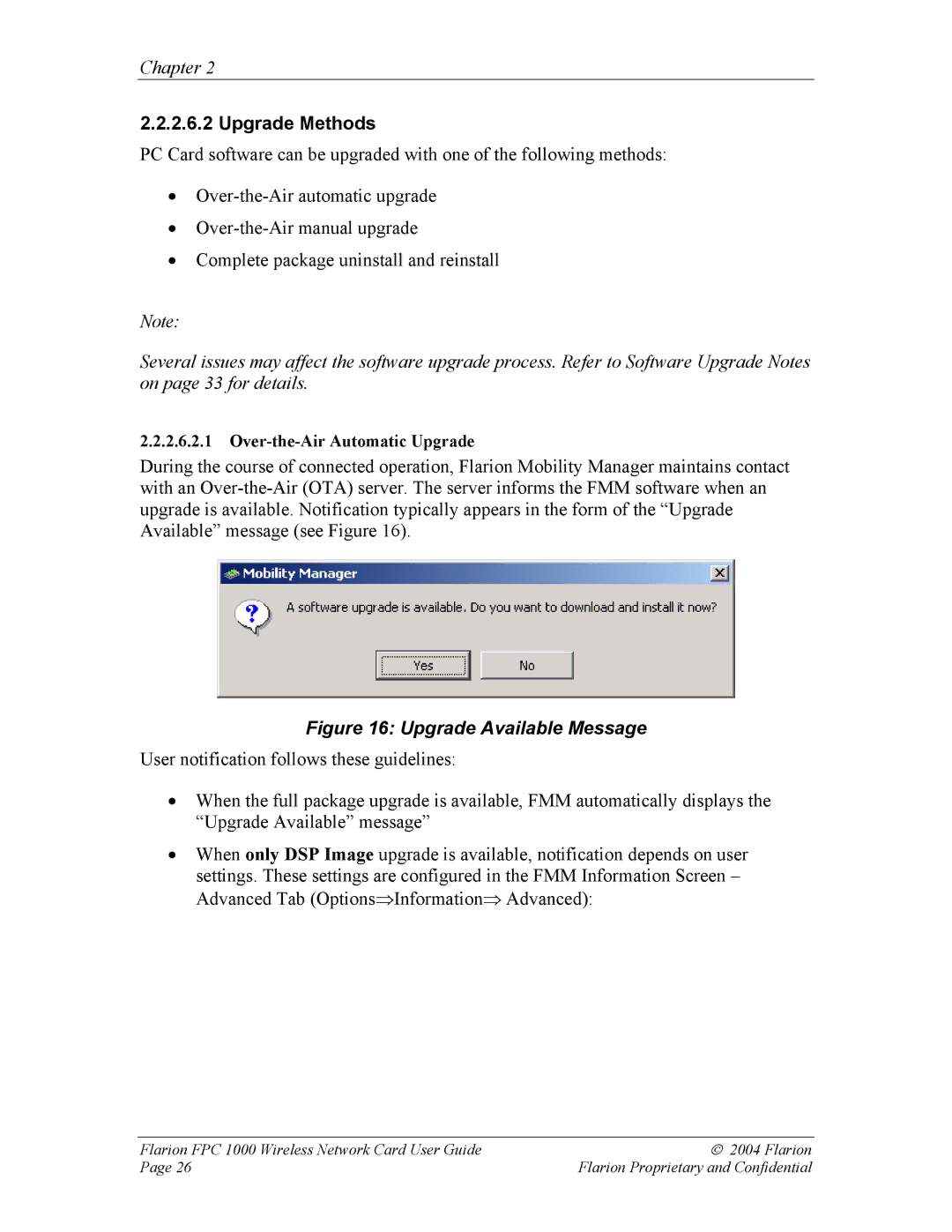Chapter 2
2.2.2.6.2 Upgrade Methods
PC Card software can be upgraded with one of the following methods:
•
•
•Complete package uninstall and reinstall
Note:
Several issues may affect the software upgrade process. Refer to Software Upgrade Notes on page 33 for details.
2.2.2.6.2.1
During the course of connected operation, Flarion Mobility Manager maintains contact with an
Figure 16: Upgrade Available Message
User notification follows these guidelines:
•When the full package upgrade is available, FMM automatically displays the “Upgrade Available” message”
•When only DSP Image upgrade is available, notification depends on user settings. These settings are configured in the FMM Information Screen – Advanced Tab (Options⇒Information⇒ Advanced):
Flarion FPC 1000 Wireless Network Card User Guide | 2004 Flarion |
Page 26 | Flarion Proprietary and Confidential |