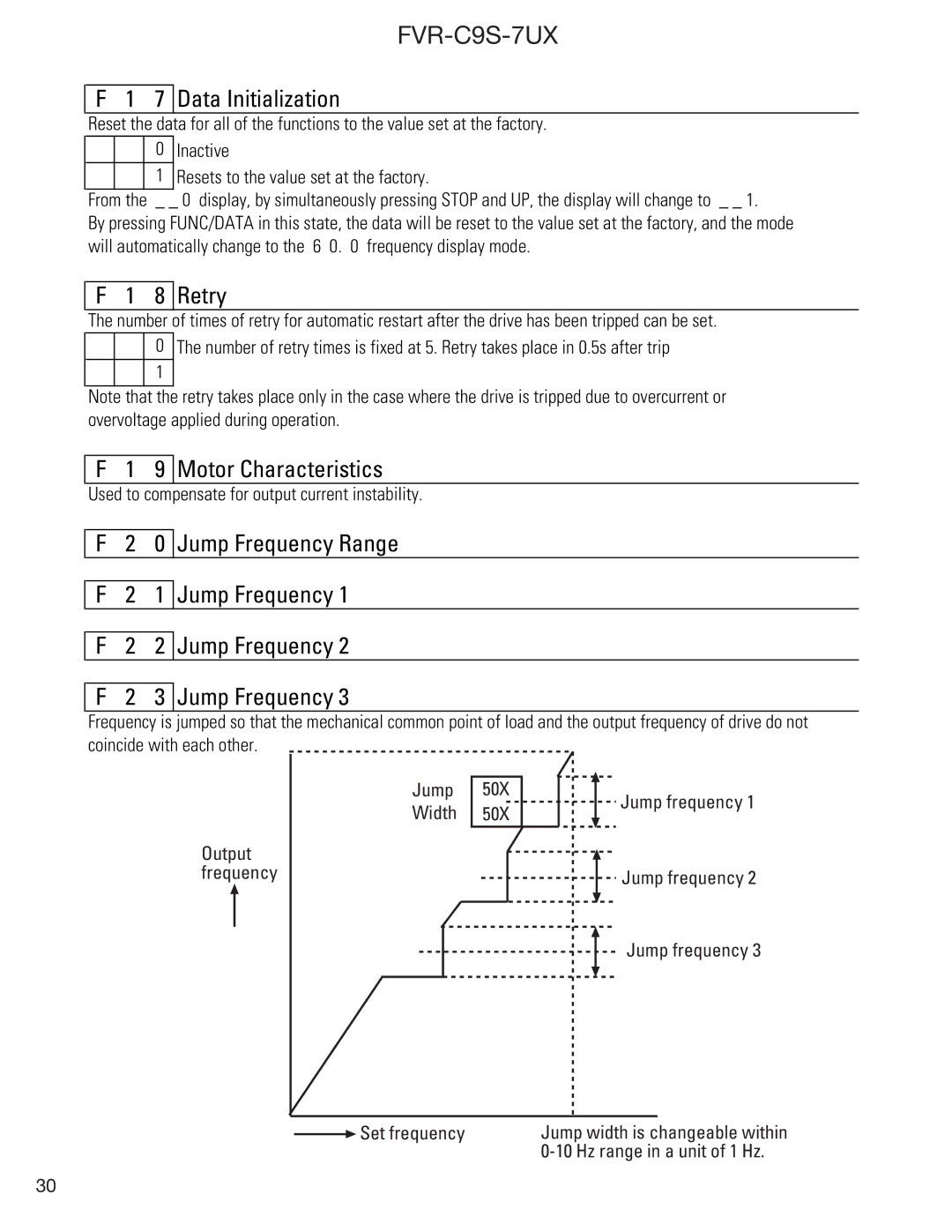F 1 7 Data Initialization
Reset the data for all of the functions to the value set at the factory.
0Inactive
1Resets to the value set at the factory.
From the _ _ 0 display, by simultaneously pressing STOP and UP, the display will change to _ _ 1.
By pressing FUNC/DATA in this state, the data will be reset to the value set at the factory, and the mode will automatically change to the 6 0. 0 frequency display mode.
F 1 8 Retry
The number of times of retry for automatic restart after the drive has been tripped can be set.
0The number of retry times is fixed at 5. Retry takes place in 0.5s after trip
Note that the retry takes place only in the case where the drive is tripped due to overcurrent or overvoltage applied during operation.
F 1 9 Motor Characteristics
Used to compensate for output current instability.
F | 2 | 0 | Jump Frequency Range |
|
|
| Jump Frequency 1 |
F | 2 | 1 | |
|
|
| Jump Frequency 2 |
F | 2 | 2 | |
|
|
| Jump Frequency 3 |
F | 2 | 3 |
Frequency is jumped so that the mechanical common point of load and the output frequency of drive do not coincide with each other.
Jump | 50X | Jump frequency 1 | |
Width | 50X | ||
| |||
Output |
|
| |
frequency |
| Jump frequency 2 | |
|
| Jump frequency 3 |
Set frequency | Jump width is changeable within |
|
30