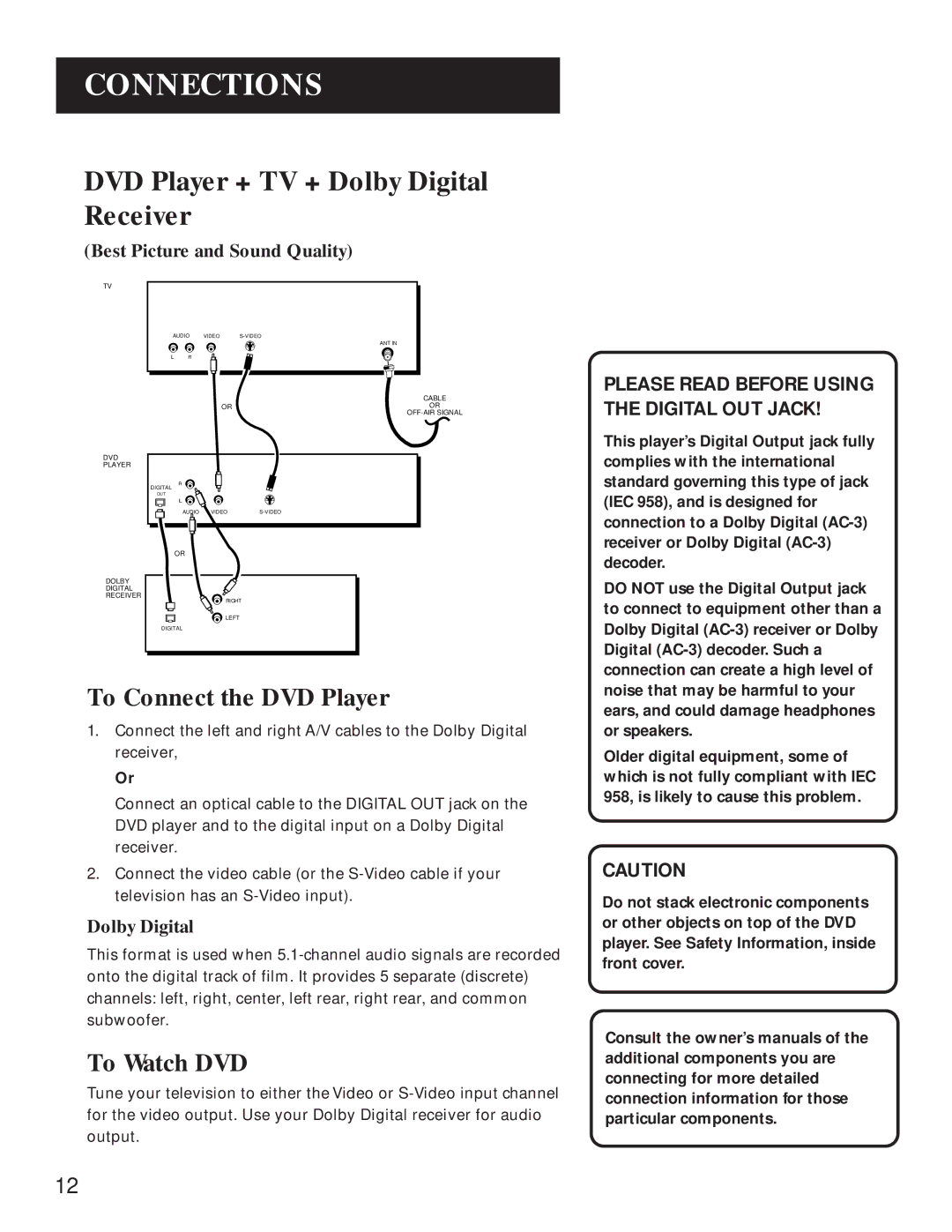CONNECTIONS
DVD Player + TV + Dolby Digital Receiver
(Best Picture and Sound Quality)
TV
AUDIO VIDEO
ANT IN
L R
CABLE
OROR
DVD
PLAYER
R
DIGITAL
OUT
L
AUDIO | VIDEO |
OR
DOLBY
DIGITAL
RECEIVER
RIGHT
LEFT
DIGITAL
To Connect the DVD Player
1.Connect the left and right A/V cables to the Dolby Digital receiver,
Or
Connect an optical cable to the DIGITAL OUT jack on the DVD player and to the digital input on a Dolby Digital receiver.
2.Connect the video cable (or the
Dolby Digital
This format is used when
To Watch DVD
Tune your television to either the Video or
PLEASE READ BEFORE USING THE DIGITAL OUT JACK!
This player’s Digital Output jack fully complies with the international standard governing this type of jack (IEC 958), and is designed for connection to a Dolby Digital
DO NOT use the Digital Output jack to connect to equipment other than a Dolby Digital
Older digital equipment, some of which is not fully compliant with IEC 958, is likely to cause this problem.
CAUTION
Do not stack electronic components or other objects on top of the DVD player. See Safety Information, inside front cover.
Consult the owner’s manuals of the additional components you are connecting for more detailed connection information for those particular components.
12