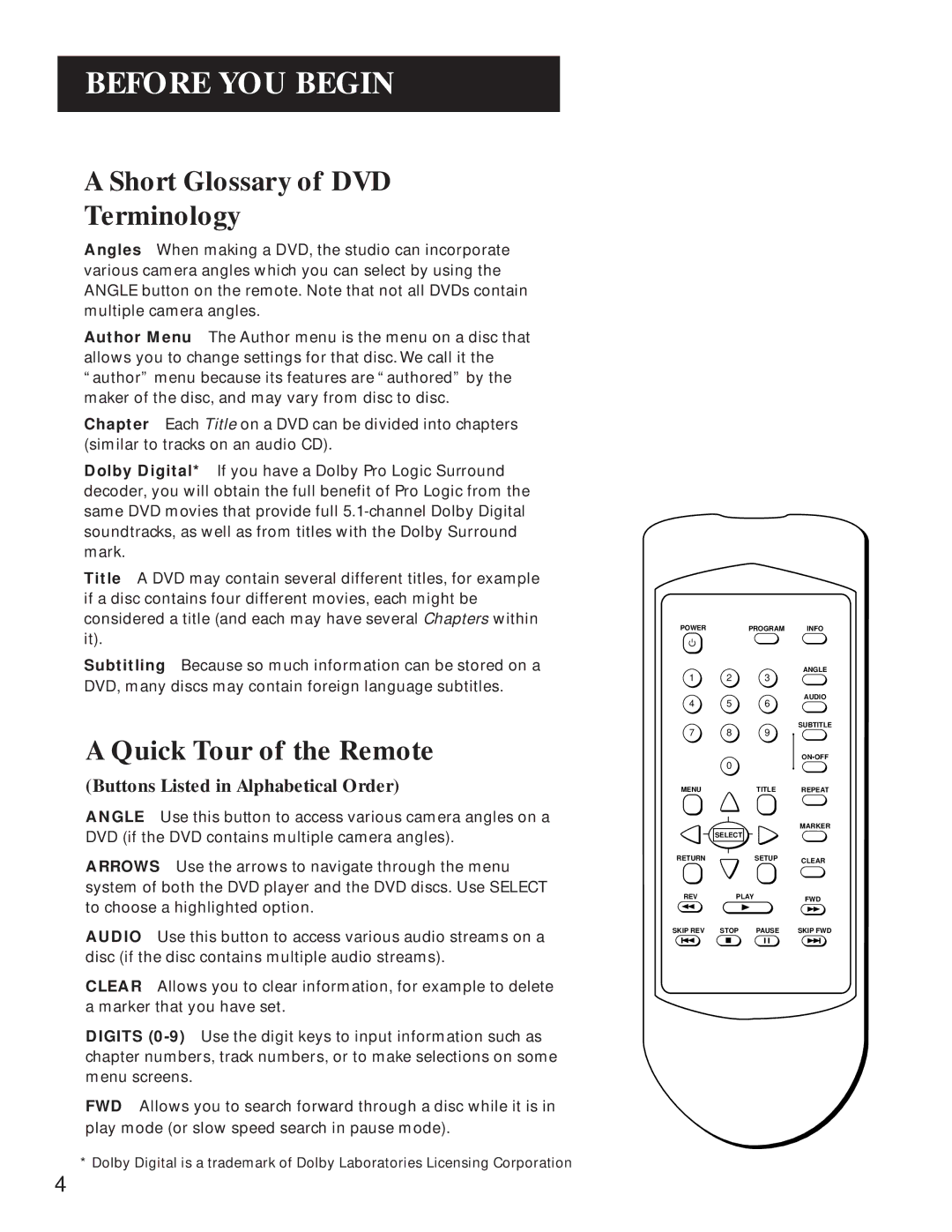BEFORE YOU BEGIN
A Short Glossary of DVD
Terminology
Angles When making a DVD, the studio can incorporate various camera angles which you can select by using the ANGLE button on the remote. Note that not all DVDs contain multiple camera angles.
Author Menu The Author menu is the menu on a disc that allows you to change settings for that disc. We call it the “author” menu because its features are “authored” by the maker of the disc, and may vary from disc to disc.
Chapter Each Title on a DVD can be divided into chapters (similar to tracks on an audio CD).
Dolby Digital* If you have a Dolby Pro Logic Surround decoder, you will obtain the full benefit of Pro Logic from the same DVD movies that provide full
Title A DVD may contain several different titles, for example if a disc contains four different movies, each might be considered a title (and each may have several Chapters within it).
Subtitling Because so much information can be stored on a DVD, many discs may contain foreign language subtitles.
A Quick Tour of the Remote
(Buttons Listed in Alphabetical Order)
ANGLE Use this button to access various camera angles on a DVD (if the DVD contains multiple camera angles).
ARROWS Use the arrows to navigate through the menu system of both the DVD player and the DVD discs. Use SELECT to choose a highlighted option.
AUDIO Use this button to access various audio streams on a disc (if the disc contains multiple audio streams).
CLEAR Allows you to clear information, for example to delete a marker that you have set.
DIGITS
FWD Allows you to search forward through a disc while it is in play mode (or slow speed search in pause mode).
* Dolby Digital is a trademark of Dolby Laboratories Licensing Corporation
POWERPROGRAM
1 2 3
4 5 6
7 8 9
0
MENUTITLE
![]() SELECT
SELECT ![]()
RETURNSETUP
REV | PLAY |
|
SKIP REV | STOP | PAUSE |
INFO
ANGLE
AUDIO
SUBTITLE
ON•OFF
REPEAT
MARKER
CLEAR
FWD
SKIP FWD
4