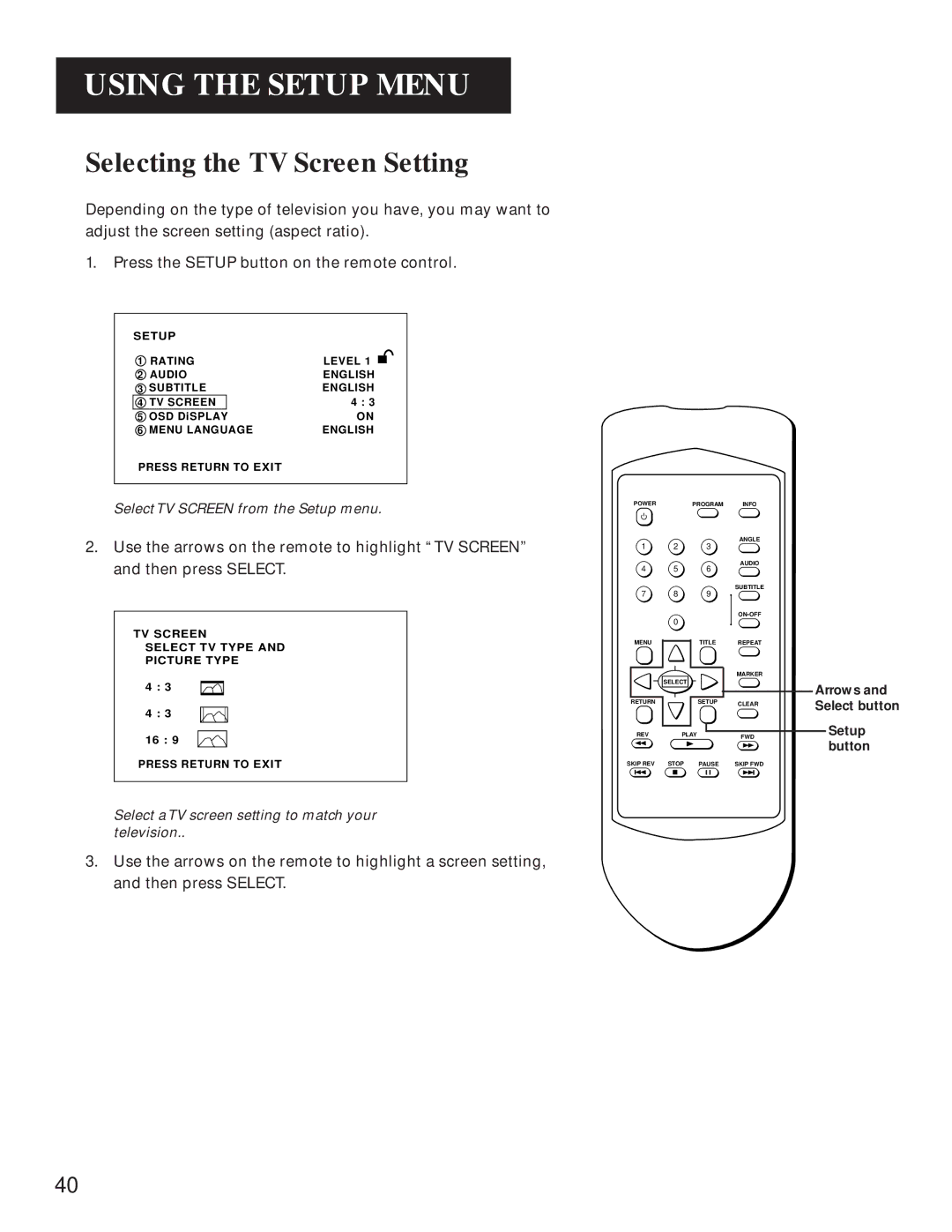USING THE SETUP MENU
Selecting the TV Screen Setting
Depending on the type of television you have, you may want to adjust the screen setting (aspect ratio).
1.Press the SETUP button on the remote control.
SETUP |
| ||
1 | RATING | LEVEL 1 | |
2 | AUDIO | ENGLISH | |
3 | SUBTITLE | ENGLISH | |
4 | TV SCREEN |
| 4 : 3 |
5 | OSD DiSPLAY | ON | |
6 | MENU LANGUAGE | ENGLISH | |
PRESS RETURN TO EXIT
SelectTV SCREEN from the Setup menu.
2.Use the arrows on the remote to highlight “TV SCREEN” and then press SELECT.
TV SCREEN
SELECT TV TYPE AND
PICTURE TYPE
4 : 3
4 : 3
16 : 9
PRESS RETURN TO EXIT
Select a TV screen setting to match your television..
3.Use the arrows on the remote to highlight a screen setting, and then press SELECT.
POWER |
| PROGRAM | INFO |
1 | 2 | 3 | ANGLE |
| |||
4 | 5 | 6 | AUDIO |
| |||
7 | 8 | 9 | SUBTITLE |
| |||
| 0 |
| ON•OFF |
|
|
| |
MENU |
| TITLE | REPEAT |
|
|
| MARKER |
| SELECT |
|
|
RETURN |
| SETUP | CLEAR |
|
|
| |
REV | PLAY | FWD | |
SKIP REV | STOP | PAUSE | SKIP FWD |
Arrows and Select button
Setup button
40