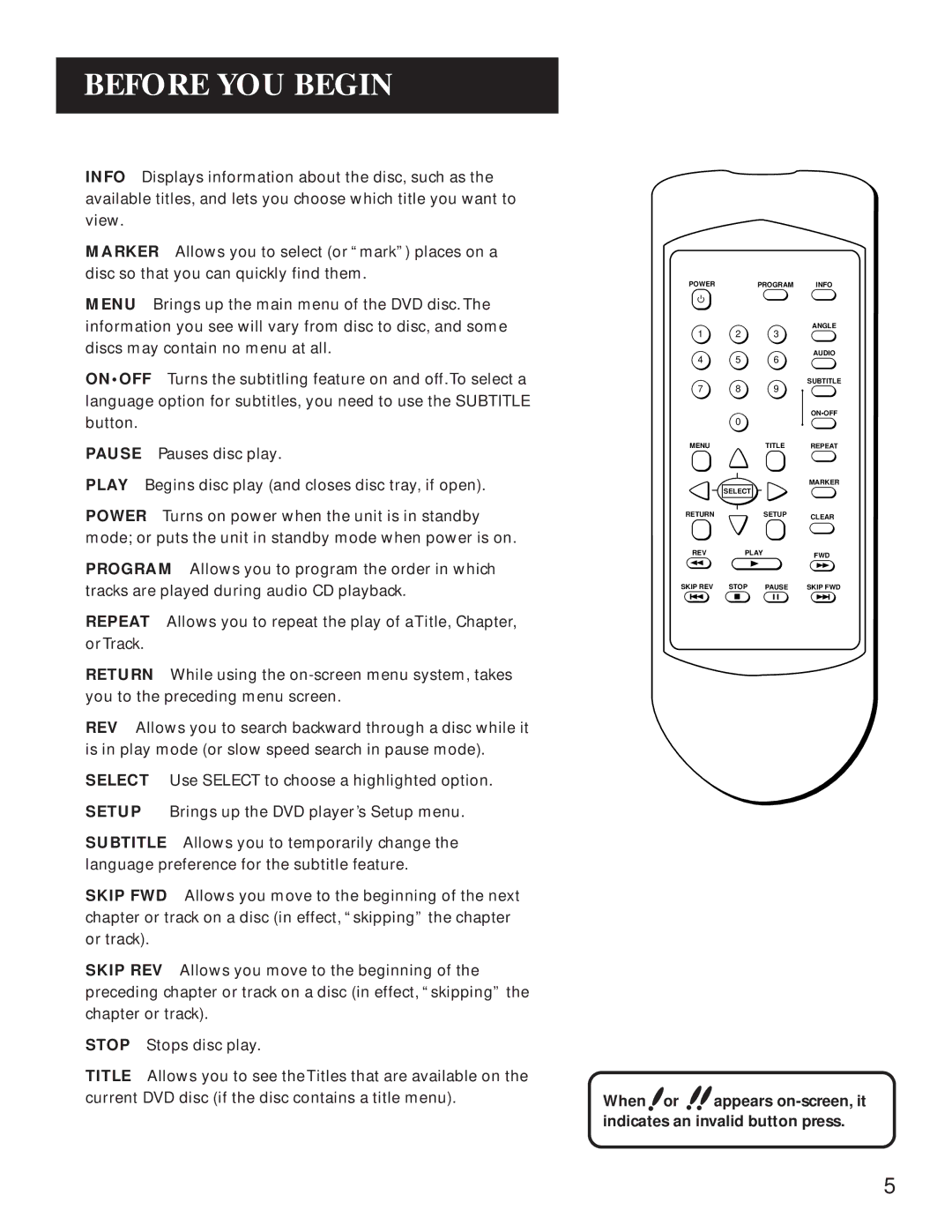BEFORE YOU BEGIN
INFO Displays information about the disc, such as the available titles, and lets you choose which title you want to view.
MARKER Allows you to select (or “mark”) places on a disc so that you can quickly find them.
MENU Brings up the main menu of the DVD disc. The information you see will vary from disc to disc, and some discs may contain no menu at all.
ON•OFF Turns the subtitling feature on and off.To select a language option for subtitles, you need to use the SUBTITLE button.
PAUSE Pauses disc play.
PLAY Begins disc play (and closes disc tray, if open).
POWER Turns on power when the unit is in standby mode; or puts the unit in standby mode when power is on.
PROGRAM Allows you to program the order in which tracks are played during audio CD playback.
REPEAT Allows you to repeat the play of aTitle, Chapter, orTrack.
RETURN While using the
REV Allows you to search backward through a disc while it is in play mode (or slow speed search in pause mode).
SELECT Use SELECT to choose a highlighted option.
SETUP Brings up the DVD player’s Setup menu.
SUBTITLE Allows you to temporarily change the language preference for the subtitle feature.
SKIP FWD Allows you move to the beginning of the next chapter or track on a disc (in effect, “skipping” the chapter or track).
SKIP REV Allows you move to the beginning of the preceding chapter or track on a disc (in effect, “skipping” the chapter or track).
STOP Stops disc play.
TITLE Allows you to see theTitles that are available on the current DVD disc (if the disc contains a title menu).
POWER |
| PROGRAM | INFO |
1 | 2 | 3 | ANGLE |
| |||
4 | 5 | 6 | AUDIO |
| |||
7 | 8 | 9 | SUBTITLE |
| |||
| 0 |
| ON•OFF |
|
|
| |
MENU |
| TITLE | REPEAT |
|
|
| MARKER |
| SELECT |
|
|
RETURN |
| SETUP | CLEAR |
|
|
| |
REV | PLAY | FWD | |
|
|
| |
SKIP REV | STOP | PAUSE | SKIP FWD |
When ![]() or
or ![]() appears
appears
5