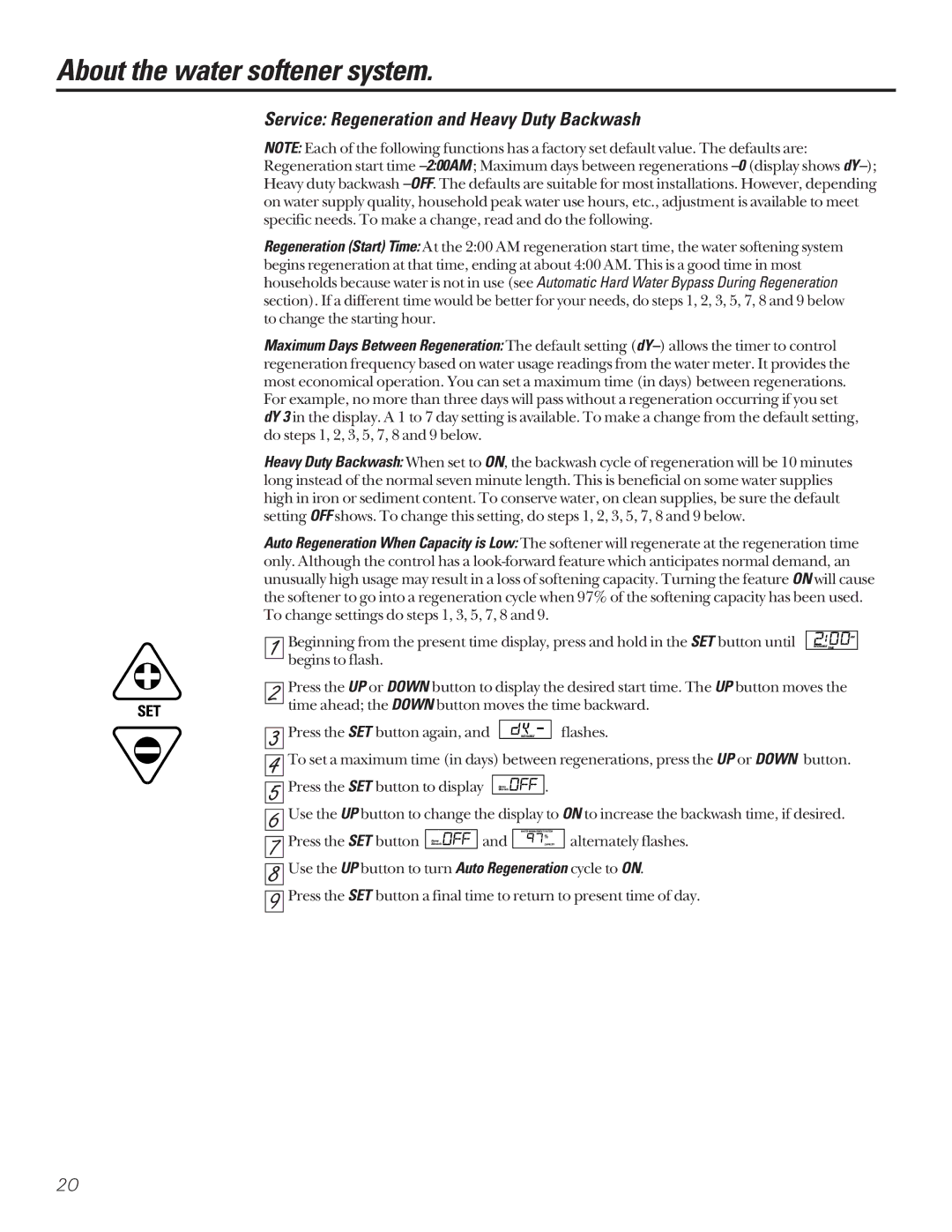About the water softener system.
Service: Regeneration and Heavy Duty Backwash
NOTE: Each of the following functions has a factory set default value. The defaults are: Regeneration start time
Regeneration (Start) Time: At the 2:00 AM regeneration start time, the water softening system begins regeneration at that time, ending at about 4:00 AM. This is a good time in most households because water is not in use (see Automatic Hard Water Bypass During Regeneration section). If a different time would be better for your needs, do steps 1, 2, 3, 5, 7, 8 and 9 below to change the starting hour.
Maximum Days Between Regeneration: The default setting
Heavy Duty Backwash: When set to ON, the backwash cycle of regeneration will be 10 minutes long instead of the normal seven minute length. This is beneficial on some water supplies high in iron or sediment content. To conserve water, on clean supplies, be sure the default setting OFF shows. To change this setting, do steps 1, 2, 3, 5, 7, 8 and 9 below.
Auto Regeneration When Capacity is Low: The softener will regenerate at the regeneration time only. Although the control has a
1
Beginning from the present time display, press and hold in the SET button until begins to flash.
![]() AM
AM
RECHARGE TIME
2
SET
3
4
5
6
7
8
9
Press the UP or DOWN button to display the desired start time. The UP button moves the time ahead; the DOWN button moves the time backward.
Press the SET button again, and | RECHARGE | flashes. |
To set a maximum time (in days) between regenerations, press the UP or DOWN button.
Press the SET button to display | Bkwash | . |
| Heavy |
|
Use the UP button to change the display to ON to increase the backwash time, if desired.
Press the SET button |
| and | WATER MANAGEMENT SYSTEM | alternately flashes. |
Bkwash | % | |||
CAPACITY | ||||
| Heavy |
|
|
|
Use the UP button to turn Auto Regeneration cycle to ON.
Press the SET button a final time to return to present time of day.
20