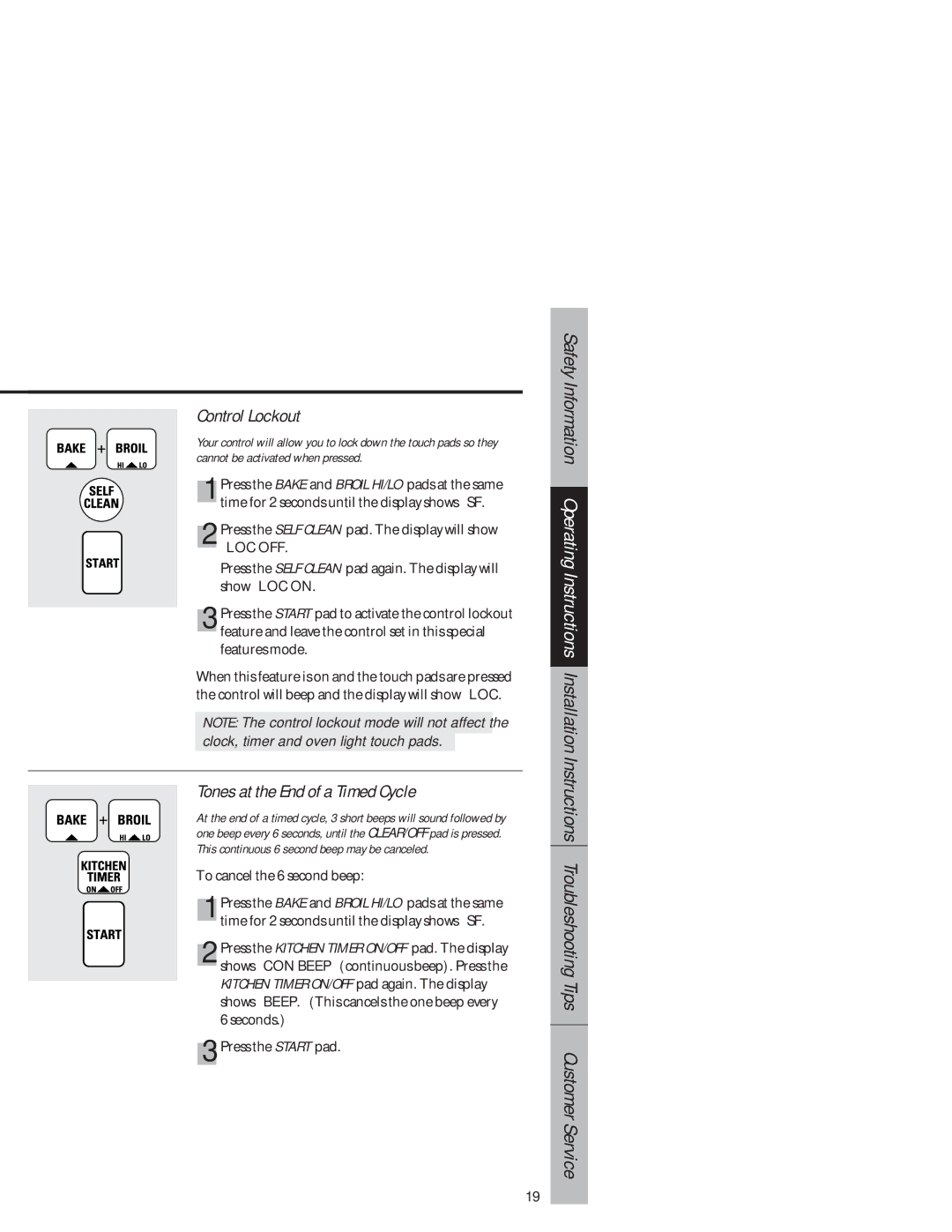JB940 specifications
The GE JB940 is an advanced electric range that exemplifies modern kitchen technology with its innovative features and user-friendly design. It combines style with functionality, making it an excellent choice for aspiring chefs and everyday cooks alike.One of the standout features of the GE JB940 is its powerful induction cooking technology. Induction cooking uses electromagnetic energy to directly heat pots and pans while keeping the cooktop surface cool to the touch. This not only provides faster cooking times but also enhances energy efficiency. The precise temperature control allows users to achieve the perfect simmer or rapid boil, providing flexibility and control over various cooking tasks.
The range includes a spacious oven equipped with True European Convection. This technology circulates air throughout the oven, ensuring even heat distribution for perfectly baked foods. Whether baking a delicate soufflé or roasting a large turkey, users can expect optimal cooking results every time. Additionally, the oven features self-cleaning capabilities, which utilize high heat to burn away food residues, offering a hassle-free cleaning experience.
For those who appreciate smart technology, the GE JB940 is compatible with smart home systems. Users can monitor and control the range remotely using a smartphone app. This feature adds convenience, allowing users to preheat the oven or adjust cooking settings while multitasking or out of the house.
The design of the GE JB940 also deserves special mention. Its sleek stainless steel finish and modern aesthetics allow it to fit seamlessly into any kitchen décor. The range features a glass touch control panel, making it easy to navigate through various settings and functions.
Safety features are not overlooked either, with the GE JB940 offering options such as a control lock which prevents unintended use or adjustments, perfect for households with young children.
In summary, the GE JB940 is a versatile and innovative electric range that incorporates advanced cooking technologies, a user-friendly design, and smart capabilities. With its induction cooking, True European Convection, and convenient features, it’s an ideal appliance for any modern kitchen. Whether you are an experienced chef or a cooking enthusiast, the GE JB940 promises to elevate your culinary experience.