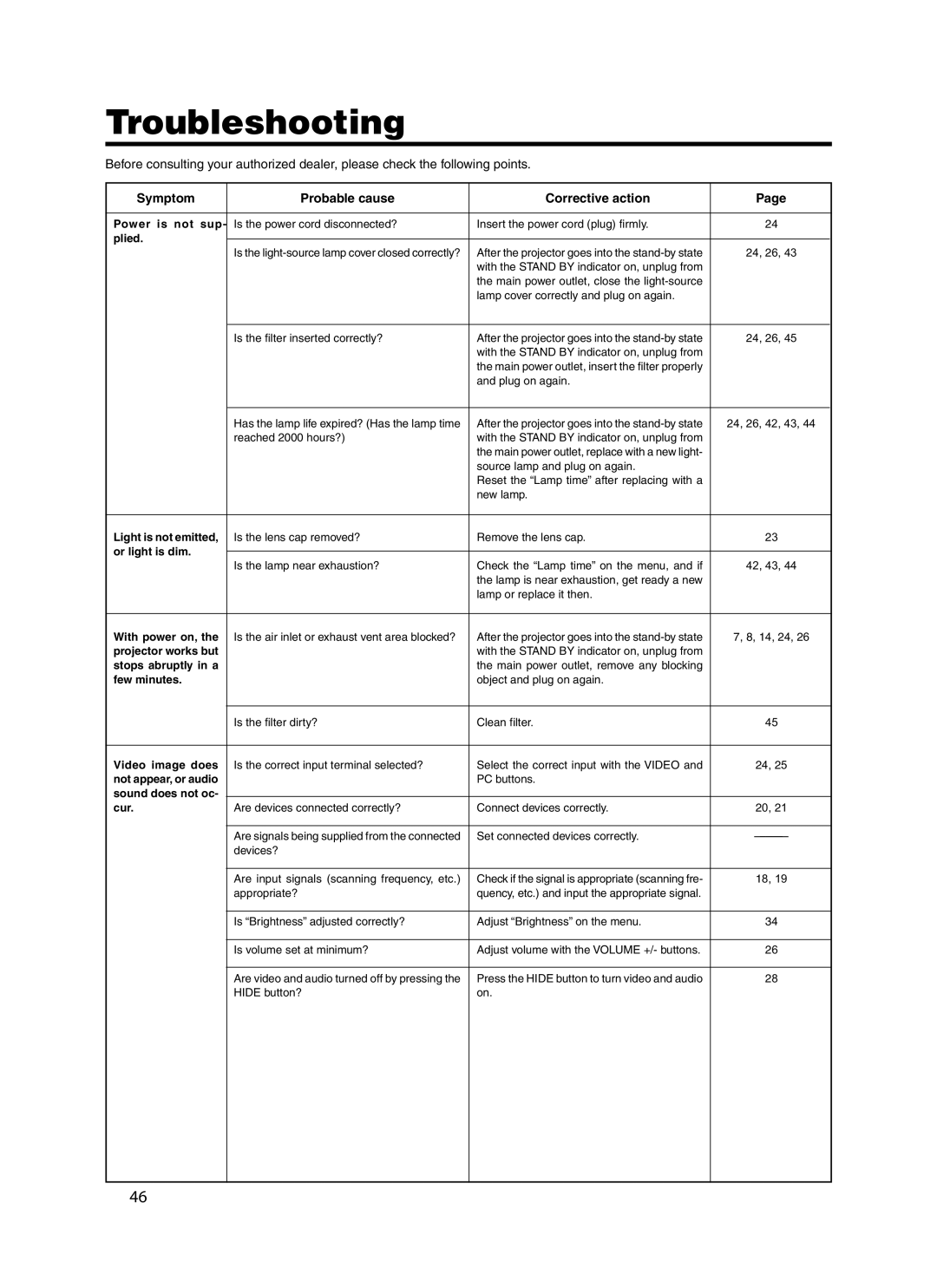Troubleshooting
Before consulting your authorized dealer, please check the following points.
Symptom | Probable cause | Corrective action | Page | ||
|
|
|
|
| |
Power is not sup- | Is the power cord disconnected? | Insert the power cord (plug) firmly. | 24 | ||
plied. |
|
|
| ||
Is the | After the projector goes into the | 24, 26, 43 | |||
|
| ||||
|
|
| with the STAND BY indicator on, unplug from |
| |
|
|
| the main power outlet, close the |
| |
|
|
| lamp cover correctly and plug on again. |
| |
|
|
|
|
| |
|
| Is the filter inserted correctly? | After the projector goes into the | 24, 26, 45 | |
|
|
| with the STAND BY indicator on, unplug from |
| |
|
|
| the main power outlet, insert the filter properly |
| |
|
|
| and plug on again. |
| |
|
|
|
|
| |
|
| Has the lamp life expired? (Has the lamp time | After the projector goes into the | 24, 26, 42, 43, 44 | |
|
| reached 2000 hours?) | with the STAND BY indicator on, unplug from |
| |
|
|
| the main power outlet, replace with a new light- |
| |
|
|
| source lamp and plug on again. |
| |
|
|
| Reset the “Lamp time” after replacing with a |
| |
|
|
| new lamp. |
| |
|
|
|
|
| |
Light is not emitted, | Is the lens cap removed? | Remove the lens cap. | 23 | ||
or light is dim. |
|
|
| ||
Is the lamp near exhaustion? | Check the “Lamp time” on the menu, and if | 42, 43, 44 | |||
|
| ||||
|
|
| the lamp is near exhaustion, get ready a new |
| |
|
|
| lamp or replace it then. |
| |
|
|
|
|
| |
With power on, the | Is the air inlet or exhaust vent area blocked? | After the projector goes into the | 7, 8, 14, 24, 26 | ||
projector works but |
| with the STAND BY indicator on, unplug from |
| ||
stops abruptly in a |
| the main power outlet, remove any blocking |
| ||
few minutes. |
| object and plug on again. |
| ||
|
|
|
|
| |
|
| Is the filter dirty? | Clean filter. | 45 | |
|
|
|
| ||
Video image does | Is the correct input terminal selected? | Select the correct input with the VIDEO and | 24, 25 | ||
not appear, or audio |
| PC buttons. |
| ||
sound does not oc- |
|
|
|
| |
|
|
|
| ||
cur. | Are devices connected correctly? | Connect devices correctly. | 20, 21 | ||
|
|
|
|
| |
|
| Are signals being supplied from the connected | Set connected devices correctly. | ||
|
| devices? |
|
| |
|
|
|
|
| |
|
| Are input signals (scanning frequency, etc.) | Check if the signal is appropriate (scanning fre- | 18, 19 | |
|
| appropriate? | quency, etc.) and input the appropriate signal. |
| |
|
|
|
|
| |
|
| Is “Brightness” adjusted correctly? | Adjust “Brightness” on the menu. | 34 | |
|
|
|
|
| |
|
| Is volume set at minimum? | Adjust volume with the VOLUME +/- buttons. | 26 | |
|
|
|
|
| |
|
| Are video and audio turned off by pressing the | Press the HIDE button to turn video and audio | 28 | |
|
| HIDE button? | on. |
| |
|
|
|
|
| |
46