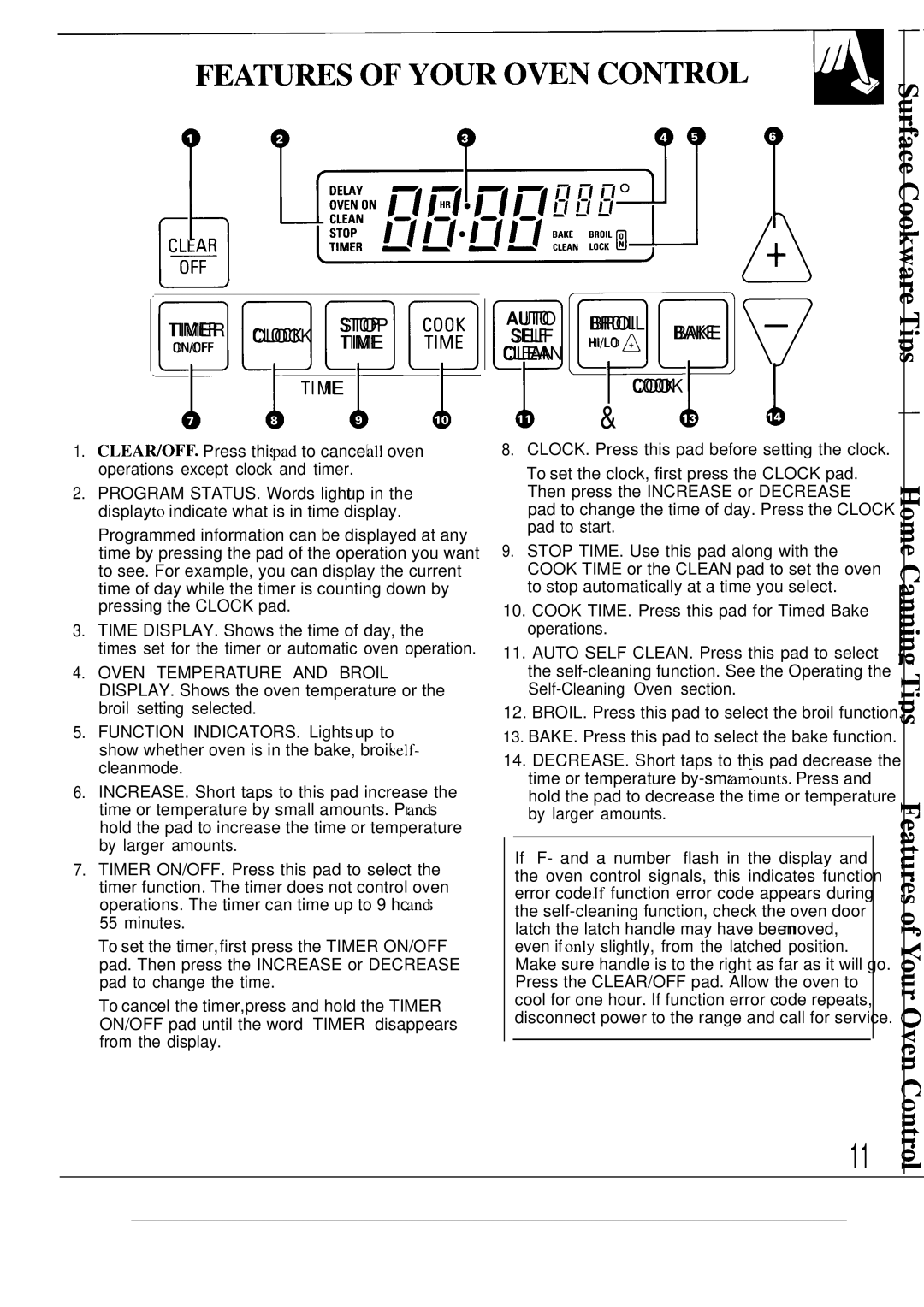JBP56, JBP55 specifications
The GE JBP55 and JBP56 models are advanced electric ranges that combine modern technology with user-friendly features, making them ideal for home cooking enthusiasts and professional chefs alike. Both models showcase GE's commitment to quality and innovation, enhancing culinary experiences in diverse cooking environments.One of the standout features of these ranges is their ceramic glass cooktop, which not only provides a sleek and contemporary look but also guarantees easy cleanup due to its smooth surface. The cooktops come equipped with multiple heating elements, including high-Wattage burners for rapid boiling and low-Wattage options for gentle simmering, catering to various cooking needs.
The JBP55 and JBP56 models incorporate GE's advanced True European Convection technology, which ensures optimal heat distribution throughout the oven. This results in evenly baked dishes with consistent texture and flavor. The oven capacity is generous, allowing cooks to prepare multiple dishes simultaneously—a feature highly appreciated during family gatherings or festive occasions.
Another impressive characteristic is the self-cleaning option, which simplifies maintenance by using high temperatures to burn away food residues and spills. This feature not only saves time but also keeps the oven in peak condition for years to come.
Both models also include a variety of cooking modes such as bake, broil, and warm, providing versatility to meet differing culinary demands. The intuitive control panel allows for precise temperature adjustments and easy navigation through settings, making cooking straightforward and enjoyable.
Safety is paramount in the design of the JBP55 and JBP56. They include features such as an automatic shut-off, which enhances peace of mind for users who may forget to turn off the oven. Additionally, the ranges come equipped with a standard oven light, allowing users to monitor their food without having to open the door and lose precious heat.
In conclusion, the GE JBP55 and JBP56 electric ranges stand out for their combination of cutting-edge technology, safety features, and user-friendly designs. With versatile cooking options and easy maintenance, these models are excellent choices for anyone looking to elevate their culinary skills while enjoying a seamless cooking experience.