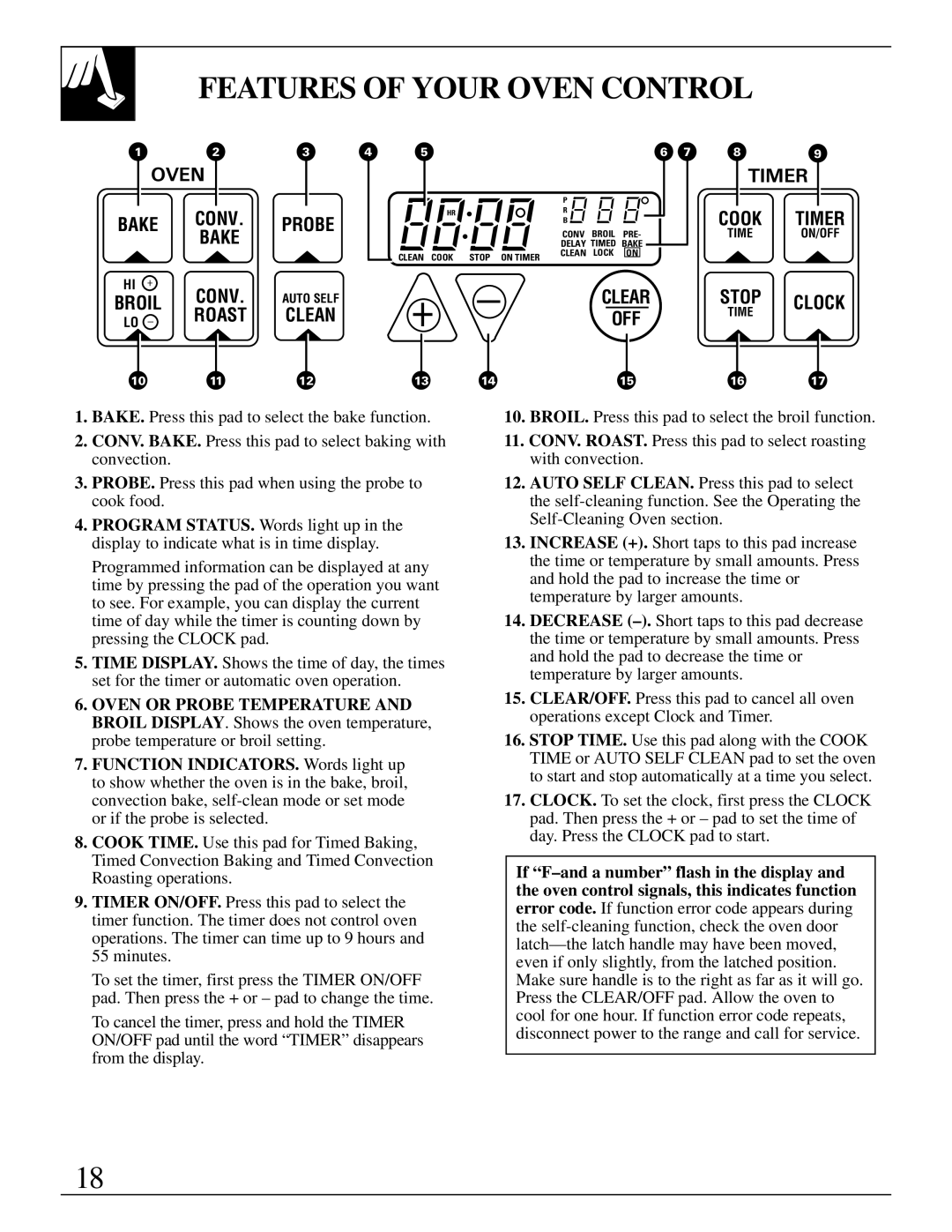JBP95 specifications
The GE JBP95 is a versatile and technologically advanced range designed to meet the cooking needs of modern households. As a combination of a gas range and an electric oven, this appliance provides the best of both worlds, blending convenience with high performance. One of the standout features is its five-sealed burners, which provide efficient and precise cooking capabilities. These burners offer varying BTU outputs, allowing for everything from simmering delicate sauces to boiling water quickly.The flexible cooking options are complemented by the oven's True European Convection technology. This feature utilizes a third heating element along with a fan to distribute heat evenly throughout the oven, ensuring that dishes cook perfectly. Whether baking cookies or roasting meats, users can expect consistent results. The oven capacity is generous, providing ample space for multiple dishes, which is particularly useful for family gatherings or entertaining guests.
Another notable characteristic of the GE JBP95 is its self-cleaning function. The oven can reach high temperatures to burn away residual food, making clean-up a breeze. Users can choose between different cleaning cycles depending on their needs, ensuring that the oven stays in top condition with minimal effort.
For safety and reliability, the GE JBP95 features an adjustable burner power to prevent overheating, along with a shared oven control lockout feature. The easy-to-read knobs and digital display enhance usability, allowing users to monitor time and temperature settings accurately.
On the technology front, GE has equipped the JBP95 with smart features that enable connectivity. Users can control the oven remotely, check cooking progress, and receive notifications through a smartphone app, making it easier to multitask in today’s fast-paced environment.
Overall, the GE JBP95 combines powerful cooking technology, safety features, and smart connectivity, all wrapped in a sleek and durable design. With its outstanding performance and innovative functionalities, it is an ideal selection for those looking to elevate their cooking experience while enjoying the benefits of modern appliances. Whether you're a novice cook or a culinary enthusiast, the GE JBP95 is designed to inspire creativity in the kitchen.