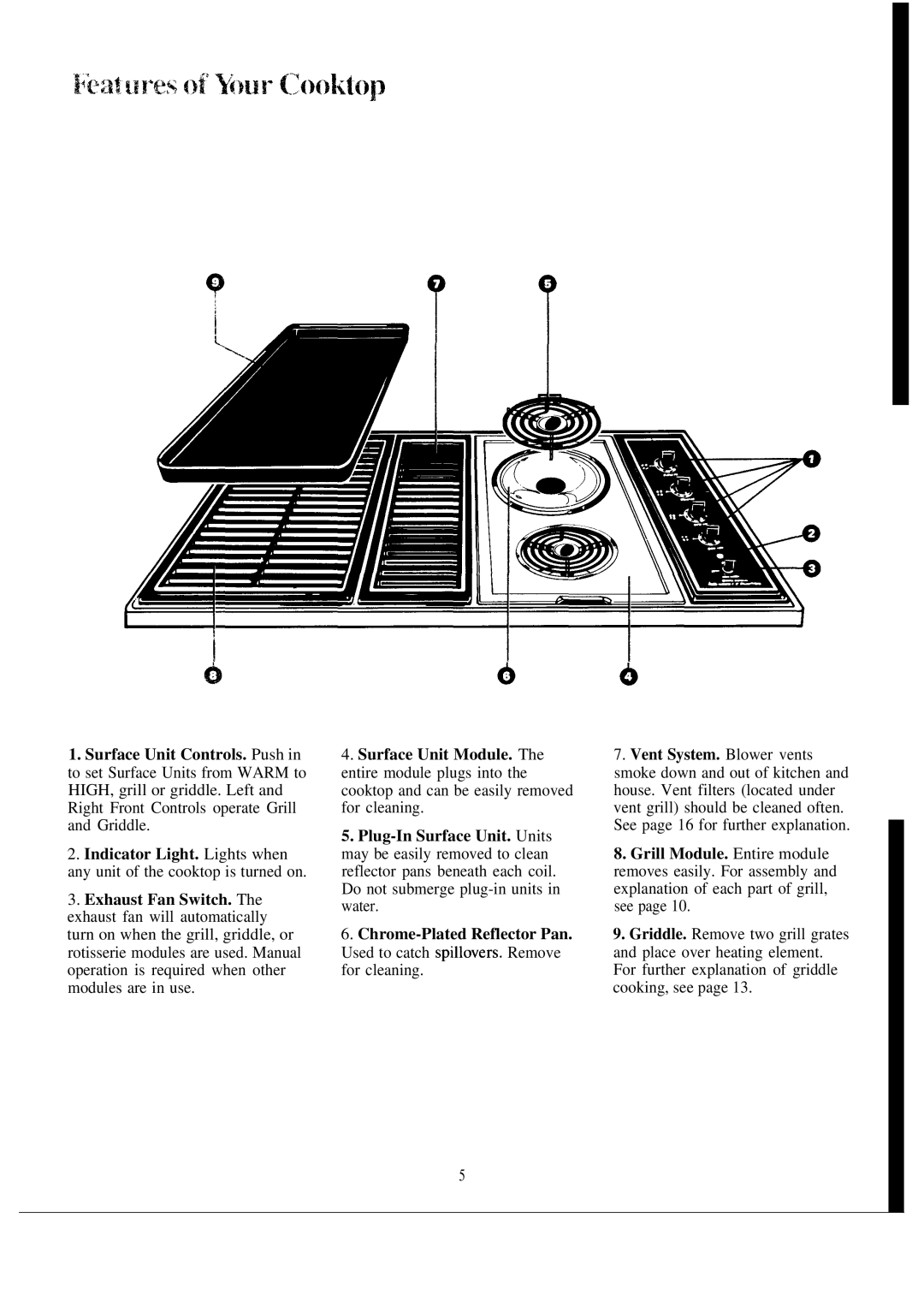JP676J specifications
The GE JP676J is a sophisticated and versatile product designed to meet the demands of modern consumers, particularly in the realm of home appliances. This innovative unit is primarily known for its advanced features and technologies that enhance both user experience and energy efficiency.One of the standout characteristics of the GE JP676J is its robust cooking performance. The appliance is equipped with a powerful induction cooktop, which ensures rapid heating and precise temperature control. This technology allows for quick meal preparation while reducing energy consumption, making it an environmentally friendly choice for conscientious users. With multiple cooking zones, the JP676J can accommodate several pots and pans simultaneously, perfect for family meals or entertaining guests.
In addition to its high-performance cooktop, the GE JP676J boasts a sleek and modern design that integrates seamlessly into any kitchen décor. Its smooth surface not only enhances the aesthetic appeal but also makes cleaning a breeze, as spills and splatters can be wiped away effortlessly. Furthermore, the integrated touch controls offer a user-friendly interface, allowing users to easily adjust settings and monitor cooking times.
Safety features in the GE JP676J are paramount, making it an ideal choice for families. The unit includes an automatic shut-off function, which is activated when the cooktop is left unattended for an extended period. Additionally, the induction technology minimizes the risk of burns, as the surface remains relatively cool to the touch. This feature provides peace of mind, particularly for households with children.
Another notable aspect of the JP676J is its compatibility with smart home technology. Users can integrate this appliance into their existing smart home ecosystem, allowing for remote monitoring and control. This feature enhances convenience, enabling users to manage cooking schedules and settings from their smartphones or tablets.
In summary, the GE JP676J stands out as a feature-rich appliance that combines advanced cooking technology, safety, and convenience. Its induction cooktop ensures efficiency and performance, while its modern design and smart capabilities make it a valuable addition to any kitchen. Whether preparing a quick dinner or hosting a gathering, the JP676J is engineered to enhance the culinary experience, making it a preferred choice for discerning consumers.