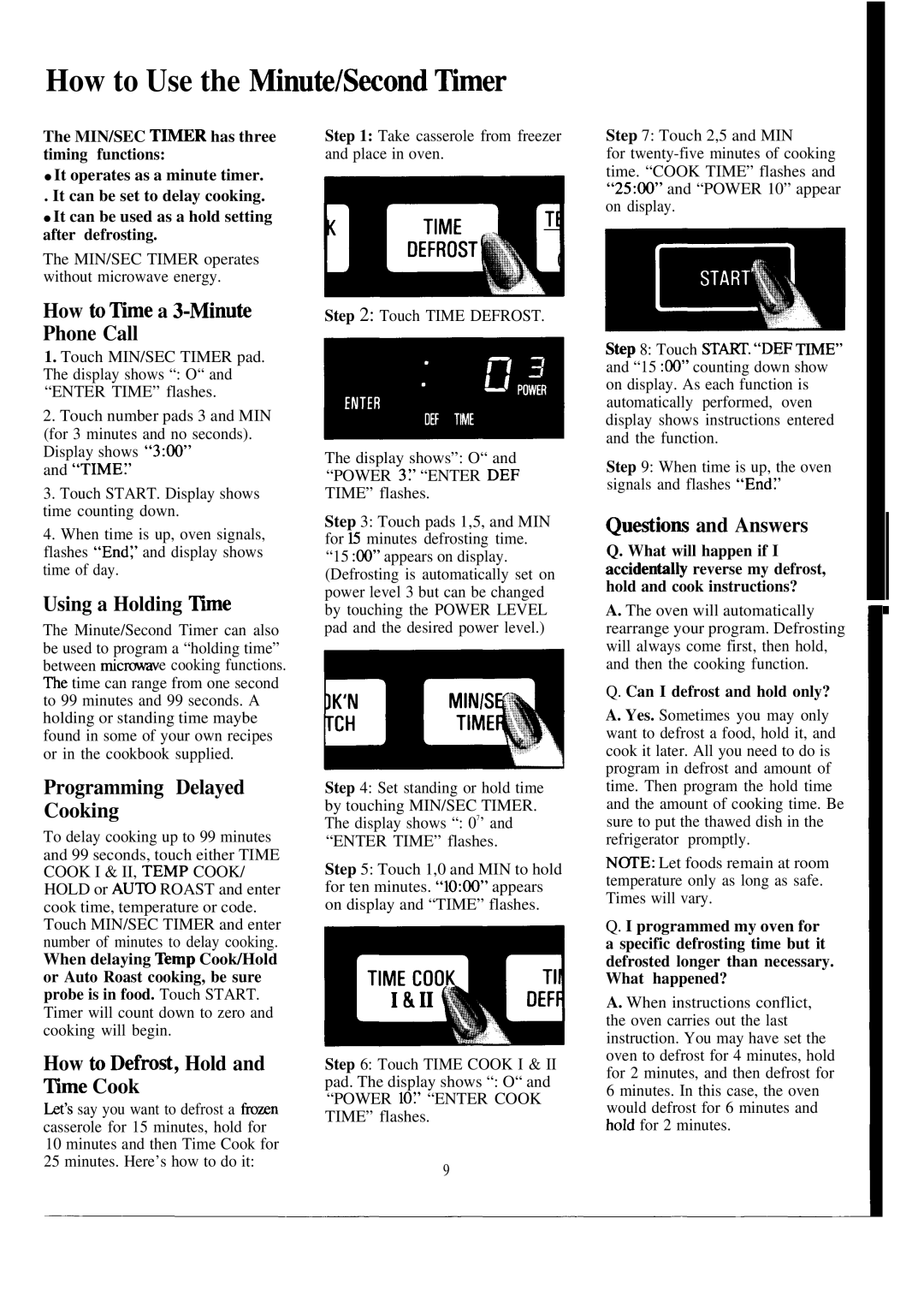JVM150J specifications
The GE JVM150J is an advanced over-the-range microwave that combines practicality with innovative technology, making it an essential appliance for modern kitchens. With its sleek design and user-friendly features, this model not only saves counter space but also enhances the overall cooking experience.One of the standout features of the JVM150J is its 1.5 cubic feet of cooking space, which provides ample room for various dishes. The microwave boasts an impressive 1,000 watts of power, ensuring efficient cooking and reheating capabilities. With multiple power levels, users can select the optimal setting for different types of food, ranging from defrosting to high-powered cooking.
The JVM150J is equipped with sensor cooking technology, allowing the appliance to automatically adjust cooking times and power levels based on the moisture released by the food. This feature guarantees perfectly cooked meals without the guesswork, making it ideal for busy households. Additionally, the microwave includes easy-to-use pre-programmed cooking modes that handle popular dishes such as popcorn, baked potatoes, and more with just a touch of a button.
For added convenience, the microwave features a convenient turntable that promotes even cooking by rotating food during the heating process. The turntable can also be easily removed for larger dishes, providing flexibility for various meal preparations. The durable steel interior is designed for easy cleaning and reduces stains and odors, ensuring that the appliance remains in top condition for years to come.
One of the highlights of the GE JVM150J is its built-in convection oven feature. This allows users to bake and brown food evenly, expanding the capabilities of the microwave and making it a versatile cooking appliance. The JVM150J also comes with a powerful ventilation system that offers multiple fan speeds to help eliminate smoke, steam, and odors while cooking.
In terms of design, the JVM150J features a modern aesthetic with a stainless steel finish that seamlessly integrates into contemporary kitchens. Its bright LED lighting illuminates the cooking space, improving visibility while preparing meals. The easy-to-use control panel includes a combination of one-touch settings and a digital display for straightforward navigation.
Overall, the GE JVM150J is a feature-rich microwave that melds style, efficiency, and versatility, making it a popular choice for those looking to enhance their kitchen functionality without sacrificing aesthetics. With its cutting-edge technology and thoughtful design, it stands out as an essential appliance for any home chef.