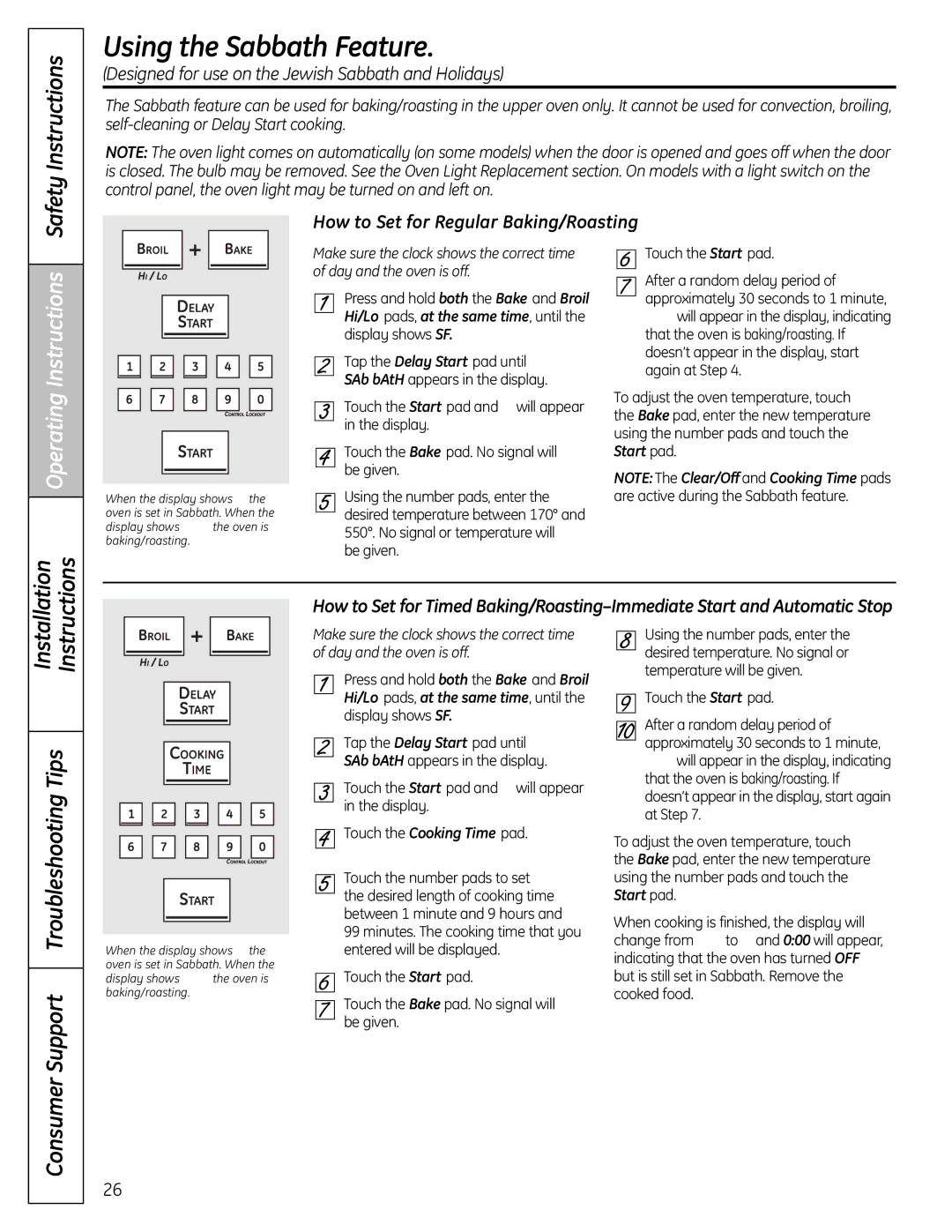P2B918 specifications
The GE P2B918 is a cutting-edge appliance that exemplifies the intersection of innovative technology and user-centered design. This model stands out due to its advanced features tailored to meet the demands of modern households while promoting energy efficiency and convenience.At the core of the GE P2B918 is its highly efficient cooling system, which utilizes advanced temperature management technology. This feature ensures that food is stored at optimal temperatures, maintaining freshness and extending shelf life. The cooling system incorporates an advanced air circulation mechanism that prevents warm spots and provides consistent temperatures throughout.
The P2B918 also boasts an intuitive smart control panel, allowing users to easily adjust settings and monitor appliance performance. The digital display provides real-time feedback and notifications about temperature adjustments, making it user-friendly and accessible for everyone in the household. Moreover, the integrated Wi-Fi capability enables remote access through a compatible smartphone app, giving users the ability to manage their appliance from anywhere.
Another impressive characteristic of the GE P2B918 is its spacious interior, creatively designed to maximize storage capacity. The adjustable shelving and specialized compartments cater to various food items, providing flexibility and organization. This organization minimizes clutter and makes it easier to find and access ingredients.
Energy efficiency is a key highlight of the GE P2B918, which is designed to consume less energy while providing maximum performance. It adheres to stringent energy guidelines, helping consumers save on electricity bills while supporting eco-friendly initiatives. Additionally, the appliance employs LED lighting that enhances visibility inside the refrigerator, consuming less energy than traditional bulbs.
In terms of aesthetics, the GE P2B918 presents a sleek, modern design that fits seamlessly into contemporary kitchens. Available in a variety of finishes, including stainless steel and matte colors, it offers options for different decor styles while ensuring durability and easy maintenance.
With its combination of innovative features, superior technology, and stylish design, the GE P2B918 stands out as an exceptional choice for consumers seeking a reliable and efficient appliance that enhances their kitchen experience. Whether it's its cooling technology, smart controls, or energy-efficient capabilities, the P2B918 embodies what modern appliances should aspire to be.