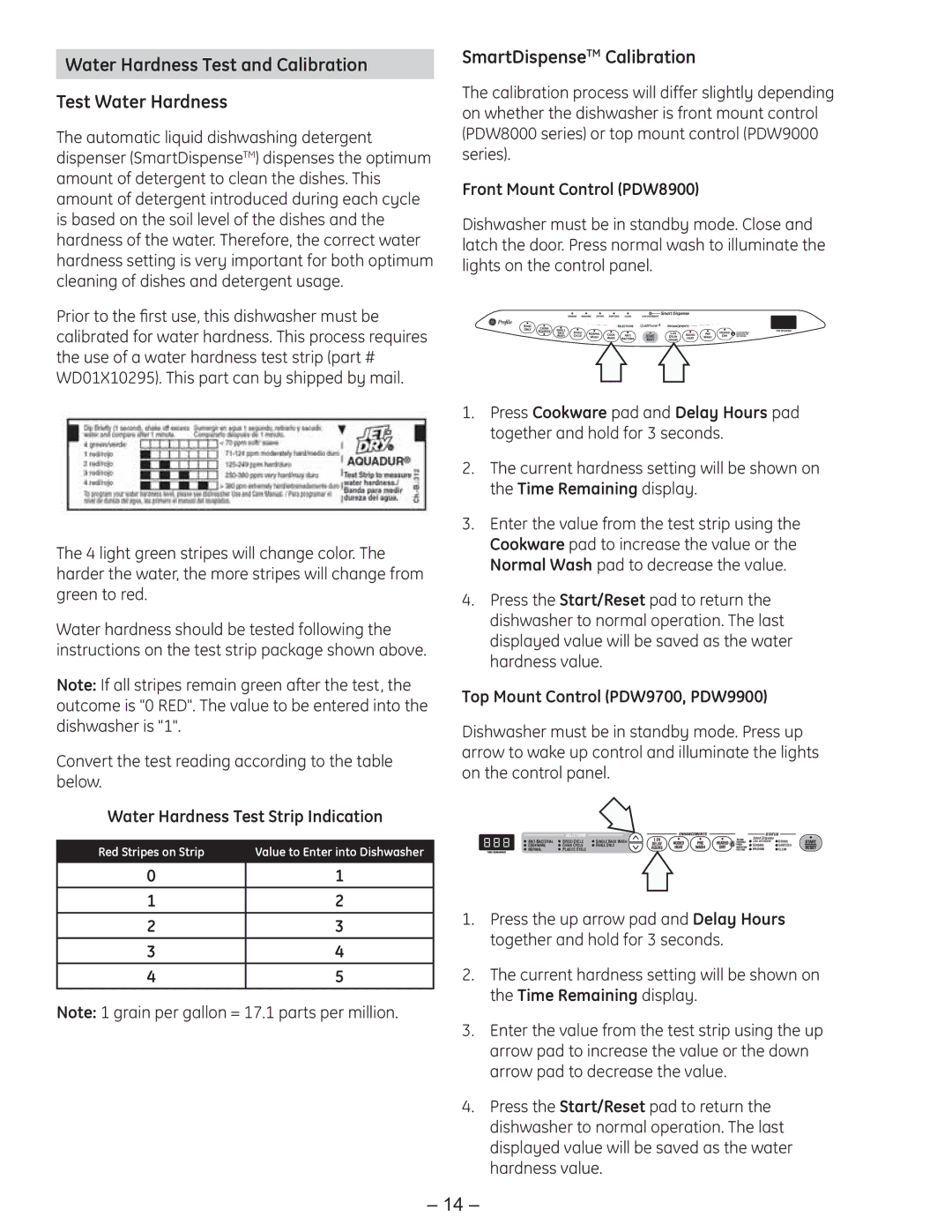Water Hardness Test and Calibration
Test Water Hardness
The automatic liquid dishwashing detergent dispenser (SmartDispenseTM) dispenses the optimum amount of detergent to clean the dishes. This amount of detergent introduced during each cycle is based on the soil level of the dishes and the hardness of the water. Therefore, the correct water hardness setting is very important for both optimum cleaning of dishes and detergent usage.
Prior to the first use, this dishwasher must be calibrated for water hardness. This process requires the use of a water hardness test strip (part # WD01X10295). This part can by shipped by mail.
The 4 light green stripes will change color. The harder the water, the more stripes will change from green to red.
Water hardness should be tested following the instructions on the test strip package shown above.
Note: If all stripes remain green after the test, the outcome is "0 RED". The value to be entered into the dishwasher is "1".
Convert the test reading according to the table below.
Water Hardness Test Strip Indication
Red Stripes on Strip | Value to Enter into Dishwasher |
|
|
0 | 1 |
1 | 2 |
2 | 3 |
3 | 4 |
4 | 5 |
Note: 1 grain per gallon = 17.1 parts per million.
SmartDispenseTM Calibration
The calibration process will differ slightly depending on whether the dishwasher is front mount control (PDW8000 series) or top mount control (PDW9000 series).
Front Mount Control (PDW8900)
Dishwasher must be in standby mode. Close and latch the door. Press normal wash to illuminate the lights on the control panel.
1.Press Cookware pad and Delay Hours pad together and hold for 3 seconds.
2.The current hardness setting will be shown on the Time Remaining display.
3.Enter the value from the test strip using the Cookware pad to increase the value or the Normal Wash pad to decrease the value.
4.Press the Start/Reset pad to return the dishwasher to normal operation. The last displayed value will be saved as the water hardness value.
Top Mount Control (PDW9700, PDW9900)
Dishwasher must be in standby mode. Press up arrow to wake up control and illuminate the lights on the control panel.
SPEED CYCLE | SINGLE RACK WASH | Smart Dispense | DRYING | |
LOW DETERGENT | ||||
COOKWARE | CHINA CYCLE | RINSE ONLY | SENSING | SANITIZED |
NORMAL | PLASTIC CYCLE |
| WASHING | CLEAN |
1.Press the up arrow pad and Delay Hours together and hold for 3 seconds.
2.The current hardness setting will be shown on the Time Remaining display.
3.Enter the value from the test strip using the up arrow pad to increase the value or the down arrow pad to decrease the value.
4.Press the Start/Reset pad to return the dishwasher to normal operation. The last displayed value will be saved as the water hardness value.
– 14 –