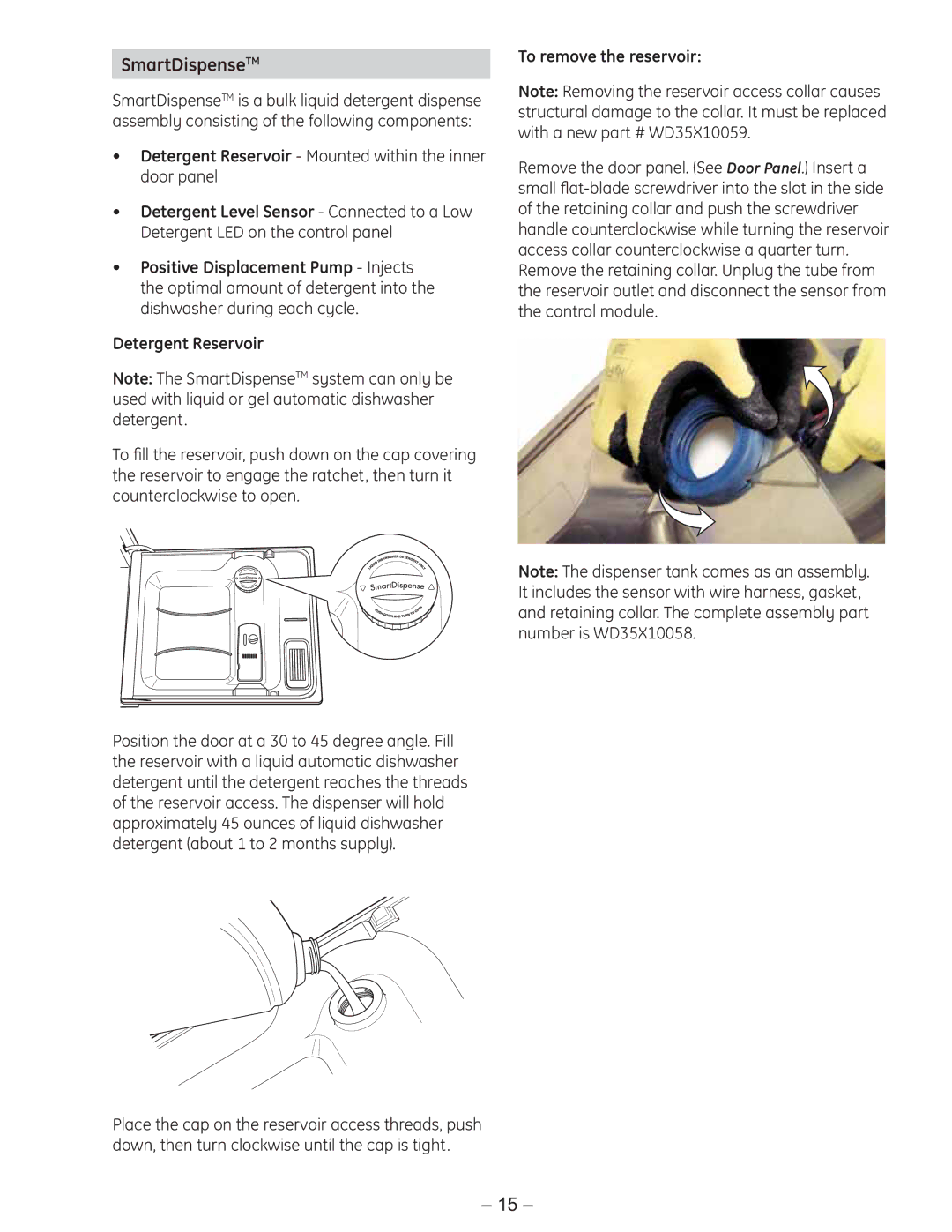SmartDispenseTM
SmartDispenseTM is a bulk liquid detergent dispense assembly consisting of the following components:
•Detergent Reservoir - Mounted within the inner door panel
•Detergent Level Sensor - Connected to a Low Detergent LED on the control panel
•Positive Displacement Pump - Injects the optimal amount of detergent into the dishwasher during each cycle.
Detergent Reservoir
Note: The SmartDispenseTM system can only be used with liquid or gel automatic dishwasher detergent.
To fill the reservoir, push down on the cap covering the reservoir to engage the ratchet, then turn it counterclockwise to open.
Position the door at a 30 to 45 degree angle. Fill the reservoir with a liquid automatic dishwasher detergent until the detergent reaches the threads of the reservoir access. The dispenser will hold approximately 45 ounces of liquid dishwasher detergent (about 1 to 2 months supply).
Place the cap on the reservoir access threads, push down, then turn clockwise until the cap is tight.
To remove the reservoir:
Note: Removing the reservoir access collar causes structural damage to the collar. It must be replaced with a new part # WD35X10059.
Remove the door panel. (See Door Panel.) Insert a small
Note: The dispenser tank comes as an assembly. It includes the sensor with wire harness, gasket, and retaining collar. The complete assembly part number is WD35X10058.
– 15 –